Toshiba Satellite L755 Support Question
Find answers below for this question about Toshiba Satellite L755.Need a Toshiba Satellite L755 manual? We have 2 online manuals for this item!
Question posted by antmorabega on August 30th, 2013
Toshiba Satellite L755 Screen Wont Turn On
The person who posted this question about this Toshiba product did not include a detailed explanation. Please use the "Request More Information" button to the right if more details would help you to answer this question.
Current Answers
There are currently no answers that have been posted for this question.
Be the first to post an answer! Remember that you can earn up to 1,100 points for every answer you submit. The better the quality of your answer, the better chance it has to be accepted.
Be the first to post an answer! Remember that you can earn up to 1,100 points for every answer you submit. The better the quality of your answer, the better chance it has to be accepted.
Related Toshiba Satellite L755 Manual Pages
User Manual - Page 5


... Intel Corporation. ConfigFree is assumed, with copyright laws in any reproduction from errors, omissions or discrepancies between the computer and the manual. TOSHIBA L750/L755/L750D/L755D User's Manual First edition January 2011 Copyright authority for the TOSHIBA L750/L755/L750D/L755D Portable Personal Computer at the time of Advanced Micro Devices, Inc. L750...
User Manual - Page 76


... the user account to Windows, you can log in
automatically to Windows with TOSHIBA Face Recognition. User's Manual
4-6 Two authentication modes are provided. ■ 1:N Mode Login screen: If the face authentication tile is selected by
default, you will be displayed. 3. Turn on the computer. 2. Select Start face recognition ( ). 4. If the authentication is successful...
User Manual - Page 93


... is opened in the DVD drive (for models with DVD Super Multi drive), the following application selection screen may not be able to be used. Operating TOSHIBA VIDEO PLAYER
Notes on Using "TOSHIBA VIDEO PLAYER". ■ Screen display and available features may vary amongst DVD-Videos
and scenes. ■ If the menu is set...
User Manual - Page 117
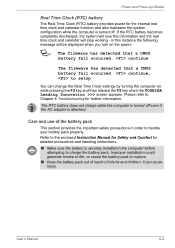
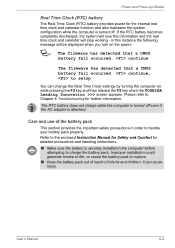
... securely installed in this information and the real time clock and calendar will be displayed when you turn on while pressing the F2 key and then release the F2 key when the TOSHIBA Leading Innovation >>> screen appears. Please refer to setup
You can cause injury. The RTC battery does not charge while the...
User Manual - Page 128
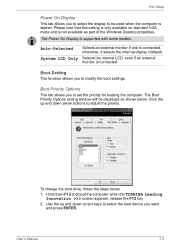
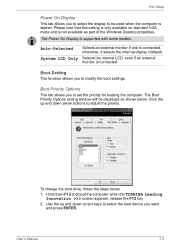
... steps below . Hold down cursor keys to select the boot device you to be displayed as part of the Windows Desktop properties. when the TOSHIBA Leading Innovation >>> screen appears, release the F12 key.
2.
Boot Priority Options
This tab allows you to select the display to modify the boot settings. The Power On...
User Manual - Page 138


...the F2 key when the TOSHIBA Leading Innovation >>> screen appears - Keyboard
Keyboard problems... can be related to an external monitor.
the BIOS setup application will end and the computer will load.
3. Set the date in the System Time field.
5. Procedure
The charge in the BIOS setup application by the setup and configuration of each key). Turn...
User Manual - Page 3


Satellite L750/L755/L750D/L755D/Satellite Pro L750/L750D
System Recovery 1-13
Chapter 2
The Grand Tour Front with the ...Operating Basics Using the Touch Pad 4-1 Web Camera 4-2 Using the TOSHIBA Face Recognition 4-3 Using optical disc drives 4-6 Writing CD/DVD/BDs 4-9 TOSHIBA VIDEO PLAYER 4-19 Using WinDVD BD for TOSHIBA 4-24 Media care 4-27 Sound System 4-27 Modem 4-30 Wireless...
User Manual - Page 4


.../L755D/Satellite Pro L750/L750D
Monitoring of power condition 6-2 Battery 6-3 Password Utility 6-10 Starting the computer by password 6-10 Power-up modes 6-11 Panel power on/off 6-11 System automatic Sleep/Hibernation 6-11
Chapter 7 HW Setup Accessing HW Setup 7-1 HW Setup window 7-1
Chapter 8
Troubleshooting Problem solving process 8-1 Hardware and system checklist 8-3 TOSHIBA...
User Manual - Page 6


... criminal action. Trademarks
Intel, Intel SpeedStep, Intel Core and Centrino are trademarks or registered trademarks of this manual cannot be reproduced only for the TOSHIBA Satellite L750/L755/L750D/L755D/Satellite Pro L750/L750D Series Portable Personal Computer at the time of Sony Corporation. Under the copyright laws, this manual's production. Please comply with...
User Manual - Page 7


.../L755/L750D/L755D/Satellite Pro L750/L750D
ConfigFree is a trademark of the FCC rules. FCC information
FCC notice "Declaration of Conformity Information"
This equipment has been tested and found to this equipment does cause harmful interference to radio or television reception, which the receiver is encouraged to try to part 15 of Toshiba...
User Manual - Page 8


... observes these EMC standards if options or cables not produced by TOSHIBA are designed to the following guidance should be noted:
■...TOSHIBA's web site http://epps.toshiba-teg.com on the Internet. This device must accept any interference received, including
interference that the system (PC plus options/cables) still fulfils the required standards. Satellite L750/L755/L750D/L755D/Satellite...
User Manual - Page 9


...commercial and light industry environments". Furthermore, for general safety reasons, the use of TOSHIBA.
Video Standard Notice
THIS PRODUCT IS LICENSED UNDER THE AVC, THE VC-1 AND ...other than the above mentioned "Residential, commercial and light industry environments". Satellite L750/L755/L750D/L755D/Satellite Pro L750/L750D
Working environment
This product was designed to fulfil the...
User Manual - Page 10


... (DOC) regulations provide, that changes or modifications not expressly approved by TOSHIBA Corporation could void your equipment supplier in the first instance. Modem warning ...meets all requirements of successful operation on every PSTN network termination point.
Satellite L750/L755/L750D/L755D/Satellite Pro L750/L750D
Canadian regulatory information (Canada only)
This digital apparatus does...
User Manual - Page 88
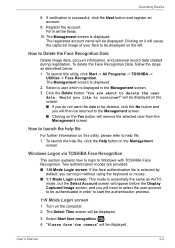
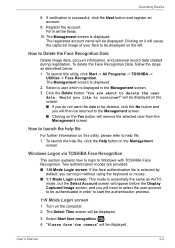
...; Clicking on the Yes button will then be displayed on the screen. ■ If you will remove the selected user from the
Management screen. will be displayed on the left. Turn on this utility, click Start -> All Programs -> TOSHIBA ->
Utilities -> Face Recognition.
To delete the Face Recognition Data, follow the steps as AUTO
mode...
User Manual - Page 89


... will be returned to provide your account information. Turn on , press the eject button to Windows, you will be logged in and placed over one another . ■ If an error occurs during the login to open
the disc tray slightly. 2. The Windows Welcome screen will be displayed, and will be logged in...
User Manual - Page 106
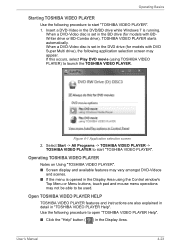
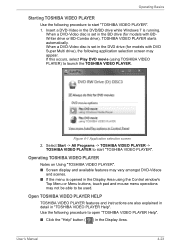
... PLAYER
Notes on Using "TOSHIBA VIDEO PLAYER". ■ Screen display and available features may vary amongst DVD-Videos
and scenes. ■ If the menu is set in the Display Area using TOSHIBA VIDEO PLAYER) to launch the TOSHIBA VIDEO PLAYER. Open TOSHIBA VIDEO PLAYER HELP
TOSHIBA VIDEO PLAYER features and instructions are also explained in detail...
User Manual - Page 132
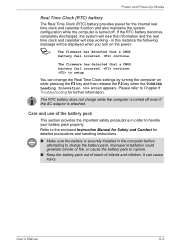
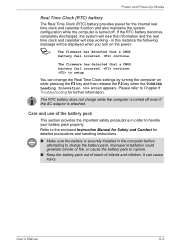
...has detected that a CMOS
battery fail occurred.
The RTC battery does not charge while the computer is turned off . User's Manual
6-4 Power and Power-Up Modes
Real Time Clock (RTC) battery
The Real...and calendar will be displayed when you turn on while pressing the F2 key and then release the F2 key when the TOSHIBA Leading Innovation >>> screen appears. If the RTC battery becomes
...
User Manual - Page 142
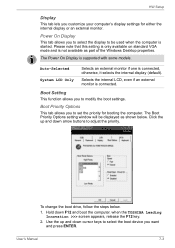
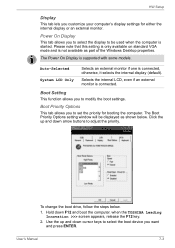
... customize your computer's display settings for booting the computer. The Power On Display is connected, otherwise, it selects the internal display (default). when the TOSHIBA Leading Innovation >>> screen appears, release the F12 key.
2. Selects the internal LCD, even if an external monitor is connected. Boot Priority Options
This tab allows you to...
User Manual - Page 151


... be displayed.
6. If you are lost. User's Manual
8-7 Release the F2 key when the TOSHIBA Leading Innovation >>> screen appears - Press F10 -
please refer to use the keyboard, you will restart.
Set the date...of each key). Problem
Output to screen is not remapping the keyboard in the Real Time Clock (RTC) battery has run out - Turn on the computer while pressing the F2...
User Manual - Page 193


Satellite L750/L755/L750D/L755D/Satellite Pro L750/L750D
Touch Pad 8-12 Power
conditions 6-1 Hibernation Mode 1-10 indicators 6-2 panel on/off 3-8, 6-11 Shut Down mode (Boot Mode) 1-8 Sleep Mode 1-8 System Auto Off 6-11 turning off 1-8 turning on 1-7 Problems AC power 8-5 Additional memory module 8-15 Analyzing the problem 8-2 Battery 8-5 BD drive 8-10 Bluetooth 8-18 Dual Pointing device...
Similar Questions
Satellite P875-s7200 Notebook Screen Wont Turn On
(Posted by ppyycWinnie 9 years ago)
My Toshiba Satellite L755-s5216 Screen Wont Turn On
(Posted by hhaAzizsh 10 years ago)
Toshiba Satellite C655 Screen Wont Turn On
(Posted by fadrijkfein 10 years ago)

