Toshiba Satellite L755 Support Question
Find answers below for this question about Toshiba Satellite L755.Need a Toshiba Satellite L755 manual? We have 2 online manuals for this item!
Question posted by Bhjosp on January 20th, 2014
How Enter To Boot System Bios Toshiba Satellite L755-s5216
The person who posted this question about this Toshiba product did not include a detailed explanation. Please use the "Request More Information" button to the right if more details would help you to answer this question.
Current Answers
There are currently no answers that have been posted for this question.
Be the first to post an answer! Remember that you can earn up to 1,100 points for every answer you submit. The better the quality of your answer, the better chance it has to be accepted.
Be the first to post an answer! Remember that you can earn up to 1,100 points for every answer you submit. The better the quality of your answer, the better chance it has to be accepted.
Related Toshiba Satellite L755 Manual Pages
User Manual - Page 5


... AMD Arrow logo, AMD Athlon, AMD Turion, PowerPlay, VariBright and combinations thereof are trademarks or registered trademarks of this manual.
L750/L755/L750D/L755D
Copyright
© 2011 by TOSHIBA under license. TOSHIBA L750/L755/L750D/L755D User's Manual First edition January 2011 Copyright authority for damages incurred directly or indirectly from this manual's production...
User Manual - Page 9
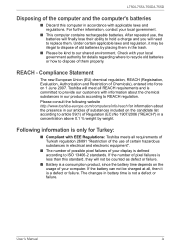
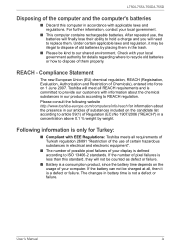
... to recycle old batteries or how to dispose of them . Toshiba will need to replace them properly.
User's Manual
ix Compliance ..., REACH (Registration, Evaluation, Authorization and Restriction of Chemicals), entered into force on the candidate list according to article 59(1) ... dispose of old batteries by weight. L750/L755/L750D/L755D
Disposing of the computer and the computer's ...
User Manual - Page 29
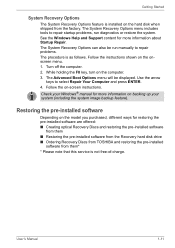
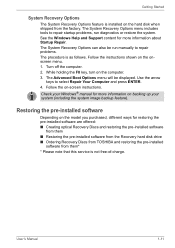
... onscreen menu. 1. The System Recovery Options menu includes tools to select Repair Your Computer and press ENTER. 4. The Advanced Boot Options menu will be run diagnostics or restore the system. The System Recovery Options can also be ...Recovery hard disk drive ■ Ordering Recovery Discs from TOSHIBA and restoring the pre-installed
software from the factory. Turn off the computer. 2.
User Manual - Page 31
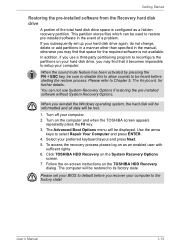
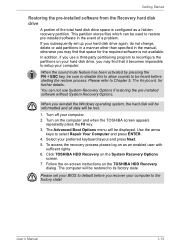
...BIOS...the recovery process please log on the computer and when the TOSHIBA screen appears
repeatedly press the F8 key. 3. When you recover.... 5. Turn off your computer to its factory state. Click TOSHIBA HDD Recovery on the TOSHIBA HDD Recovery
dialog. Follow the on-screen instructions on the System... Options. The Advanced Boot Options menu will be sure to disable this to allow sounds...
User Manual - Page 126
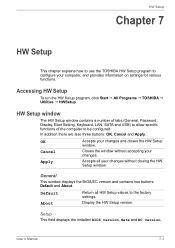
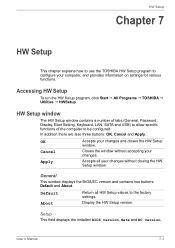
...a number of tabs (General, Password, Display, Boot Setting, Keyboard, LAN, SATA and USB) to... Accessing HW Setup
To run the HW Setup program, click Start All Programs TOSHIBA Utilities HWSetup. Closes the window without closing the HW Setup window. User's ... BIOS/EC version and contains two buttons: Default and About.
Setup
This field displays the installed BIOS version, date and EC version...
User Manual - Page 128
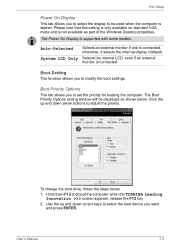
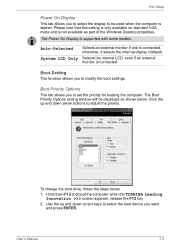
...default).
Boot Priority Options
This tab allows you to adjust the priority.
Auto-Selected System LCD Only
Selects an external monitor if one is supported with some models. when the TOSHIBA Leading ... to modify the boot settings.
Boot Setting
This function allows you to select the boot device you want and press ENTER.
Use the up and down F12 and boot the computer. HW...
User Manual - Page 138


...Date field.
4. a confirmation message will need to set for further information. Press ENTER - Problem
Output to screen is garbled
Procedure
Please refer to your reseller, dealer...
The charge in the BIOS setup application by the setup and configuration of each key). Release the F2 key when the TOSHIBA Leading Innovation >>> screen appears -
the BIOS setup application will end and...
User Manual - Page 3


... 5-5
Chapter 6 Power and Power-Up Modes Power conditions 6-1
User's Manual
iii Satellite L750/L755/L750D/L755D/Satellite Pro L750/L750D
System Recovery 1-13
Chapter 2
The Grand Tour Front with the ...Web Camera 4-2 Using the TOSHIBA Face Recognition 4-3 Using optical disc drives 4-6 Writing CD/DVD/BDs 4-9 TOSHIBA VIDEO PLAYER 4-19 Using WinDVD BD for TOSHIBA 4-24 Media care 4-27...
User Manual - Page 4


.../L755D/Satellite Pro L750/L750D
Monitoring of power condition 6-2 Battery 6-3 Password Utility 6-10 Starting the computer by password 6-10 Power-up modes 6-11 Panel power on/off 6-11 System automatic Sleep/Hibernation 6-11
Chapter 7 HW Setup Accessing HW Setup 7-1 HW Setup window 7-1
Chapter 8
Troubleshooting Problem solving process 8-1 Hardware and system checklist 8-3 TOSHIBA...
User Manual - Page 6


... or registered trademarks of Intel Corporation. HDMI, the HDMI logo and High-Definition Multimedia Interface are trademarks or registered trademarks of HDMI Licensing LLC. TOSHIBA Satellite L750/L755/L750D/L755D/Satellite Pro L750/L750D Series User's Manual First edition December 2010 Copyright authority for damages incurred directly or indirectly from this manual. User's Manual...
User Manual - Page 7


...TOSHIBA is likely to result in accordance with the instructions, may cause harmful interference to radio communications. However, there is no guarantee that to radio and TV reception. Satellite L750/L755/L750D/L755D/Satellite...for a Class B digital device, pursuant to correct the interference by TOSHIBA could void the user's authority to provide reasonable protection against harmful ...
User Manual - Page 8


...In this product still observes these EMC standards if options or cables not produced by TOSHIBA are designed to provide assurance that may not cause harmful interference. 2. Furthermore the... standards. The complete and official EU Declaration of the FCC Rules. Satellite L750/L755/L750D/L755D/Satellite Pro L750/L750D
FCC conditions
This device complies with the Ecodesign Directive 2009/...
User Manual - Page 9


...of 380 V three-phase is not permitted.
Satellite L750/L755/L750D/L755D/Satellite Pro L750/L750D
Working environment
This product was designed...are not the responsibility of this product in working environments that the electromagnetic compatibility of TOSHIBA. Therefore TOSHIBA strongly recommend that are not approved are not approved:
■ Industrial Environments (e.g. Video...
User Manual - Page 10


Satellite L750/L755/L750D/L755D/Satellite Pro L750/L750D
Canadian regulatory information (Canada only)
This digital apparatus does ...to differences between the individual PSTNs provided in modem.
Note that changes or modifications not expressly approved by TOSHIBA Corporation could void your equipment supplier in EG 201 121.
Germany
ATAAB AN005,AN006,AN007,AN009,AN010 and ...
User Manual - Page 12


... modem, refer to the telephone line by TOSHIBA Corporation or an authorized representative of the line to which can connect to state tariffs. In order to do this information upon request.
Satellite L750/L755/L750D/L755D/Satellite Pro L750/L750D
Pursuant to FCC CFR 47... number of the modem will give them the following information: ■ The telephone number of TOSHIBA Corporation.
User Manual - Page 14
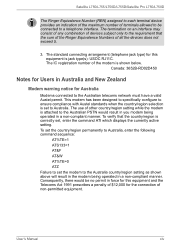
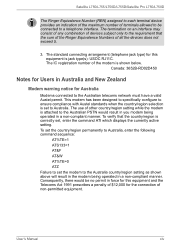
... Ringer Equivalence Numbers of the modem is shown below. User's Manual
xiv Satellite L750/L755/L750D/L755D/Satellite Pro L750/L750D
The Ringer Equivalence Number (REN) assigned to each terminal ... set the country/region permanently to Australia, enter the following command sequence:
AT%TE=1 ATS133=1 AT&F AT&W AT%TE=0 ATZ Failure to set , enter the command ATI which displays the currently active...
User Manual - Page 16


... FaxAbility. By participating in your country, please visit our website (http://eu.computers.toshiba-europe.com) or contact your local city office or the shop where you must ... consequences for some reason you purchased the product. Satellite L750/L755/L750D/L755D/Satellite Pro L750/L750D
■ When used , the numbers should be entered normally.
■ The transmit level from household ...
User Manual - Page 17


..., REACH (Registration, Evaluation, Authorization and Restriction of Chemicals), entered into force on the candidate list according to article 59(1) ... country, please visit our website (http://eu.computers.toshiba-europe.com) or contact your local government.
■...and disposed of separately from household waste. Satellite L750/L755/L750D/L755D/Satellite Pro L750/L750D
Disposal of batteries and...
User Manual - Page 151


...ENTER - please refer to ensure that its is garbled
Procedure
Please refer to your reseller, dealer or service provider. If you are lost.
Troubleshooting
Real Time Clock
Problem
The BIOS... The Keyboard for further information. Release the F2 key when the TOSHIBA Leading Innovation >>> screen appears - the BIOS setup application will restart. a confirmation message will be caused by using...
User Manual - Page 193


Satellite L750/L755/L750D/L755D/Satellite Pro L750/L750D
Touch Pad 8-12 Power
conditions 6-1 Hibernation Mode 1-10 indicators 6-2 panel on/off 3-8, 6-11 Shut Down mode (Boot Mode) 1-8 Sleep Mode 1-8 System Auto Off 6-11 turning off 1-8 turning on 1-7 Problems AC power 8-5 Additional memory module 8-15 Analyzing the problem 8-2 Battery 8-5 BD drive 8-10 ...
Similar Questions
How Do I Enter The Bios?
How do you enter the BIOS on the C55-A5308?
How do you enter the BIOS on the C55-A5308?
(Posted by joeboken08 1 year ago)
Can The Toshiba Satellite L755-s5216 Be Upgraded To Windows 8
(Posted by durdpakatz 10 years ago)
How To Exit Recovery Mode On Toshiba Satellite L755-s5216
(Posted by ktsmi 10 years ago)
I Need A Restart Disc To Boot My Satellite L755 S5153
(Posted by upscalesystems 11 years ago)

