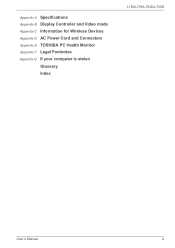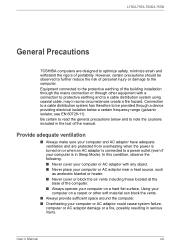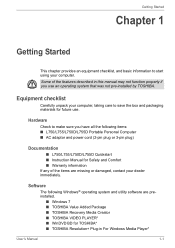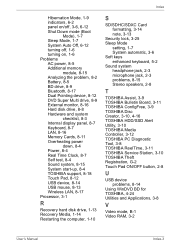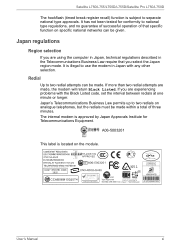Toshiba Satellite L755 Support Question
Find answers below for this question about Toshiba Satellite L755.Need a Toshiba Satellite L755 manual? We have 2 online manuals for this item!
Question posted by ktsmi on September 22nd, 2013
How To Exit Recovery Mode On Toshiba Satellite L755-s5216
The person who posted this question about this Toshiba product did not include a detailed explanation. Please use the "Request More Information" button to the right if more details would help you to answer this question.
Current Answers
Related Toshiba Satellite L755 Manual Pages
Similar Questions
Toshiba Satellite L755/s5216 Cause Power By Itself
why dose my toshiba laptop power on by it self any time I open it.
why dose my toshiba laptop power on by it self any time I open it.
(Posted by Anonymous-158356 8 years ago)
My Toshiba Satellite L755-s5216 Screen Wont Turn On
(Posted by hhaAzizsh 10 years ago)
How To Change A Hdd On A Toshiba Satellite L755-s5216
(Posted by binadr 10 years ago)
Can The Toshiba Satellite L755-s5216 Be Upgraded To Windows 8
(Posted by durdpakatz 10 years ago)
Can I Burn A Dvd On My Toshiba Satellite L755-s5216
I would like to know if I can burn a DVD on my toshiba satellite L755-s5216
I would like to know if I can burn a DVD on my toshiba satellite L755-s5216
(Posted by Nprice1974 11 years ago)