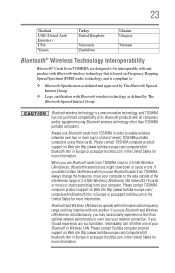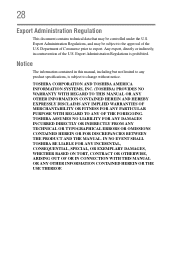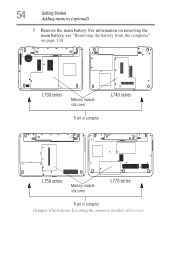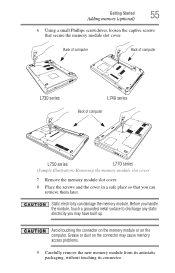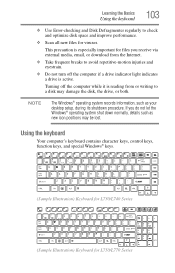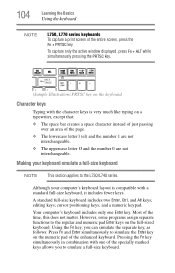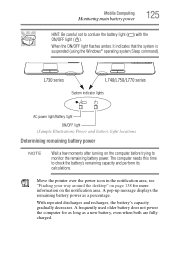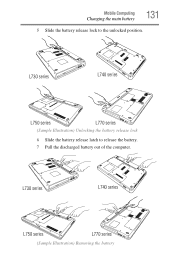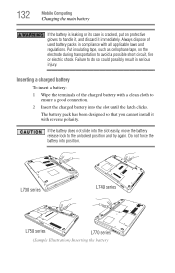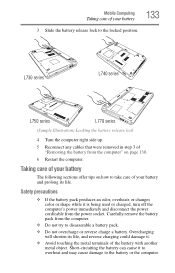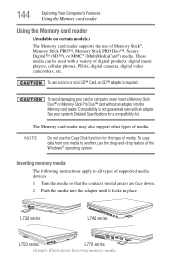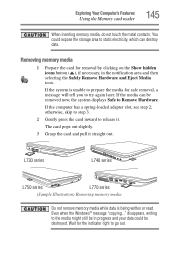Toshiba Satellite L740-BT4N11 Support Question
Find answers below for this question about Toshiba Satellite L740-BT4N11.Need a Toshiba Satellite L740-BT4N11 manual? We have 1 online manual for this item!
Question posted by irawanrs77 on July 29th, 2012
Hang Or Error
my new laptop toshiba satellite L740 hang after 20 minute runing.. why?
Current Answers
Related Toshiba Satellite L740-BT4N11 Manual Pages
Similar Questions
Toshiba Satellite L775 S7307 Says Error F3 F200 0002
my computer keeps saying error f3 f200 0002 how can I fix it ?
my computer keeps saying error f3 f200 0002 how can I fix it ?
(Posted by montes616mx 5 years ago)
How To Reset The Bios Password From Toshiba Satellite C50d Laptop?
I am forget bios password. How to reset the bios password from Toshiba Satellite C50D Laptop? Please...
I am forget bios password. How to reset the bios password from Toshiba Satellite C50D Laptop? Please...
(Posted by cigask 9 years ago)
Toshiba Satellite C55t Laptop Screen Is Shorting When Sitting On Soft Surface
Toshiba Satellite C55t laptop screen is flickering and going black when the computer is on a soft su...
Toshiba Satellite C55t laptop screen is flickering and going black when the computer is on a soft su...
(Posted by mikeandjenny1 9 years ago)
Boot Option Key In Toshiba Satellite L740-p4010
what is the key which should be hold to open a boot option
what is the key which should be hold to open a boot option
(Posted by darshanmca09 10 years ago)