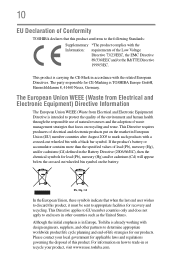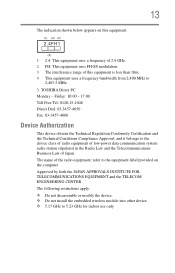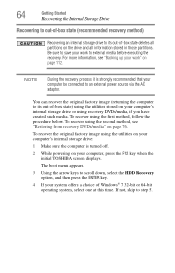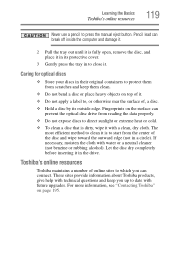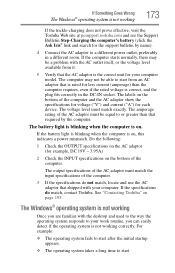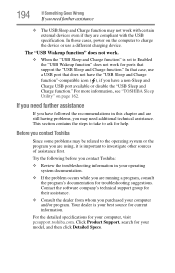Toshiba Satellite L730-BT4N11 Support Question
Find answers below for this question about Toshiba Satellite L730-BT4N11.Need a Toshiba Satellite L730-BT4N11 manual? We have 1 online manual for this item!
Question posted by davemedler on July 19th, 2013
Toshiba Satellite L755-s5170
Toshiba Satellite L755-S5170
When I first got this laptop I made recovery disc. Now that I need them theey do not work. First disc says it can't be read. Is there anyway to restore this to factory settings without the disc? Thank you
Current Answers
Related Toshiba Satellite L730-BT4N11 Manual Pages
Similar Questions
How Do I Restore Factory Settings With No Recovery Disk For Satellite C655d-s551
(Posted by Anonymous-137122 9 years ago)
How To Restore Factory Setting For Satellite Pro U400-23x
(Posted by davisjo 10 years ago)
How To Restore Factory Settings With No Recovery Disk For Satellite A665d-s5175
same , and what is the cost of a recovery disk.
same , and what is the cost of a recovery disk.
(Posted by vrouxr 11 years ago)
How Do I Restore Factory Settings On My Toshiba Satellite A505-s6020 ?
(Posted by effingpsycho 11 years ago)
How To Restore Factory Settings No Recovery Disk For Satellite P870-p875
How do you restore factory settings no recovery disk for satellite p870-p875
How do you restore factory settings no recovery disk for satellite p870-p875
(Posted by anitaussie 11 years ago)