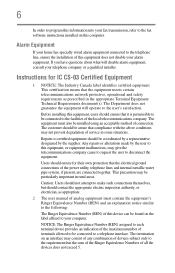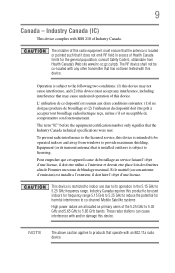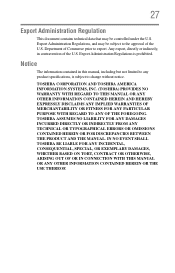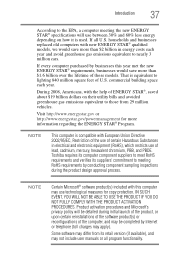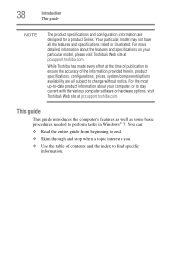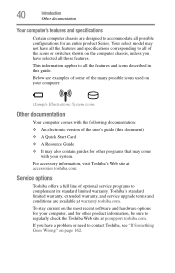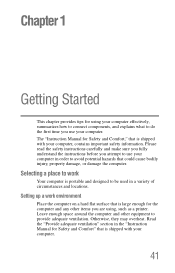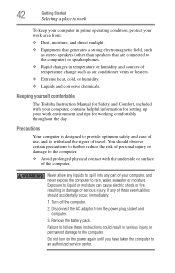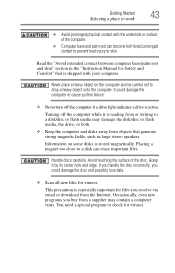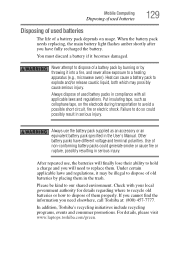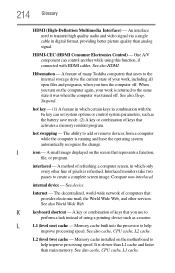Toshiba Satellite L655D-S5159RD Support Question
Find answers below for this question about Toshiba Satellite L655D-S5159RD.Need a Toshiba Satellite L655D-S5159RD manual? We have 1 online manual for this item!
Current Answers
Answer #1: Posted by Gugurekas on March 3rd, 2013 6:58 PM
The manual can be downloaded off of here.
http://www.helpowl.com/manuals/Toshiba/SatelliteL655DS5159RD/167153
Related Toshiba Satellite L655D-S5159RD Manual Pages
Similar Questions
How To Reset Toshiba Laptop Satellite C50-a546 Bios Password
How To Reset Toshiba Laptop Satellite c50-a546 Bios Password
How To Reset Toshiba Laptop Satellite c50-a546 Bios Password
(Posted by mohmoh1980 9 years ago)
Need Manual For Toshiba Satellite C855d-s5340
need manual for toshiba satellite c855d-s5340
need manual for toshiba satellite c855d-s5340
(Posted by vinngonz 10 years ago)
How To Replace Motherboard On Toshiba Satellite A215-s4767
(Posted by smbecnel 11 years ago)
Toshiba Laptop Satellite L355-s7915
how to reset the bios password on toshiba laptop satellite L355-s7915
how to reset the bios password on toshiba laptop satellite L355-s7915
(Posted by pctechniciandallas 12 years ago)
Satellite A105-s361 Service Manual
Is a service manual availlable for Toshiba laptop? Satellite A105-S361 with dead hard drive
Is a service manual availlable for Toshiba laptop? Satellite A105-S361 with dead hard drive
(Posted by tastraight 13 years ago)