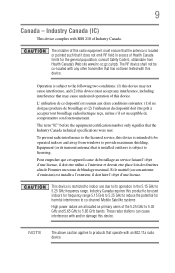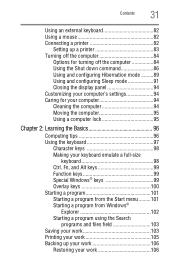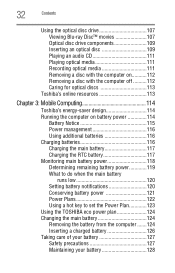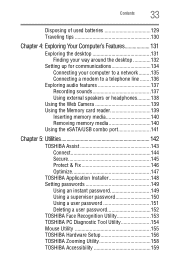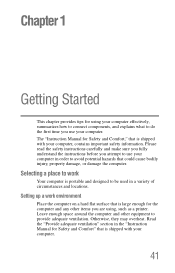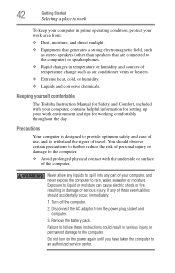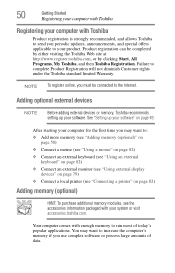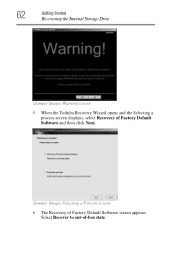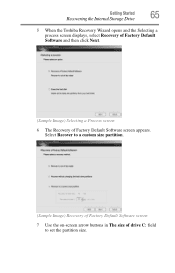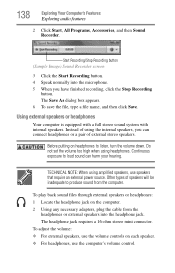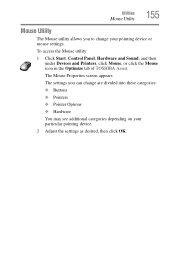Toshiba Satellite L655D-S5152 Support Question
Find answers below for this question about Toshiba Satellite L655D-S5152.Need a Toshiba Satellite L655D-S5152 manual? We have 1 online manual for this item!
Question posted by peggycalhoun4 on March 9th, 2014
Factory Setting
when i start my friends computer which is a toshiba satellite L655D-S5152 it goes through the programs but when it goes to the screen it is a black screen and no icons or nothing she does not have the restore disk and I can download them on my computer but don't know where to go and nor i can set it back manually if I knew how.
Current Answers
Answer #1: Posted by krishmaqvan on March 10th, 2014 2:12 AM
For that when you power up the computer press F8 key untill you see safe mdoe and other menu enter in directory restore mode then it will fix and recover errors on harddrive then check.If still same then enter in safe mode if you are able to enter in safe mode then uninstall unneccesary software then check.
You can alsorestore computer in safe mode.
Let me know if you need further assistance.Thanks for using Helpowl.
Related Toshiba Satellite L655D-S5152 Manual Pages
Similar Questions
How To Restore Toshiba Satellite L755 To Factory Settings
(Posted by mfpault 10 years ago)
How To Restore Factory Settings With No Recovery Disk For Satellite A665d-s5175
same , and what is the cost of a recovery disk.
same , and what is the cost of a recovery disk.
(Posted by vrouxr 11 years ago)
How Do I Restore Factory Settings On My Toshiba Satellite A505-s6020 ?
(Posted by effingpsycho 11 years ago)
How To Restore Factory Settings No Recovery Disk For Satellite P870-p875
How do you restore factory settings no recovery disk for satellite p870-p875
How do you restore factory settings no recovery disk for satellite p870-p875
(Posted by anitaussie 11 years ago)
Toshiba Satellite Laptop C850-b251 Recovery To Factory Settings
I deleted a partition of 14.4 GB size from manage window of of computer. Now when I try to recover f...
I deleted a partition of 14.4 GB size from manage window of of computer. Now when I try to recover f...
(Posted by nurkhan93 11 years ago)