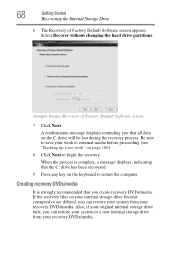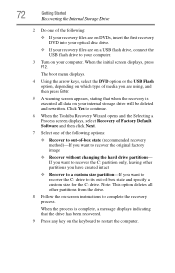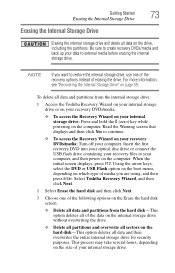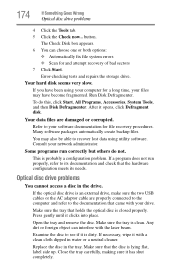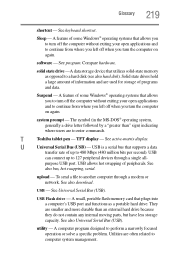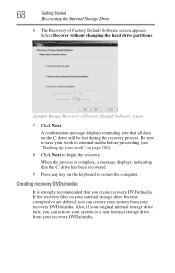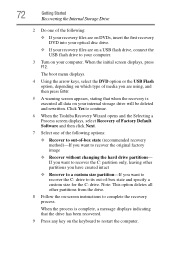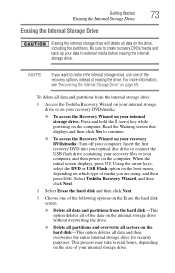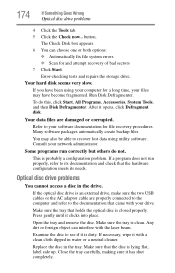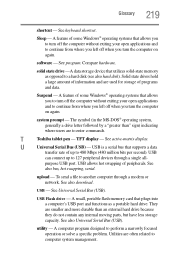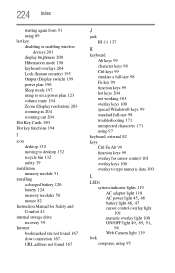Toshiba Satellite L645D-S4033 Support Question
Find answers below for this question about Toshiba Satellite L645D-S4033.Need a Toshiba Satellite L645D-S4033 manual? We have 2 online manuals for this item!
Question posted by Anonymous-118318 on August 15th, 2013
Recovery Disks
put a new hard drive in and then started the recovery disks which they had me make 4 but after the third one it says now recovering please wait windows down loaded but only the recycle bin went on the desk top dont know whats on the fourth disk should i put it in
Current Answers
Related Toshiba Satellite L645D-S4033 Manual Pages
Similar Questions
How To Reset Toshiba Laptop Satellite C50-a546 Bios Password
How To Reset Toshiba Laptop Satellite c50-a546 Bios Password
How To Reset Toshiba Laptop Satellite c50-a546 Bios Password
(Posted by mohmoh1980 9 years ago)
How To Put In New Hard Drive For Toshiba Satellite L675 S7106
(Posted by jicas 9 years ago)
How To Install A New Hard Drive On Toshiba Satellite C875d-s7225
(Posted by patfran 9 years ago)
Have A Toshiba Satellite L645d-s4033 Putting Recovery Disks In After Putting New
(Posted by Anonymous-118318 10 years ago)
Toshiba Laptop Satellite L355-s7915
how to reset the bios password on toshiba laptop satellite L355-s7915
how to reset the bios password on toshiba laptop satellite L355-s7915
(Posted by pctechniciandallas 12 years ago)