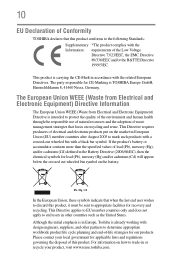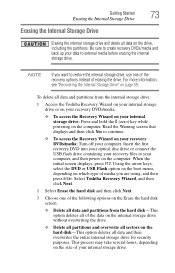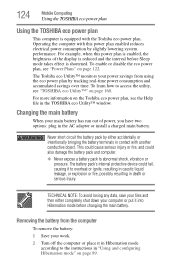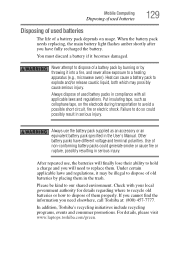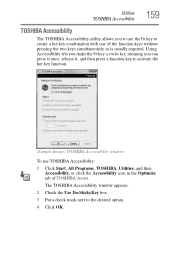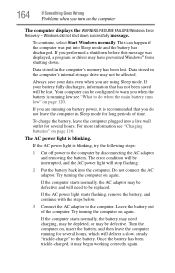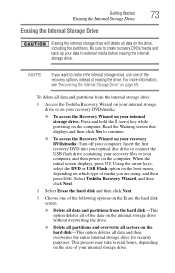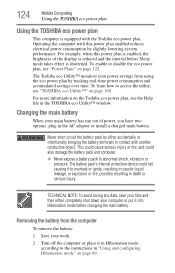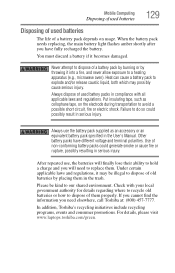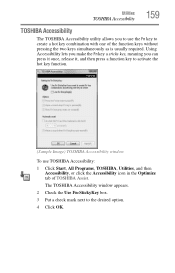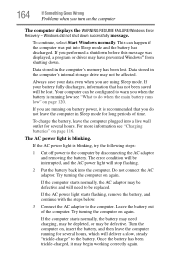Toshiba Satellite L645D-S4033 Support Question
Find answers below for this question about Toshiba Satellite L645D-S4033.Need a Toshiba Satellite L645D-S4033 manual? We have 2 online manuals for this item!
Question posted by Anonymous-118318 on August 15th, 2013
Have A Toshiba Satellite L645d-s4033 Putting Recovery Disks In After Putting New
The person who posted this question about this Toshiba product did not include a detailed explanation. Please use the "Request More Information" button to the right if more details would help you to answer this question.
Current Answers
Related Toshiba Satellite L645D-S4033 Manual Pages
Similar Questions
I Haven't Recovery Disk For My Laptop When I Bought It I Haven't It.
Hellow everyone!!!I have a question when I bought Satellite notebook model I haven't recovery disk. ...
Hellow everyone!!!I have a question when I bought Satellite notebook model I haven't recovery disk. ...
(Posted by irustamus 8 years ago)
Recovery Disks
put a new hard drive in and then started the recovery disks which they had me make 4 but after the t...
put a new hard drive in and then started the recovery disks which they had me make 4 but after the t...
(Posted by Anonymous-118318 10 years ago)
How To Restore Factory Settings With No Recovery Disk For Satellite A665d-s5175
same , and what is the cost of a recovery disk.
same , and what is the cost of a recovery disk.
(Posted by vrouxr 11 years ago)
I Need A Recovery Disk..
where can I find the recovery disk for satellite L645-S4102??????
where can I find the recovery disk for satellite L645-S4102??????
(Posted by Anonymous-92122 11 years ago)
Trying To Reload Factory Recovery Disk & Asked For Password To Access Laptop?
I had several issues with hard drive and it was wiped clean and trying to load factory recovery disk...
I had several issues with hard drive and it was wiped clean and trying to load factory recovery disk...
(Posted by felixhome1 12 years ago)