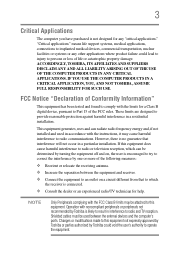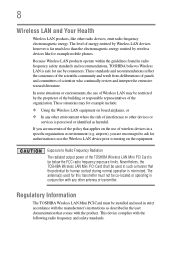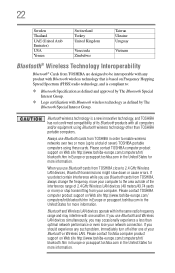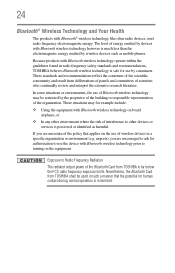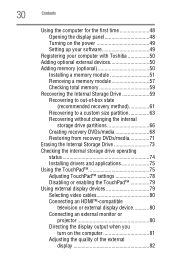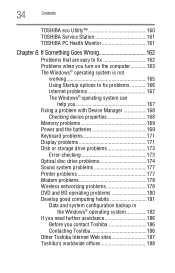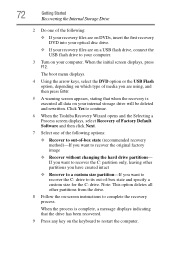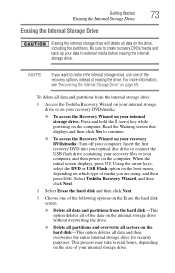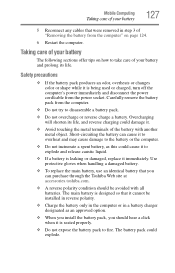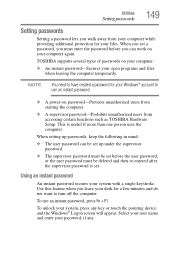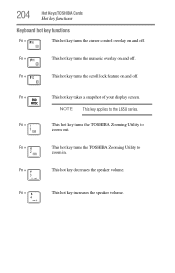Toshiba Satellite L645 Support Question
Find answers below for this question about Toshiba Satellite L645.Need a Toshiba Satellite L645 manual? We have 1 online manual for this item!
Question posted by vandkumar on September 20th, 2014
How To Turn On Bluethooth On Toshiba Satelliet L645
The person who posted this question about this Toshiba product did not include a detailed explanation. Please use the "Request More Information" button to the right if more details would help you to answer this question.
Current Answers
Answer #1: Posted by freginold on December 5th, 2014 4:27 AM
According to the user manual, you can press <Fn> and <F8> to enable or disable the wireless functions (including Wi-Fi and Bluetooth).
If this answer helped you to solve your problem, please let us know by clicking on the “Helpful” icon below. If your question wasn’t answered to your satisfaction, feel free to resubmit your question, with as much information as possible so that we can provide a more complete solution. Thank you for using HelpOwl!
If this answer helped you to solve your problem, please let us know by clicking on the “Helpful” icon below. If your question wasn’t answered to your satisfaction, feel free to resubmit your question, with as much information as possible so that we can provide a more complete solution. Thank you for using HelpOwl!
Related Toshiba Satellite L645 Manual Pages
Similar Questions
How To Reset Toshiba Laptop Satellite C50-a546 Bios Password
How To Reset Toshiba Laptop Satellite c50-a546 Bios Password
How To Reset Toshiba Laptop Satellite c50-a546 Bios Password
(Posted by mohmoh1980 9 years ago)
Toshiba Satellite L645 How Turn Off Wireless
(Posted by unclBOBBEL 10 years ago)
How To Turn On Wireless Capability On Toshiba Satellite L645
(Posted by Alikcprocn 10 years ago)
How To Turn On Wireless On Toshiba Satellite L645
(Posted by whyjene 10 years ago)
Toshiba Laptop Satellite L355-s7915
how to reset the bios password on toshiba laptop satellite L355-s7915
how to reset the bios password on toshiba laptop satellite L355-s7915
(Posted by pctechniciandallas 12 years ago)