Toshiba Satellite L645 Support Question
Find answers below for this question about Toshiba Satellite L645.Need a Toshiba Satellite L645 manual? We have 1 online manual for this item!
Question posted by whyjene on March 8th, 2014
How To Turn On Wireless On Toshiba Satellite L645
The person who posted this question about this Toshiba product did not include a detailed explanation. Please use the "Request More Information" button to the right if more details would help you to answer this question.
Current Answers
There are currently no answers that have been posted for this question.
Be the first to post an answer! Remember that you can earn up to 1,100 points for every answer you submit. The better the quality of your answer, the better chance it has to be accepted.
Be the first to post an answer! Remember that you can earn up to 1,100 points for every answer you submit. The better the quality of your answer, the better chance it has to be accepted.
Related Toshiba Satellite L645 Manual Pages
User Guide 2 - Page 1


GMAD00251013 10/10 Satellite® L640/L650 Series User's Guide
If you need assistance: ❖ Toshiba's Support Web site
pcsupport.toshiba.com ❖ Toshiba Customer Support Center
Calling within the United States (800) 457-7777 Calling from outside the United States (949) 859-4273 For more information, see "If Something Goes Wrong" on page 162 in this guide.
User Guide 2 - Page 2


...THE PRODUCT WILL BE UNINTERRUPTED OR ERROR FREE. Wash hands after handling. YOU AGREE THAT TOSHIBA, ITS AFFILIATES AND SUPPLIERS SHALL HAVE NO RESPONSIBILITY FOR DAMAGE TO OR LOSS OF ANY...PLEASE BE SURE TO CONFIRM WHETHER THE DATA HAS BEEN SUCCESSFULLY COPIED OR TRANSFERRED. Model: Satellite® L640/L650 Series
Recordable and/or ReWritable Drive(s) and Associated Software Warranty
The ...
User Guide 2 - Page 3
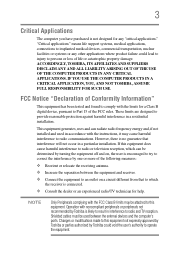
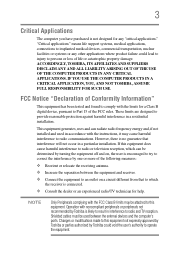
This equipment generates, uses and can be determined by turning the equipment off and on a circuit different from that interference will not occur in a ... OUT OF THE USE OF THE COMPUTER PRODUCTS IN ANY CRITICAL APPLICATIONS. If this equipment not expressly approved by Toshiba or parties authorized by one or more of Conformity Information"
This equipment has been tested and found to comply ...
User Guide 2 - Page 7


...any such problem, immediately turn off your network connection. These radar stations can cause interference with one another.
Wireless Interoperability
The TOSHIBA Wireless LAN Mini PCI Card products...interference to co-channel Mobile Satellite systems.
High power radars are designed to 5.85 GHz bands.
Please contact Toshiba computer product support on Wireless LANs (Revision A/B/G), as ...
User Guide 2 - Page 8
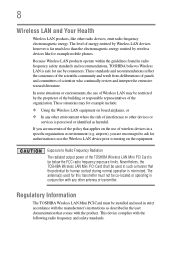
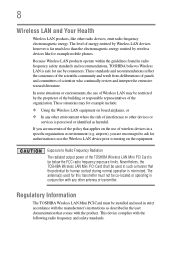
...and committees of interference to turning on board airplanes, or ❖ In any other antenna or transmitter. If you are uncertain of wireless devices in the user ...or operating in radio frequency safety standards and recommendations, TOSHIBA believes Wireless LAN is safe for use of the organization. Because Wireless LAN products operate within the guidelines found in conjunction...
User Guide 2 - Page 12


...interference to other radio stations, promptly change the frequency being used in factory product lines (Other Radio Stations).
1.
Contact TOSHIBA Direct PC if you have problems with any of the equipment listed above.
2. Indication The indication shown below appears ... for mobile object identification systems (RFID) used , change the location of use, or turn off the source of emissions.
3.
User Guide 2 - Page 13


...equipment is less than 10m. 4 This equipment uses a frequency bandwidth from 2,400 MHz to
2,483.5 MHz.
3. TOSHIBA Direct PC Monday - 13
The indication shown below appears on the computer Approved by both the JAPAN APPROVALS INSTITUTE FOR... not disassemble or modify the device. ❖ Do not install the embedded wireless module into other device. ❖ 5.17 GHz to 5.23 GHz for indoor use only.
User Guide 2 - Page 22
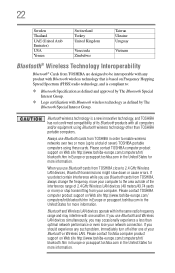
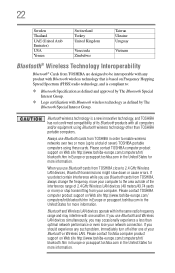
...(United Arab Emirates) USA Yemen
Switzerland Turkey United Kingdom
Venezuela Zimbabwe
Taiwan Ukraine Uruguay
Vietnam
Bluetooth® Wireless Technology Interoperability
Bluetooth® Cards from TOSHIBA are designed to be interoperable with any such problem, immediately turn off either one another.
If you detect certain interference while you should experience any product with Bluetooth...
User Guide 2 - Page 23


... Canada Cyprus Egypt France Hong Kong Ireland Jordan Latvia Lithuania Netherlands Oman Poland Slovakia Sweden UK Venezuela Do not use (Bluetooth® wireless technology)
Bluetooth® Card from Toshiba equipment is approved to the radio standard by the countries/regions in the following table. 23
Approved Countries/Regions for use this equipment...
User Guide 2 - Page 24
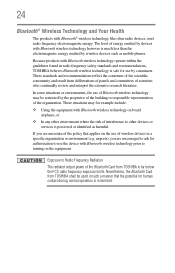
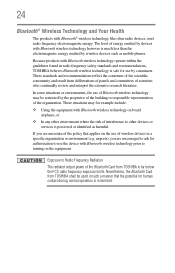
... found in radio frequency safety standards and recommendations, TOSHIBA believes Bluetooth wireless technology is safe for use by consumers.
The level of energy emitted by devices with Bluetooth wireless technology on board airplanes, or
❖ In any other environment where the risk of interference to turning on the use of the policy that the...
User Guide 2 - Page 28


...Toshiba...is licensed under license.
28
Trademarks
Satellite and eco Utility are either registered ...consumer to preserving the environment, Toshiba supports various trade-in a single article. ...trademarks and trade names are owned by Toshiba is a trademark of Atheros Communications, Inc...information may contain mercury. and/or Toshiba Corporation.
Bluetooth word mark and logos ...
User Guide 2 - Page 30
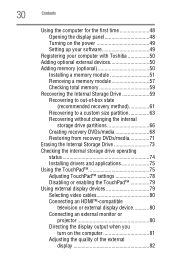
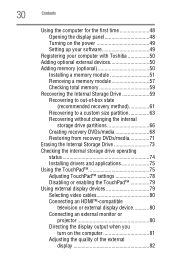
30
Contents
Using the computer for the first time 48 Opening the display panel 48 Turning on the power 49 Setting up your software 49
Registering your computer with Toshiba 50 Adding optional external devices 50 Adding memory (optional 50
Installing a memory module 51 Removing a memory module 57 Checking total memory 59 Recovering...
User Guide 2 - Page 34
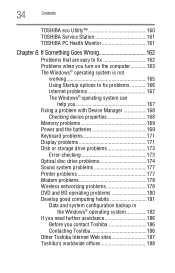
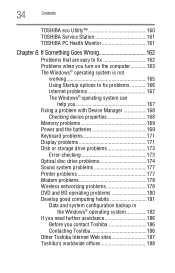
34
Contents
TOSHIBA eco Utility 160 TOSHIBA Service Station 161 TOSHIBA PC Health Monitor 161
Chapter 6: If Something Goes Wrong 162
Problems that are easy to fix 162 Problems when you turn on ... disc drive problems 174 Sound system problems 177 Printer problems 177 Modem problems 178 Wireless networking problems 178 DVD and BD operating problems 180 Develop good computing habits 181
...
User Guide 2 - Page 35
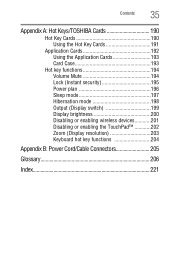
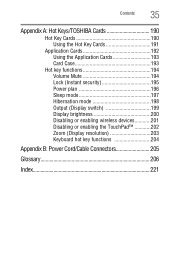
Contents
35
Appendix A: Hot Keys/TOSHIBA Cards 190
Hot Key Cards 190 Using the Hot Key Cards 191
Application ...195 Power plan 196 Sleep mode 197 Hibernation mode 198 Output (Display switch 199 Display brightness 200 Disabling or enabling wireless devices............201 Disabling or enabling the TouchPad 202 Zoom (Display resolution 203 Keyboard hot key functions 204
Appendix B: Power ...
User Guide 2 - Page 42


...any liquids to spill into any of these instructions could result in damage or serious injury. Turn off the computer.
2. You should accidentally occur, immediately:
1. Remove the battery pack.
...expose the computer to rain, water, seawater or moisture. Keeping yourself comfortable
The Toshiba Instruction Manual for working comfortably throughout the day. Exposure to liquid or moisture can ...
User Guide 2 - Page 51


... minor bodily injury. Failure to be installed, it . If you install or remove a memory module, turn off the computer using the Start menu. Getting Started
51
Adding memory (optional)
NOTE
Before adding external devices or memory, Toshiba recommends setting up your software.
NOTE
For this procedure. If only one or two memory...
User Guide 2 - Page 72
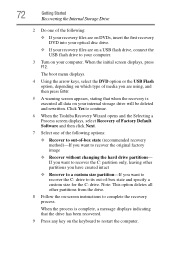
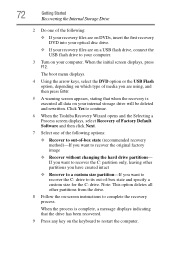
Click Yes to continue.
6 When the Toshiba Recovery Wizard opens and the Selecting a Process screen displays, select Recovery of Factory Default Software and ...on which type of media you are on a USB flash drive, connect the USB flash drive to your computer.
3 Turn on your internal storage drive will be deleted and rewritten.
When the process is complete, a message displays indicating that when ...
User Guide 2 - Page 73
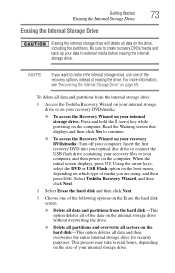
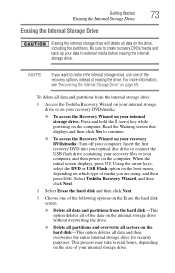
...sectors on the hard disk-This option deletes all data and partitions from the internal storage drive:
1 Access the Toshiba Recovery Wizard on your internal storage drive or on your recovery DVDs/media.
❖ To access the Recovery Wizard... storage drive will delete all data on your recovery DVDs/media: Turn off your recovery files to external media before erasing the internal storage drive.
User Guide 2 - Page 111


... may come with an optical disc drive that is associated with the media on headphones to listen, turn the volume down. You are ready to use it clicks into the optical disc drive and the ...CD. Playing an audio CD
Insert an audio CD and close the disc tray.
To do this happens, contact Toshiba support for assistance.
9 Push the disc tray in by pressing gently on the center of media, use the...
User Guide 2 - Page 204
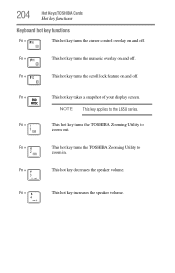
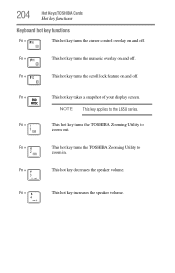
... a snapshot of your display screen.
Fn +
This hot key turns the scroll lock feature on and off. Fn +
This hot key turns the TOSHIBA Zooming Utility to
zoom in.
Fn +
This hot key turns the TOSHIBA Zooming Utility to
zoom out. Fn +
This hot key turns the numeric overlay on and off .
Fn +
This hot key...
Similar Questions
Toshiba Satellite L645 How Turn Off Wireless
(Posted by unclBOBBEL 10 years ago)
Where Is Wireless Shutoff Switch On Toshiba Satellite L645
(Posted by Gewinte 10 years ago)
How To Turn On Wireless Capability On Toshiba Satellite L645
(Posted by Alikcprocn 10 years ago)
How To Turn Wireless On Toshiba Satellite C855-s5214
(Posted by ghudebbi 10 years ago)
Toshiba Satellite L755-s5156 Laptop How To Turn Wireless
(Posted by Brrp 10 years ago)

