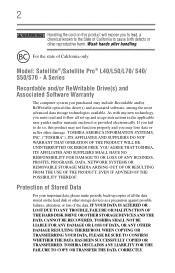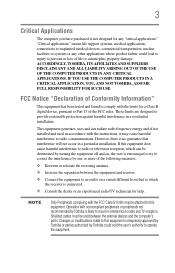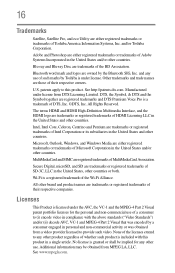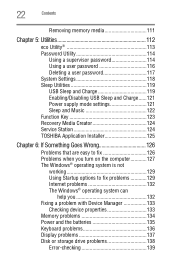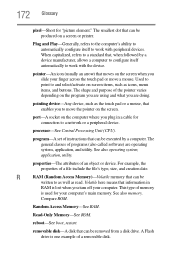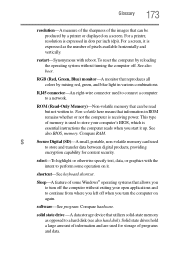Toshiba Satellite L55t Support Question
Find answers below for this question about Toshiba Satellite L55t.Need a Toshiba Satellite L55t manual? We have 1 online manual for this item!
Question posted by candacewardlow on July 24th, 2016
Says No Bootable Device. Please Restart System
I did a factory reset on my L55-A5284 & now it says please restart system how do I do that ?
Current Answers
Answer #1: Posted by TommyKervz on July 24th, 2016 3:15 AM
Please refer to the video here https://www.youtube.com/watch?v=gNy4-y34G2U
Related Toshiba Satellite L55t Manual Pages
Similar Questions
Says No Bootable Device Please Restart
When you turn on the laptop then the logo shows for a few seconds then it goes out after that the sc...
When you turn on the laptop then the logo shows for a few seconds then it goes out after that the sc...
(Posted by tryingtohelp24 8 years ago)
I Have The Toshiba L-855 S5383 Won't Boot Up Message Says No Bootable Device Ins
i have the toshiba L-855 s 5383 won't boot up message says no bootable device insert disk and press ...
i have the toshiba L-855 s 5383 won't boot up message says no bootable device insert disk and press ...
(Posted by weldont0908 9 years ago)
No Bootable Device
When i power on my notebook Sattelite c850--b401it shows the information. Check media [Fail] Check...
When i power on my notebook Sattelite c850--b401it shows the information. Check media [Fail] Check...
(Posted by bipulpri 10 years ago)
How To Factory Restore My Toshiba Satellite L755-s5311? Says No Bootable Device
If I try to do the 0,f9,f1 method it loads and goes to the start up but then goes to a black screen ...
If I try to do the 0,f9,f1 method it loads and goes to the start up but then goes to a black screen ...
(Posted by storiyo 11 years ago)