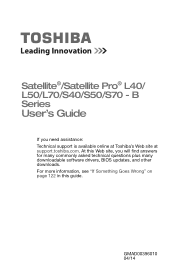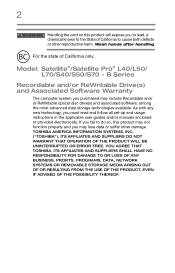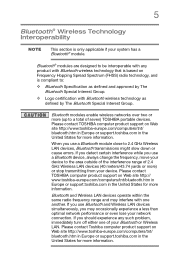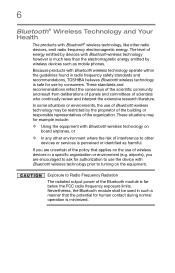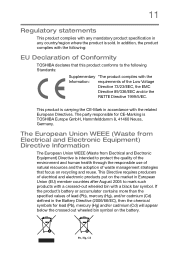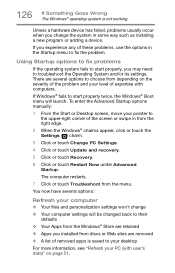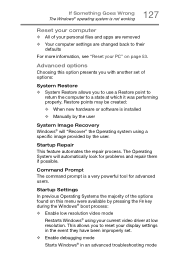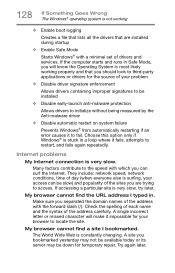Toshiba Satellite L55-B5396 Support Question
Find answers below for this question about Toshiba Satellite L55-B5396.Need a Toshiba Satellite L55-B5396 manual? We have 1 online manual for this item!
Question posted by dtsimmons on January 13th, 2016
Computer Will Not Boot
getting a flashing - mark after turning it on
Current Answers
Related Toshiba Satellite L55-B5396 Manual Pages
Similar Questions
How To Reset Toshiba Laptop Satellite C50-a546 Bios Password
How To Reset Toshiba Laptop Satellite c50-a546 Bios Password
How To Reset Toshiba Laptop Satellite c50-a546 Bios Password
(Posted by mohmoh1980 9 years ago)
How To Boot From Cd Toshiba Laptop Satellite P745
(Posted by was4str 10 years ago)
Bios Recovers, Will Not Boot. Toshiba Satellite L555-s7100.
User stated laptop asked for update and while installing, froze for about 2 hours. User tried to cut...
User stated laptop asked for update and while installing, froze for about 2 hours. User tried to cut...
(Posted by homeskillett2k 11 years ago)
How To Turn Off Keyboard Back-light Of Satellite E205 On Easy Way Of Turning Off
how to turn off keyboard back-light of satellite e205 on easy way of turning off
how to turn off keyboard back-light of satellite e205 on easy way of turning off
(Posted by cutemico08 11 years ago)
Toshiba Laptop Satellite L355-s7915
how to reset the bios password on toshiba laptop satellite L355-s7915
how to reset the bios password on toshiba laptop satellite L355-s7915
(Posted by pctechniciandallas 12 years ago)