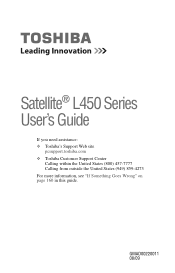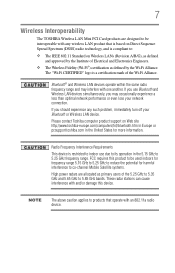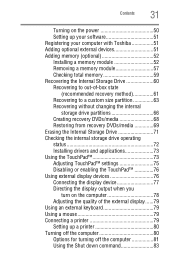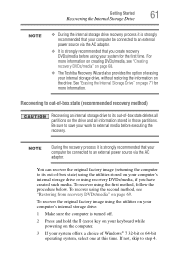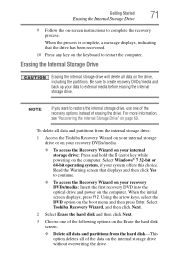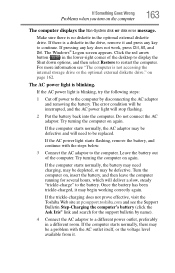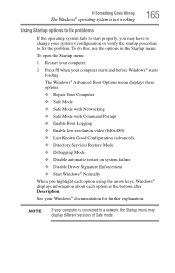Toshiba Satellite L455-S5975 Support Question
Find answers below for this question about Toshiba Satellite L455-S5975.Need a Toshiba Satellite L455-S5975 manual? We have 1 online manual for this item!
Question posted by rancidjack88 on December 23rd, 2019
Restore Os?
how do i restore the OS from recovery?
Current Answers
Answer #1: Posted by Anish41 on May 8th, 2020 5:04 AM
First of all, go to control panel. Then, you can see an option named as recovery. After clicking it, you will see a link named as system restore on the left side of the window. Click that and run the system restore. It will then provide you options of date from which you can reset the pc and recover the OS at that date.
Related Toshiba Satellite L455-S5975 Manual Pages
Similar Questions
How To Reset Toshiba Laptop Satellite C50-a546 Bios Password
How To Reset Toshiba Laptop Satellite c50-a546 Bios Password
How To Reset Toshiba Laptop Satellite c50-a546 Bios Password
(Posted by mohmoh1980 9 years ago)
Is There Os Recovery On A Toshiba Satellite P845-s4200 Laptop
(Posted by chedeeMedic249 9 years ago)
How To Restore Toshiba Laptop Satellite C675
(Posted by arji 10 years ago)
My Toshiba Satellite L455-s5975 Wont Charge The Battery!!!
adapter already changed! new one but it still wont charge the battery
adapter already changed! new one but it still wont charge the battery
(Posted by tpilorge02 11 years ago)
Toshiba Laptop Satellite L355-s7915
how to reset the bios password on toshiba laptop satellite L355-s7915
how to reset the bios password on toshiba laptop satellite L355-s7915
(Posted by pctechniciandallas 12 years ago)