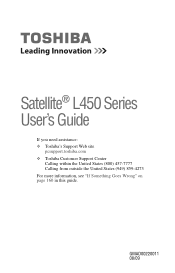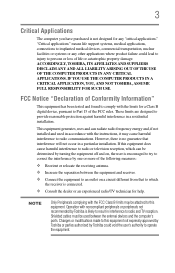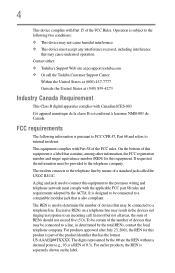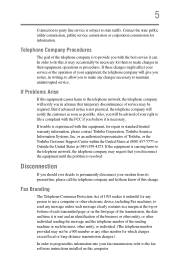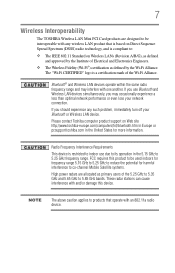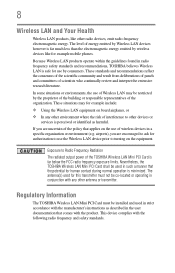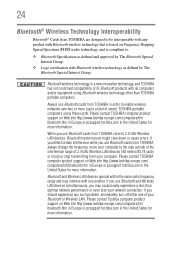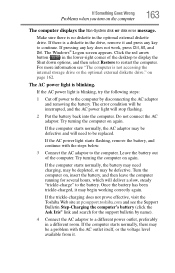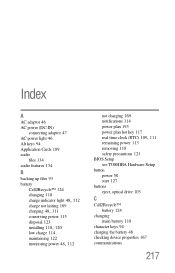Toshiba Satellite L455-S5046 Support Question
Find answers below for this question about Toshiba Satellite L455-S5046.Need a Toshiba Satellite L455-S5046 manual? We have 1 online manual for this item!
Question posted by tsomers619 on October 9th, 2013
Toshiba Satellite L455-s5046 Laptop
power lights light up and the fan turns on but the computer wont
Current Answers
Answer #1: Posted by TheWiz on October 10th, 2013 2:56 PM
Unfortunately this sounds like a hardware issue. You will need to either send it in to Toshiba for repair if it's under warranty or bring it to a local repair shop. Contact info for Toshiba is here:
Related Toshiba Satellite L455-S5046 Manual Pages
Similar Questions
How To Reset Toshiba Satellite C665-p5010 Power On Password Pleasee Help Me
how to reset toshiba satellite c665-p5010 power on password pleasee help me
how to reset toshiba satellite c665-p5010 power on password pleasee help me
(Posted by ranjanbrahma1 8 years ago)
My Laptop Won't Connect To The Internet And The Wifi Is Turned On
my laptop won't connect to the Internet and the wifi is turned on
my laptop won't connect to the Internet and the wifi is turned on
(Posted by bethany1007 8 years ago)
Toshiba Satellite A665-s5170 Won't Boot Only Power Light On
(Posted by datoniar 9 years ago)
Toshiba Satellite L350 Series Power Lights Blink But Wont Turn On
(Posted by brewsjband 9 years ago)
Toshiba Satellite C655d-s5300 Power Light Will Not Light Up And No Power
(Posted by Jimob 10 years ago)