Toshiba Satellite L455D Support Question
Find answers below for this question about Toshiba Satellite L455D.Need a Toshiba Satellite L455D manual? We have 1 online manual for this item!
Question posted by lildijevasq on May 17th, 2014
Toshiba Satellite L455d S5976 Wont Turn On
The person who posted this question about this Toshiba product did not include a detailed explanation. Please use the "Request More Information" button to the right if more details would help you to answer this question.
Current Answers
There are currently no answers that have been posted for this question.
Be the first to post an answer! Remember that you can earn up to 1,100 points for every answer you submit. The better the quality of your answer, the better chance it has to be accepted.
Be the first to post an answer! Remember that you can earn up to 1,100 points for every answer you submit. The better the quality of your answer, the better chance it has to be accepted.
Related Toshiba Satellite L455D Manual Pages
User Manual - Page 1
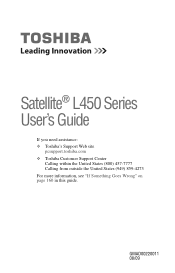
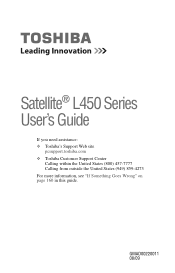
Satellite® L450 Series User's Guide
If you need assistance: ❖ Toshiba's Support Web site
pcsupport.toshiba.com ❖ Toshiba Customer Support Center
Calling within the United States (800) 457-7777 Calling from outside the United States (949) 859-4273 For more information, see "If Something Goes Wrong" on page 160 in this guide. GMAD00220011 08/09
User Manual - Page 2


Model: Satellite® L450 Series
Recordable and/or ReWritable Drive(s) and Associated Software Warranty
The computer system you may ... REMOVABLE STORAGE MEDIA ARISING OUT OF OR RESULTING FROM THE USE OF THE PRODUCT, EVEN IF ADVISED OF THE POSSIBILITY THEREOF. TOSHIBA DISCLAIMS ANY LIABILITY FOR THE FAILURE TO COPY OR TRANSFER THE DATA CORRECTLY.
Wash hands after handling. IF YOUR DATA IS ...
User Manual - Page 3
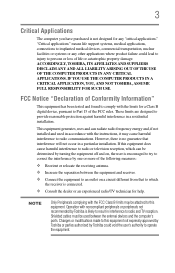
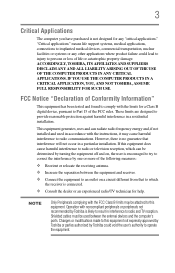
...applications."
Changes or modifications made to this equipment not expressly approved by Toshiba or parties authorized by Toshiba could lead to injury to persons or loss of the following measures...can be determined by turning the equipment off and on a circuit different from that interference will not occur in a residential installation. ACCORDINGLY, TOSHIBA, ITS AFFILIATES AND ...
User Manual - Page 7
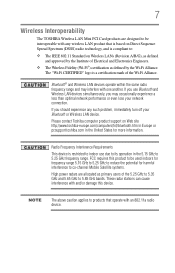
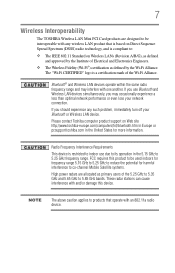
... to its operation in the United States for harmful interference to co-channel Mobile Satellite systems.
High power radars are designed to be used indoors for frequency range 5.... with any such problem, immediately turn off your network connection. NOTE
The above caution applies to 5.25 GHz frequency range.
7
Wireless Interoperability
The TOSHIBA Wireless LAN Mini PCI Card products...
User Manual - Page 8
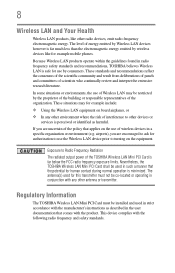
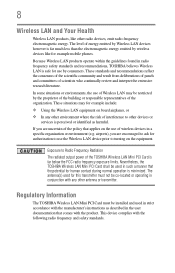
...by consumers. The level of wireless devices in radio frequency safety standards and recommendations, TOSHIBA believes Wireless LAN is far much less than the electromagnetic energy emitted by the proprietor... the risk of the TOSHIBA Wireless LAN Mini PCI Card is perceived or identified as described in strict accordance with the product.
Exposure to turning on the use the Wireless...
User Manual - Page 12


... to 2,483.5 MHz. The frequency bandwidth of this product to Other Radio Stations.
2. Contact TOSHIBA Direct PC if you have problems with interference caused by this equipment may operate within the same... equipment causes RF interference to other radio stations, promptly change the location of use, or turn off the source of emissions.
3.
12
Using this Equipment in Japan
In Japan, the ...
User Manual - Page 24
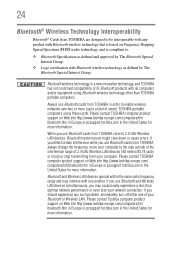
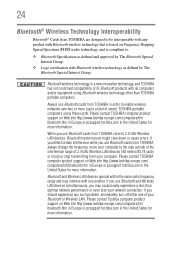
... in the United States for more information. 24
Bluetooth® Wireless Technology Interoperability
Bluetooth® Cards from TOSHIBA are designed to be interoperable with any such problem, immediately turn off either one another.
If you detect certain interference while you use Bluetooth and Wireless LAN devices simultaneously, you use Bluetooth cards from...
User Manual - Page 26
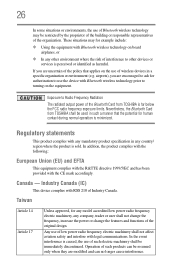
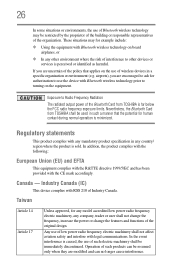
... such products can no longer cause interference. Exposure to turning on the equipment.
Operation of the Bluetooth Card from TOSHIBA shall be used in a specific organization or environment (e.g.... as harmful.
Any use of Industry Canada. Nevertheless, the Bluetooth Card from TOSHIBA is far below the FCC radio frequency exposure limits. Regulatory statements
This product ...
User Manual - Page 29


...government or the Electronic Industries Alliance at www.eiae.org. 29
Trademarks
Satellite and ConfigFree are registered trademarks of MultiMediaCard Association. Bluetooth word mark ...For details, please visit www.laptops.toshiba.com/green.
Intel, Intel Core, Celeron, Centrino and Pentium are trademarks or registered trademarks of Toshiba's commitment to environmental considerations. ...
User Manual - Page 31
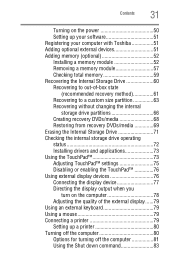
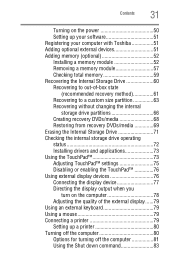
Contents
31
Turning on the power 50 Setting up your software 51 Registering your computer with Toshiba 51 Adding optional external devices 51 Adding memory (optional 52... 76 Using external display devices 76 Connecting the display device 77 Directing the display output when you
turn on the computer 78 Adjusting the quality of the external display......79 Using an external keyboard 79 ...
User Manual - Page 35
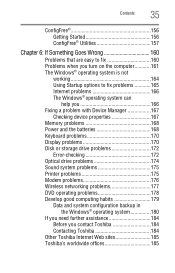
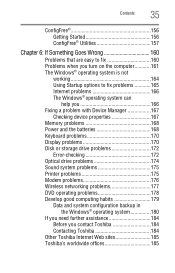
...Utilities 157
Chapter 6: If Something Goes Wrong 160
Problems that are easy to fix 160 Problems when you turn on the computer............161 The Windows® operating system is not
working 164 Using Startup options to fix... 180
If you need further assistance 184 Before you contact Toshiba 184 Contacting Toshiba 184
Other Toshiba Internet Web sites 185 Toshiba's worldwide offices 185
User Manual - Page 43
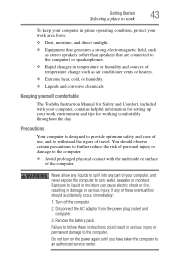
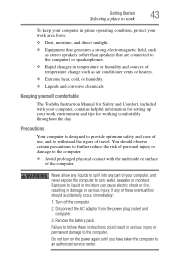
... the computer) or speakerphones.
❖ Rapid changes in damage or serious injury.
Do not turn on the power again until you have taken the computer to withstand the rigors of personal injury...rain, water, seawater or moisture. Remove the battery pack. Keeping yourself comfortable
The Toshiba Instruction Manual for Safety and Comfort, included with the underside or surface of these ...
User Manual - Page 51
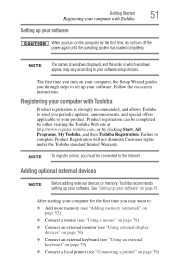
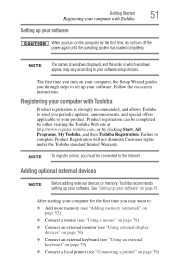
... page 51. Adding optional external devices
NOTE
Before adding external devices or memory, Toshiba recommends setting up your product.
NOTE To register online, you periodic updates, announcements, and special offers applicable to your software. The first time you turn off the power again until the operating system has loaded completely. Product registration...
User Manual - Page 52
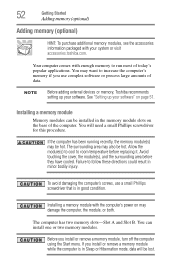
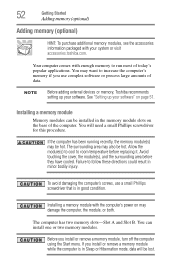
... recently, the memory module(s) may also be hot. If you install or remove a memory module, turn off the computer using the Start menu. NOTE
Before adding external devices or memory, Toshiba recommends setting up your system or visit accessories.toshiba.com. Installing a memory module
Memory modules can install one or two memory modules.
User Manual - Page 61
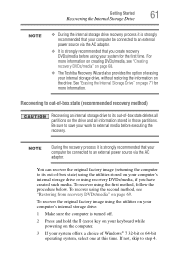
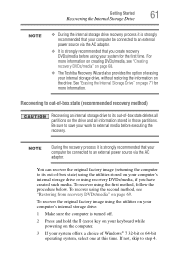
.... To recover using the utilities on your computer's internal storage drive:
1 Make sure the computer is turned off.
2 Press and hold the 0 (zero) key on your keyboard while powering on the computer....on creating DVDs/media, see "Restoring from recovery DVDs/media" on page 68.
❖ The Toshiba Recovery Wizard also provides the option of Windows® 7 32-bit or 64-bit operating system,...
User Manual - Page 105


... could lose data.
8 Make sure the disc is completely on the spindle and is turned on the tray. Do not stack discs. Do not set the volume too high when using headphones. To do this happens, contact Toshiba support for assistance.
9 Push the disc tray in by pressing gently on headphones to...
User Manual - Page 106


...media. Removing a disc with the computer on
To remove an optical disc with the computer turned on: 1 Press the eject button on certain optical media that bear the applicable logo, ... optical media players/recorders, in -use the software, please refer to any defect in your Toshiba computer or optical drive. For more information regarding supported optical media formats please refer to recordable ...
User Manual - Page 107


... surface of online sites to which you up to date with future upgrades. Learning the Basics
Toshiba's online resources
107
2 Pull the tray out until it is fully open , remove the... objects on page 184. These sites provide information about Toshiba products, give help with a clean, dry cloth.
If necessary, moisten the cloth with the computer turned off: 1 Insert a slender object, such as ...
User Manual - Page 109
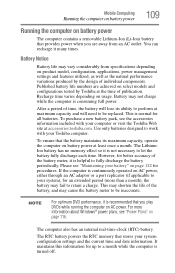
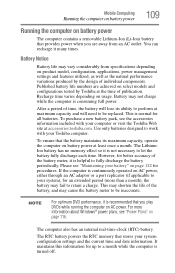
...settings and features utilized, as well as the natural performance variations produced by Toshiba at accessories.toshiba.com. Please see "Maintaining your system configuration settings and the current time and... each time. Battery Notice
Battery life may not charge while the computer is turned off. Published battery life numbers are away from specifications depending on usage. However...
User Manual - Page 110


...so may reduce the potential charge of the system should use the battery charger specified by Toshiba. NOTE
Battery charge time may result in system performance or stability issues. Users who are...
The battery needs to be charged before you may only charge while the computer is turned on.
For assistance with the power management options preset to a configuration that will provide...
Similar Questions
Dc Jack Cable Wire Toshiba Satellite L455d-s5976 Where To Install
(Posted by jbcooAlimha 9 years ago)
How To Reset Bios Password On Toshiba Satellite L455d-s5976
(Posted by amerotmdj1 10 years ago)
Toshiba Satellite C655 Laptop Wont Turn On At All Dead
(Posted by peppeasadal 10 years ago)
Manually Hard Reset Toshiba Satellite C655 Laptop Wont Turn On At All
(Posted by donnmarcp 10 years ago)

