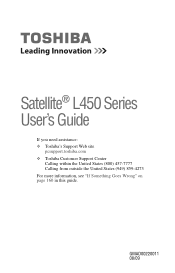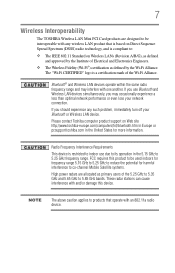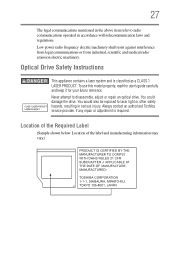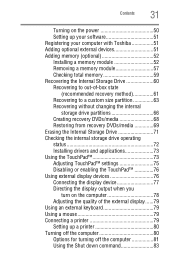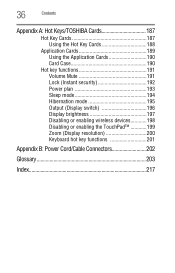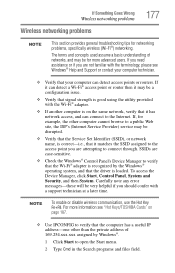Toshiba Satellite L455D Support Question
Find answers below for this question about Toshiba Satellite L455D.Need a Toshiba Satellite L455D manual? We have 1 online manual for this item!
Question posted by buYo on April 17th, 2014
How To Adjust The Sensitivity Of A Touchpad On A Toshiba Satellite L455d Laptop
The person who posted this question about this Toshiba product did not include a detailed explanation. Please use the "Request More Information" button to the right if more details would help you to answer this question.
Current Answers
Related Toshiba Satellite L455D Manual Pages
Similar Questions
Toshiba Satellite L455d S5976 Wont Turn On
(Posted by lildijevasq 9 years ago)
How To Reset Bios Password On Toshiba Satellite L455d-s5976
(Posted by amerotmdj1 10 years ago)
How Do I Change The Sensitivity Of The Toshiba Touchpad Satellite P855-s5200
(Posted by esthspei 10 years ago)
I Am Trying To Find Whats Wrong With The Trackpad/touchpad In My Laptop.
I have a Toshiba Satellite L305-S5944, and I can't find how to get to my touchpad. I've tried via wh...
I have a Toshiba Satellite L305-S5944, and I can't find how to get to my touchpad. I've tried via wh...
(Posted by creekborn 11 years ago)