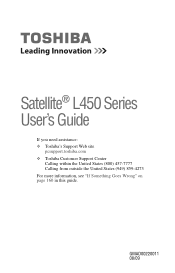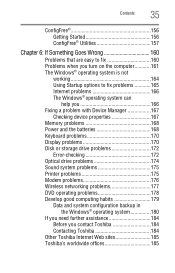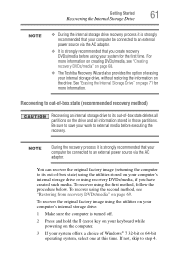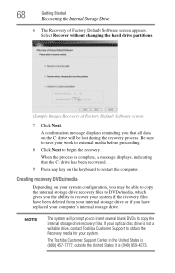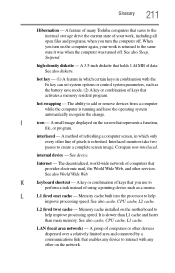Toshiba Satellite L455 Support Question
Find answers below for this question about Toshiba Satellite L455.Need a Toshiba Satellite L455 manual? We have 1 online manual for this item!
Question posted by Merriweather on June 13th, 2014
Keyboard Does Not Work.
Current Answers
Answer #1: Posted by TechSupport101 on June 13th, 2014 11:28 PM
1. Restart the computer
2. Try reinstalling the laptop's device drivers (especially if an external USB keyboard works)
3. Try a fresh Windows install (provided the keyboard will let you navigate the BIOS)
4. Try and reseat the keyboard ribbon
5. If all else fails, the the keyboard may have failed mechanically and requires replacement.
Related Toshiba Satellite L455 Manual Pages
Similar Questions
How To Reset Toshiba Laptop Satellite c50-a546 Bios Password
how to turn off keyboard back-light of satellite e205 on easy way of turning off
how to reset the bios password on toshiba laptop satellite L355-s7915