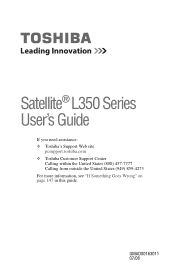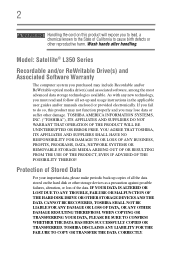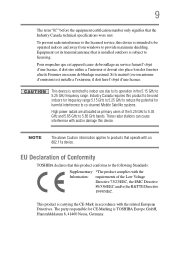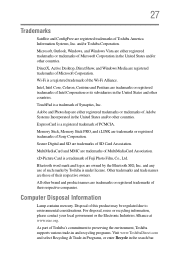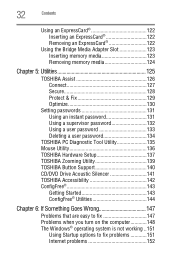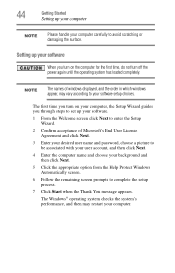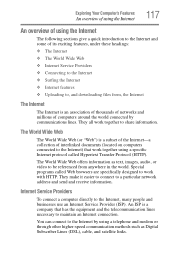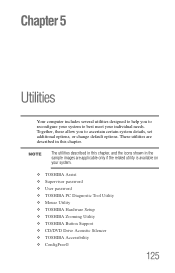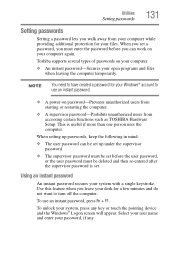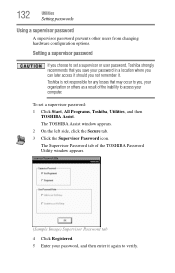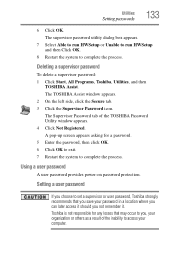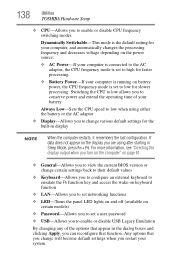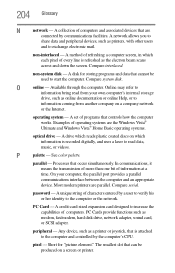Toshiba Satellite L355-S7905 Support Question
Find answers below for this question about Toshiba Satellite L355-S7905.Need a Toshiba Satellite L355-S7905 manual? We have 1 online manual for this item!
Question posted by oldware on August 5th, 2012
Password
Current Answers
Answer #1: Posted by baklogic on August 6th, 2012 11:44 AM
http://www.youtube.com/watch?v=eCPdsF0HjkY
Others have a small U shape with a t in it A BIT LIKE THIS I T I
YOU SHORT THE U to an earth to drain cmos battery. I use a bent paperclick
No guarantees- you need to hold it for about 30 to 60 seconds.
25 years playing with computers/laptops, software, and 10 years a geek/nerd -always learning
Related Toshiba Satellite L355-S7905 Manual Pages
Similar Questions
How To Reset Toshiba Laptop Satellite c50-a546 Bios Password
how to remove battery from Satellite P55t-A5118. My laptop will not start
Don't think I ever had a password but it is asking for one .can't get in , this Toshiba was knocked ...
how to reset the bios password on toshiba laptop satellite L355-s7915