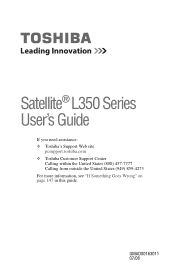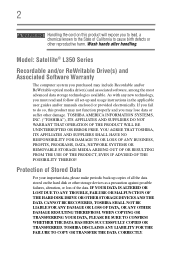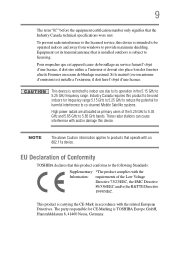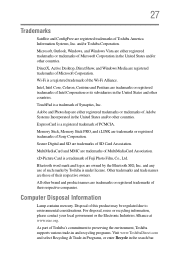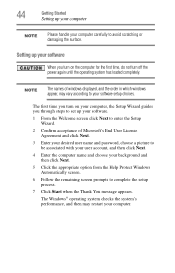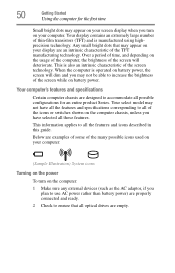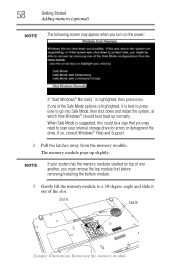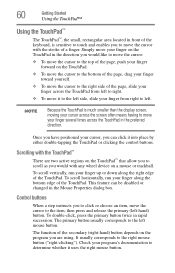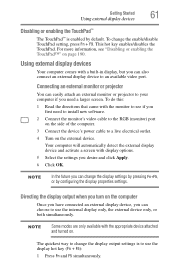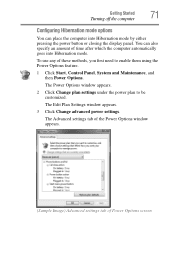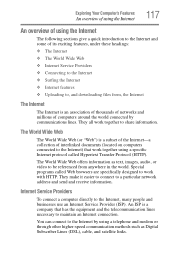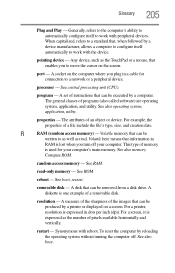Toshiba Satellite L355-S78312 Support Question
Find answers below for this question about Toshiba Satellite L355-S78312.Need a Toshiba Satellite L355-S78312 manual? We have 1 online manual for this item!
Question posted by gtstevens on August 30th, 2012
Cursor Jumping All Over The Screen
I have a Toshiba L355-s7902 laptop and whenever I try to type my cursor jumps all over the screen. What can I do to stop this?
Current Answers
Related Toshiba Satellite L355-S78312 Manual Pages
Similar Questions
Touch Screen Stopped Working.
Tried disable/enable HID touch screen but still nothing.
Tried disable/enable HID touch screen but still nothing.
(Posted by asa66sobb 8 years ago)
How Much Are Your Motherboards For The Toshiba Satellite A205 S4597 Motherboards
Previously, I had some problems with the booting of the machine, but got it cleaned and avoided inst...
Previously, I had some problems with the booting of the machine, but got it cleaned and avoided inst...
(Posted by redfalcon06 10 years ago)
Keyboard While Cursor Jumps While Typing
windows 7 64 bit 0perting system. Jumping happens with any application
windows 7 64 bit 0perting system. Jumping happens with any application
(Posted by marvink1 11 years ago)
Specs
What are the specs on the toshiba satellite L355-S78312
What are the specs on the toshiba satellite L355-S78312
(Posted by Anonymous-81643 11 years ago)