Toshiba Satellite L350 Support Question
Find answers below for this question about Toshiba Satellite L350.Need a Toshiba Satellite L350 manual? We have 1 online manual for this item!
Current Answers
There are currently no answers that have been posted for this question.
Be the first to post an answer! Remember that you can earn up to 1,100 points for every answer you submit. The better the quality of your answer, the better chance it has to be accepted.
Be the first to post an answer! Remember that you can earn up to 1,100 points for every answer you submit. The better the quality of your answer, the better chance it has to be accepted.
Related Toshiba Satellite L350 Manual Pages
User Guide - Page 1
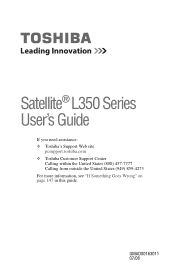
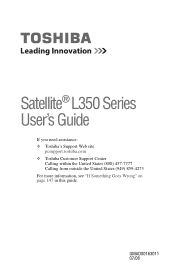
GMAD00163011 07/08 Satellite® L350 Series User's Guide
If you need assistance: ❖ Toshiba's Support Web site
pcsupport.toshiba.com ❖ Toshiba Customer Support Center
Calling within the United States (800) 457-7777 Calling from outside the United States (949) 859-4273 For more information, see "If Something Goes Wrong" on page 147 in this guide.
User Guide - Page 2
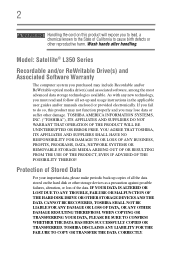
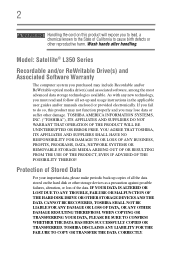
... DAMAGE RESULTING THEREFROM. WHEN COPYING OR TRANSFERRING YOUR DATA, PLEASE BE SURE TO CONFIRM WHETHER THE DATA HAS BEEN SUCCESSFULLY COPIED OR TRANSFERRED. Model: Satellite® L350 Series
Recordable and/or ReWritable Drive(s) and Associated Software Warranty
The computer system you purchased may lose data or suffer other storage devices as a precaution...
User Guide - Page 7


... (DSSS) radio technology, and is safe for more information. The level of the 5.25 GHz to 5.35 GHz and 5.65 GHz to co-channel Mobile Satellite systems. High power radars are designed to be used indoors for frequency range 5.15 GHz to 5.25 GHz to reduce the potential for example mobile...
User Guide - Page 9
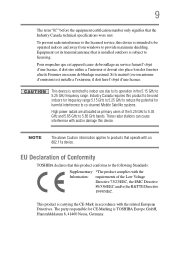
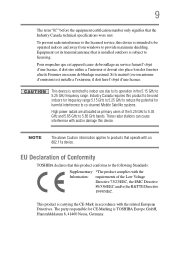
... et devrait etre place loin des fenetres afin de Fournier un ecram de blindage maximal. The party responsible for harmful interference to co-channel Mobile Satellite systems.
High power radars are allocated as primary users of the Low Voltage Directive 73/23/EEC, the EMC Directive 89/336/EEC and/or...
User Guide - Page 27
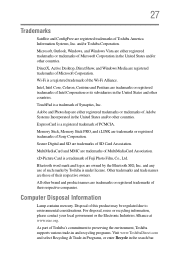
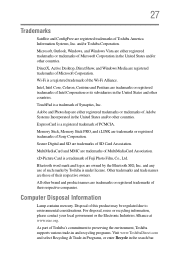
All other countries.
27
Trademarks
Satellite and ConfigFree are registered trademarks of Toshiba's commitment to environmental considerations. Wi-Fi is a trademark of their respective owners.
As part of Toshiba America Information ...
User Guide - Page 32
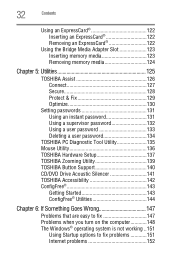
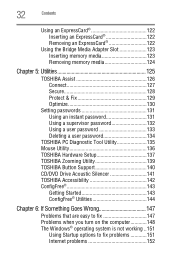
... media 124
Chapter 5: Utilities 125
TOSHIBA Assist 126 Connect 127 Secure 128 Protect & Fix 129 Optimize 130
Setting passwords 131 Using an instant password 131 Using a supervisor password 132 Using a user password 133 Deleting a user password 134
TOSHIBA PC Diagnostic Tool Utility 135 Mouse Utility 136 TOSHIBA Hardware Setup 137 TOSHIBA Zooming Utility 139 TOSHIBA...
User Guide - Page 44
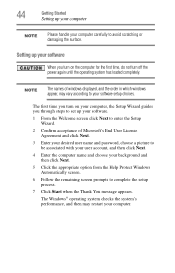
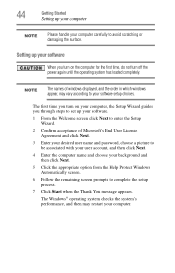
NOTE
The names of Microsoft's End User License Agreement and click Next.
3 Enter your desired user name and password, choose a picture to be associated with your user account, and then click Next.
4 Enter the computer name and choose your background and then click Next.
5 ...
User Guide - Page 64


... installation guide for use with 3.5-inch diskettes.
(Sample Illustration) Optional external USB diskette drive Connecting an optional external diskette drive
Some operations, such as creating a password service diskette, require a diskette drive designed for instructions before completing the following procedure. You only need to set up a printer
NOTE
Some printers require a specific...
User Guide - Page 98


... receiving correct input from the AC power supply. Disconnect the AC power cord/cable and remove the battery pack.
NOTE
It is seldom necessary to reset the real-time clock. 98
Mobile Computing
Monitoring main battery power
If the RTC battery is low, the real-time clock and calendar may display...
User Guide - Page 117
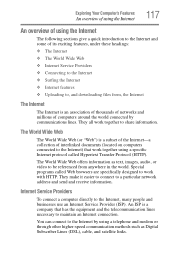
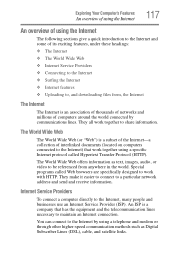
... the equipment and the telecommunication lines necessary to maintain an Internet connection. The World Wide Web offers information as Digital Subscriber Lines (DSL), cable, and satellite links.
Exploring Your Computer's Features
An overview of using the Internet
117
An overview of using a specific Internet protocol called Web browsers are specifically designed...
User Guide - Page 125
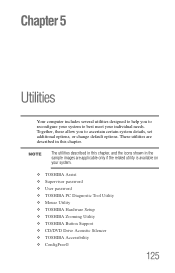
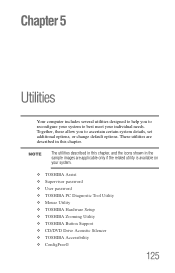
... your individual needs. Chapter 5
Utilities
Your computer includes several utilities designed to help you to best meet your system.
❖ TOSHIBA Assist ❖ Supervisor password ❖ User password ❖ TOSHIBA PC Diagnostic Tool Utility ❖ Mouse Utility ❖ TOSHIBA Hardware Setup ❖ TOSHIBA Zooming Utility ❖ TOSHIBA Button Support ❖ CD/DVD...
User Guide - Page 128


Secure tab 128
Utilities
TOSHIBA Assist
Secure
The features available in this category are: ❖ Supervisor password ❖ User password
(Sample Image) TOSHIBA Assist window -
User Guide - Page 131
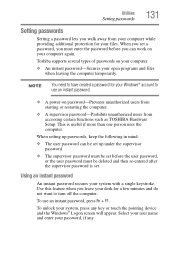
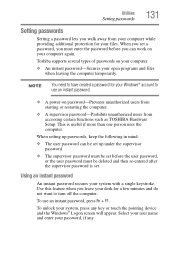
... your system, press any . To unlock your computer again.
When setting up under the supervisor password.
❖ The supervisor password must be set before the user password, or the user password must enter the password before you leave your password, if any key or touch the pointing device and the Windows® Logon screen will appear...
User Guide - Page 132
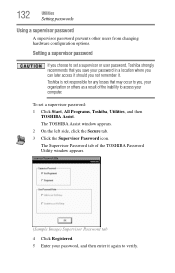
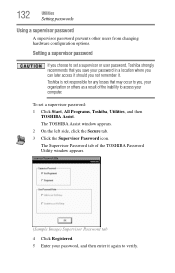
.... 2 On the left side, click the Secure tab. 3 Click the Supervisor Password icon. 132
Utilities
Setting passwords
Using a supervisor password
A supervisor password prevents other users from changing hardware configuration options. The Supervisor Password tab of the inability to verify. To set a supervisor or user password, Toshiba strongly recommends that may occur to you not remember it...
User Guide - Page 133
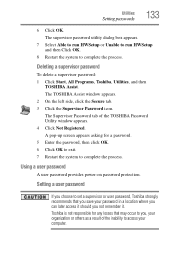
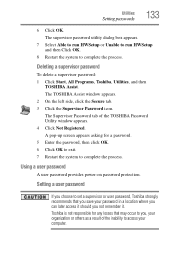
The TOSHIBA Assist window appears. 2 On the left side, click the Secure tab. 3 Click the Supervisor Password icon.
Using a user password
A user password provides power-on password protection.
Toshiba is not responsible for a password. 5 Enter the password, then click OK. 6 Click OK to exit. 7 Restart the system to you not remember it should you , your computer. Utilities...
User Guide - Page 134


... the on-screen instructions to exit.
134
Utilities
Setting passwords
To register a password for the power-on password function: 1 Click Start, All Programs, Toshiba, Utilities, and then
TOSHIBA Password Utility. The TOSHIBA Password Utility window appears.
(Sample Image) TOSHIBA Password Utility window
2 Click Registered. 3 Enter your password, and then enter it again to verify. 4 Click OK...
User Guide - Page 138
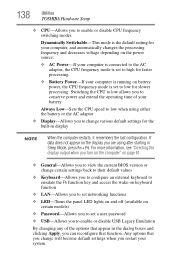
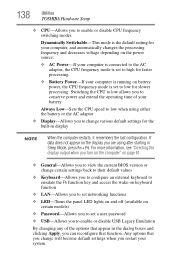
... when you turn on the computer" on battery power, the CPU frequency mode is set a user password
❖ USB-Allows you to enable or disable USB Legacy Emulation
By changing any of the options ...restarts, it remembers the last configuration. If data does not appear on certain models)
❖ Password-Allows you to set to set networking functions
❖ LED-Turns the panel LED lights on and...
User Guide - Page 158


... display priority is firmly plugged into effect. Display Auto Off may have activated the instant password feature by clicking a blank area of the desktop with the secondary control button, then ...clicking Personalize. Press any key to choose the colors for an external monitor. If no password is blank. Click Display settings to its previous setting. You can change the display settings...
User Guide - Page 204
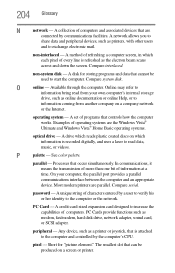
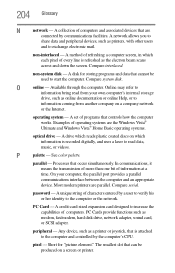
A network allows you to exchange electronic mail. O
online -
parallel - password - PC Cards provide functions such as printers, with other users
and to
share data and peripheral devices, such as modem, fax/modem, hard disk drive, ...
User Guide - Page 205
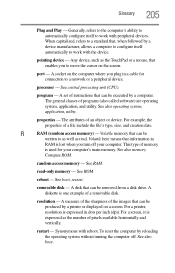
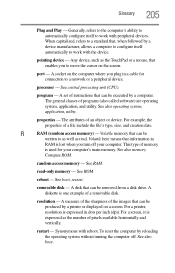
... classes of an object or device.
This type of pixels available horizontally and vertically.
random access memory - See RAM. See boot, restart. resolution - restart - To reset the computer by a printer or displayed on the screen.
See central processing unit (CPU). The attributes of programs (also called software) are operating system, application...
Similar Questions
Plesase Some One Help Me To Reset Password Toshiba Satellite M300
(Posted by amirulhuda84 2 years ago)
How To Reset Toshiba Laptop Satellite C50-a546 Bios Password
How To Reset Toshiba Laptop Satellite c50-a546 Bios Password
How To Reset Toshiba Laptop Satellite c50-a546 Bios Password
(Posted by mohmoh1980 9 years ago)
How To Reset Toshiba Laptop Satellite A215-s4697 Bios Password
(Posted by paPebolt 9 years ago)
How To Reset Password Toshiba Satellite A25-s207
(Posted by billislg 9 years ago)
How To Reset Password Toshiba Satellite C855-s5350
(Posted by pknalia 10 years ago)

