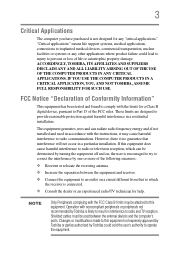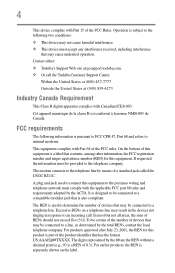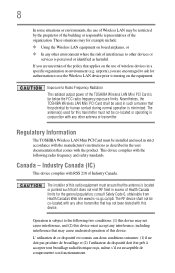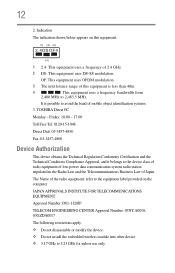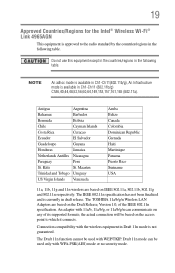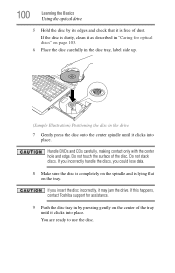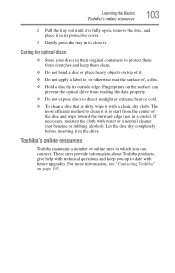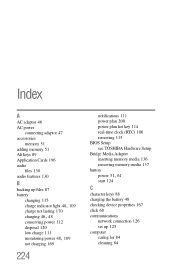Toshiba Satellite L305D-S5934 Support Question
Find answers below for this question about Toshiba Satellite L305D-S5934.Need a Toshiba Satellite L305D-S5934 manual? We have 1 online manual for this item!
Question posted by georgjenny on August 22nd, 2014
How To Clean A Toshiba Satellite L305d-s5934 Overheating
The person who posted this question about this Toshiba product did not include a detailed explanation. Please use the "Request More Information" button to the right if more details would help you to answer this question.
Current Answers
Related Toshiba Satellite L305D-S5934 Manual Pages
Similar Questions
Toshiba Satellite L305d-s5934 Won't Turn On
(Posted by clyriver 9 years ago)
Toshiba Satellite L305d-s5934 Screen Wont Come On
(Posted by rygaGE 9 years ago)
I Have A Toshiba Satellite L305d-s5893 It Works Good How Much Can I Sale It For
(Posted by rangelgomez 11 years ago)
Toshiba Satellite L305d-s5892
hi i have a toshiba satellite l305d-s5892 laptop i went to best buy cause my sister dropped milk on ...
hi i have a toshiba satellite l305d-s5892 laptop i went to best buy cause my sister dropped milk on ...
(Posted by zakatak96 11 years ago)