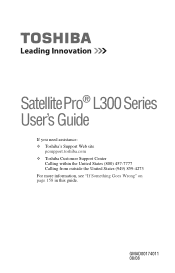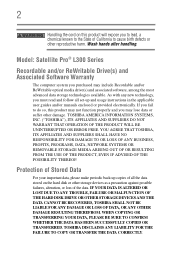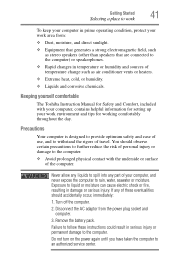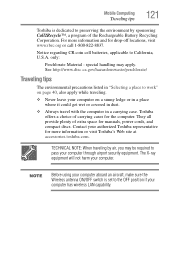Toshiba Satellite L305D Support Question
Find answers below for this question about Toshiba Satellite L305D.Need a Toshiba Satellite L305D manual? We have 2 online manuals for this item!
Question posted by GetMsharon on August 17th, 2014
Where Is The Cmos Battery In A Toshiba Satellite L305d S5974
The person who posted this question about this Toshiba product did not include a detailed explanation. Please use the "Request More Information" button to the right if more details would help you to answer this question.
Current Answers
Related Toshiba Satellite L305D Manual Pages
Similar Questions
What Type Of Cmos Battery Is Used In This Laptop? Is It This Rechargeable.
My Toshiba Satellite A305-S6916 RTC CMOS battery needs replacement. I would like to know what is the...
My Toshiba Satellite A305-S6916 RTC CMOS battery needs replacement. I would like to know what is the...
(Posted by mariobario 2 years ago)
Need Help Tips Tricks Or Whatever For My Toshiba Satellite L305d-s5974
It will not start-up from a black screen and the power button does nothing except power it back on a...
It will not start-up from a black screen and the power button does nothing except power it back on a...
(Posted by r00tl3gg3r 8 years ago)
How To Reset Cmos Battery Toshiba Satellite L305d-s5881
(Posted by Hmalucca 9 years ago)
Replace Cmos Battery
How to replace cmos battery on Tecra R850 ?? Or where is it?
How to replace cmos battery on Tecra R850 ?? Or where is it?
(Posted by mike23181 11 years ago)