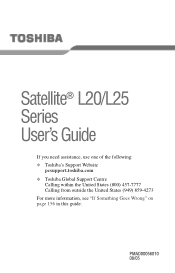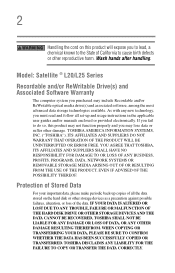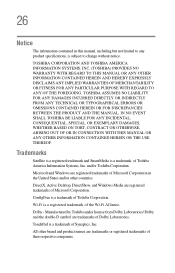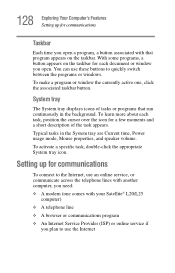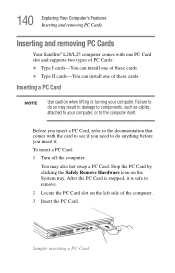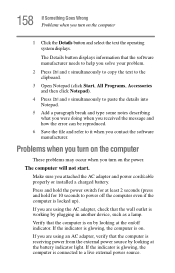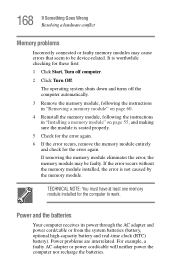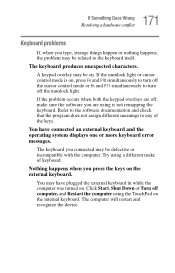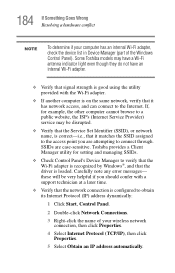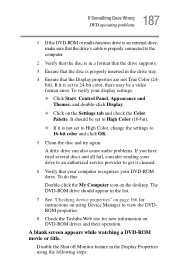Toshiba Satellite L20 Support Question
Find answers below for this question about Toshiba Satellite L20.Need a Toshiba Satellite L20 manual? We have 1 online manual for this item!
Question posted by fkeil on July 31st, 2012
Start Up Problem
I connect on charger frontlight yellow pinks a while thats it
what is the problem?
thanks
Current Answers
Related Toshiba Satellite L20 Manual Pages
Similar Questions
Toshiba Laptop Satellite L775-s7309 Stopped Working
When I try to turn it on all I get is a single red lightBrought it to office Depot and they didn't k...
When I try to turn it on all I get is a single red lightBrought it to office Depot and they didn't k...
(Posted by lfournet6 2 years ago)
How To Reset Toshiba Laptop Satellite C50-a546 Bios Password
How To Reset Toshiba Laptop Satellite c50-a546 Bios Password
How To Reset Toshiba Laptop Satellite c50-a546 Bios Password
(Posted by mohmoh1980 9 years ago)
Toshiba Satellite Laptop Keeps Rebooting When Wireless Connected
(Posted by rogertrub 9 years ago)
Toshiba Laptop - Satellite L355d-s7815 - Overheated And Won't Light Up.
After the laptop powered down it will not light up when the power switch is pushed and held. Is ther...
After the laptop powered down it will not light up when the power switch is pushed and held. Is ther...
(Posted by carlmr 10 years ago)
Toshiba Laptop Satellite L355-s7915
how to reset the bios password on toshiba laptop satellite L355-s7915
how to reset the bios password on toshiba laptop satellite L355-s7915
(Posted by pctechniciandallas 12 years ago)