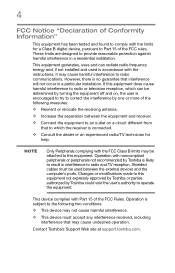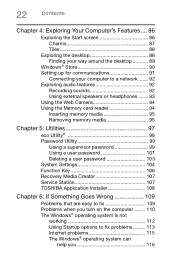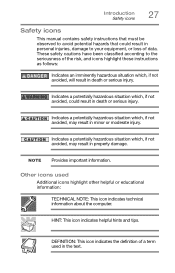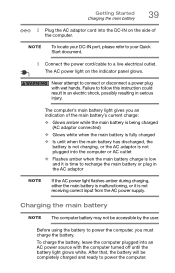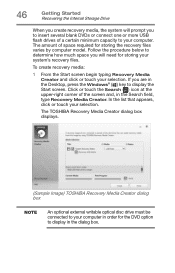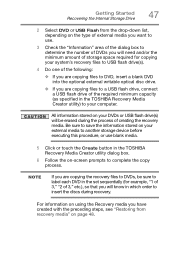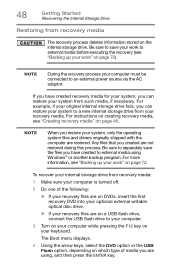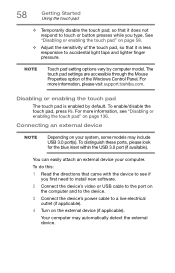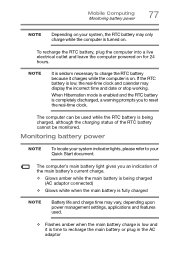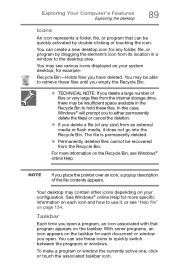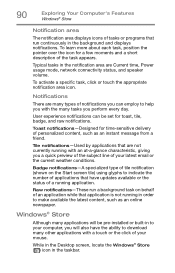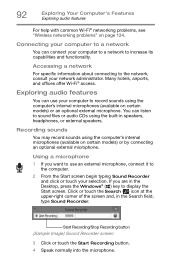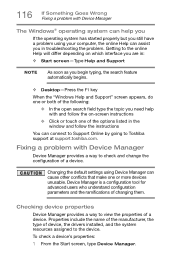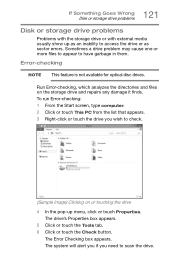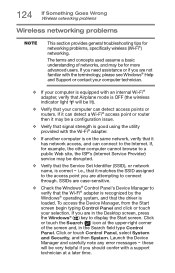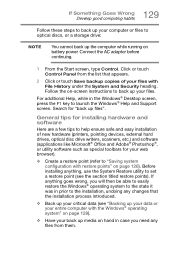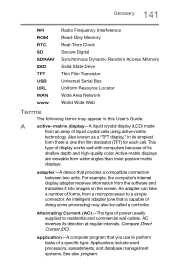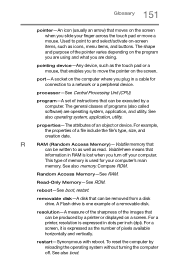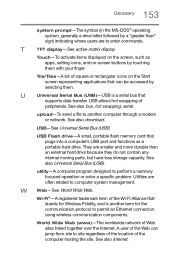Toshiba Satellite L15W-B1302 Support Question
Find answers below for this question about Toshiba Satellite L15W-B1302.Need a Toshiba Satellite L15W-B1302 manual? We have 2 online manuals for this item!
Question posted by slmamd on February 1st, 2019
Hi L15w-b1302 Could`t Connect To Bootable Usb Flash Memory.
Current Answers
Answer #1: Posted by hzplj9 on February 2nd, 2019 2:53 AM
https://support.toshiba.com/support/modelHome?freeText=1200009427&osId=26
To enable you to boot to a USB stick try using Rufus it is a software program which will create a bootable stick. You do need a valid OS to put on the stick to be able to boot it. Just formatting and making bootable won't work. Once you have a valid stick set the boot order to the USB first. There should be a recovery partition on the drive to enable you to rebuild or if you can actually get into Windows then you can do a recovery or system restore.
Hope that helps.
Related Toshiba Satellite L15W-B1302 Manual Pages
Similar Questions
I just did my taxes. I don't want to loose data. What can be done
I shuted down my laptop because it wasn't working properly, it worked in the past, but this time it ...
How do I get a password or bypass this?
Need to know where to look for switch.