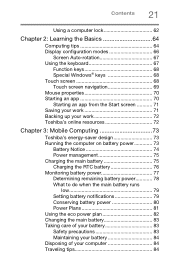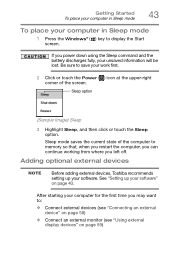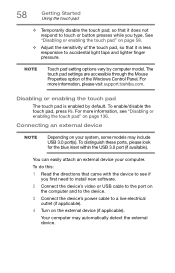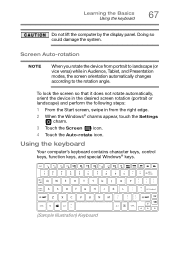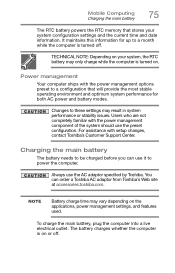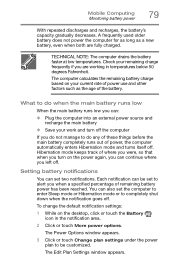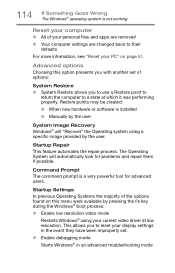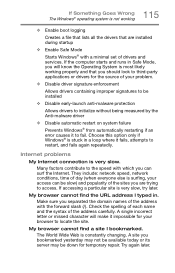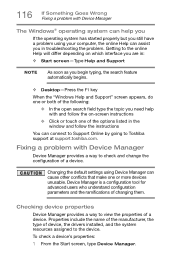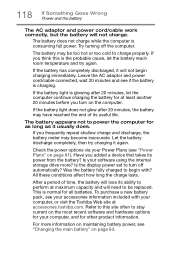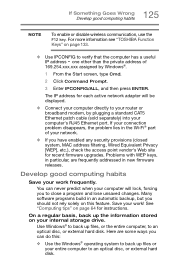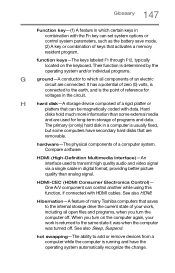Toshiba Satellite L15W-B1302 Support Question
Find answers below for this question about Toshiba Satellite L15W-B1302.Need a Toshiba Satellite L15W-B1302 manual? We have 2 online manuals for this item!
Question posted by osm40 on April 18th, 2021
My Toshiba L15w-b1302 Is Stuck On Rebooting And Automatic Repair Mode. I Just Di
I just did my taxes. I don't want to loose data. What can be done
Current Answers
Related Toshiba Satellite L15W-B1302 Manual Pages
Similar Questions
Hi L15w-b1302 Could`t Connect To Bootable Usb Flash Memory.
hdd drive of l15w-b1302 MBS damaged , i have tried to boot from usb flash memory, but computer not r...
hdd drive of l15w-b1302 MBS damaged , i have tried to boot from usb flash memory, but computer not r...
(Posted by slmamd 5 years ago)
My Toshiba Satellite L15w-b1302 Won't Turn On
I shuted down my laptop because it wasn't working properly, it worked in the past, but this time it ...
I shuted down my laptop because it wasn't working properly, it worked in the past, but this time it ...
(Posted by Anonymous-157222 8 years ago)
Satellite L15w-b1302 Screen Is Locked On Bios Password.
How do I get a password or bypass this?
How do I get a password or bypass this?
(Posted by hangtensurfing 8 years ago)
Where To Access Safe Mode With Toshiba Laptop Satellite P875-s7200
(Posted by Yemibrando 10 years ago)
Preparing Automatic Repair Loop Problem
We have a Toshiba C855-S5348 laptop that is stuck in the loop of trying to repair itself. I can turn...
We have a Toshiba C855-S5348 laptop that is stuck in the loop of trying to repair itself. I can turn...
(Posted by Boschie4031 10 years ago)