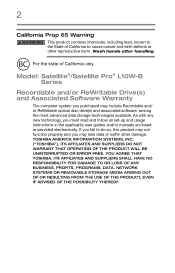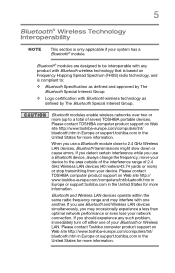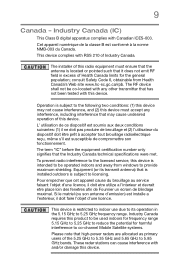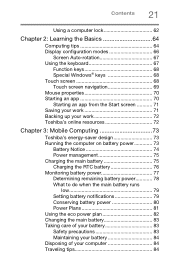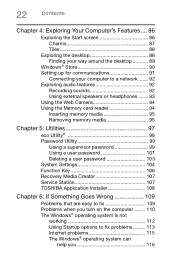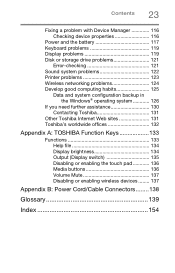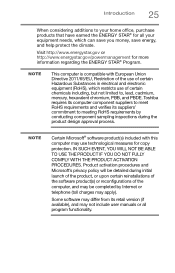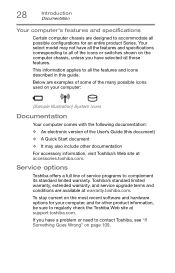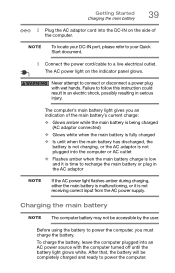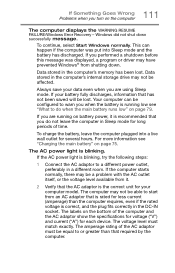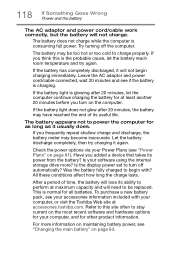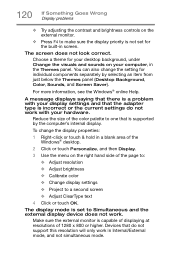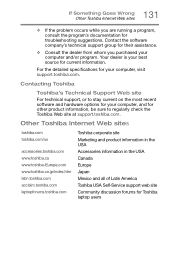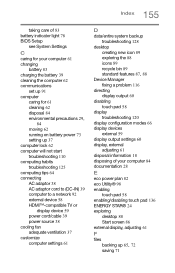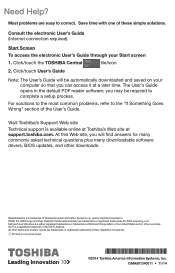Toshiba Satellite L15W-B1302 Support Question
Find answers below for this question about Toshiba Satellite L15W-B1302.Need a Toshiba Satellite L15W-B1302 manual? We have 2 online manuals for this item!
Question posted by asabby71 on April 23rd, 2017
Charging Problem
I have tried charging my laptop L13W for a week now, the light neither indicates charging nor does the charger work having tried with different plugs. Pls what could cause this? Worried
Current Answers
Related Toshiba Satellite L15W-B1302 Manual Pages
Similar Questions
Hi L15w-b1302 Could`t Connect To Bootable Usb Flash Memory.
hdd drive of l15w-b1302 MBS damaged , i have tried to boot from usb flash memory, but computer not r...
hdd drive of l15w-b1302 MBS damaged , i have tried to boot from usb flash memory, but computer not r...
(Posted by slmamd 5 years ago)
My Toshiba Satellite L15w-b1302 Won't Turn On
I shuted down my laptop because it wasn't working properly, it worked in the past, but this time it ...
I shuted down my laptop because it wasn't working properly, it worked in the past, but this time it ...
(Posted by Anonymous-157222 8 years ago)
Satellite L15w-b1302 Screen Is Locked On Bios Password.
How do I get a password or bypass this?
How do I get a password or bypass this?
(Posted by hangtensurfing 8 years ago)
I Have A Problem, Toshiba Satellite C650 Sometime My Usb Don't Recognized Nothi
Happens to me that my USB port on the computer does not recognize anything.I have to carry a compute...
Happens to me that my USB port on the computer does not recognize anything.I have to carry a compute...
(Posted by jijujica 11 years ago)
Toshiba Satellite U405 Battery Charger Does Not Charge Is Not Working
(Posted by sb30004 11 years ago)