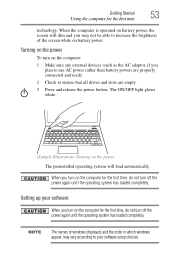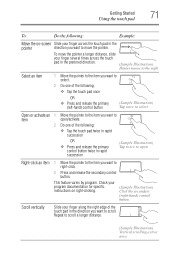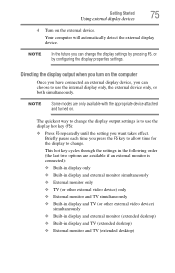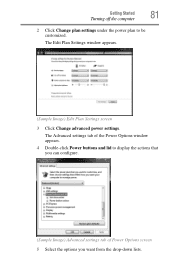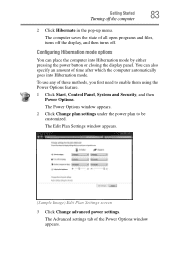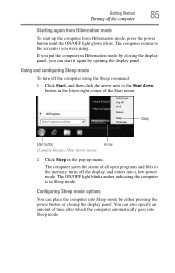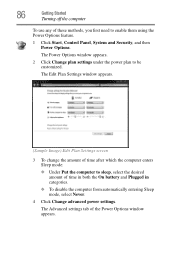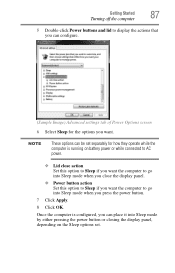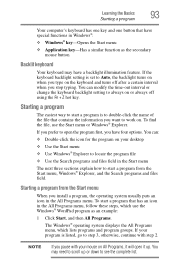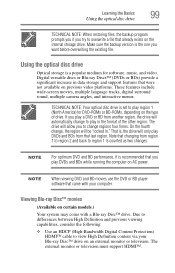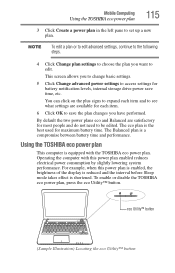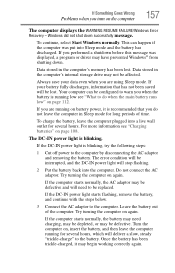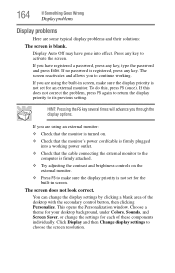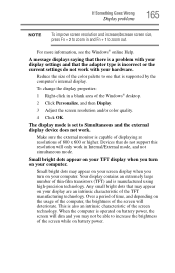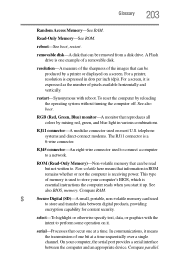Toshiba Satellite E305 Support Question
Find answers below for this question about Toshiba Satellite E305.Need a Toshiba Satellite E305 manual? We have 1 online manual for this item!
Question posted by marco180784 on February 15th, 2014
Problem With A Q E305 S1995 From time to time I turn S Screen And No Arran
Problem With A Q E305 S1995 From time to time I turn S Screen And No Arran
hello friends I have a problem with e305-s1995 that at any moment I turn off the screen and now do not want to turn on the screen and not boot. please help me
Current Answers
Related Toshiba Satellite E305 Manual Pages
Similar Questions
How To Fix Toshiba Laptop Satellite L355d Psle8u Blank Screen
(Posted by michkall 10 years ago)
Keyboard On Toshiba Satellite E305
How do I install a toshiba satellite E305 backlit keyboard?E
How do I install a toshiba satellite E305 backlit keyboard?E
(Posted by fchator 10 years ago)
How To Get The Dvd Player To Work On The Toshiba Satellite E305-s1995?
Just bought the above laptop as an open box 2/20/13. There was no user guide. i tried to use the Blu...
Just bought the above laptop as an open box 2/20/13. There was no user guide. i tried to use the Blu...
(Posted by msbunee 11 years ago)
My Laptop Wont Boot Up.on A Black Screen,,please Help
(Posted by marshaisone 11 years ago)
Formating My Toshiba E305-s1995
how could i format my toshiba e305-s1995? i hear that there as abuttonor somethig like that to mak ...
how could i format my toshiba e305-s1995? i hear that there as abuttonor somethig like that to mak ...
(Posted by engraualrub 11 years ago)