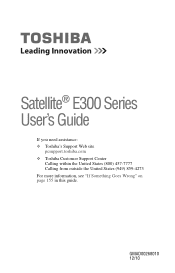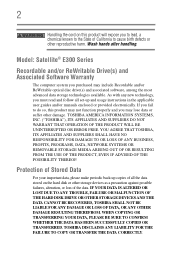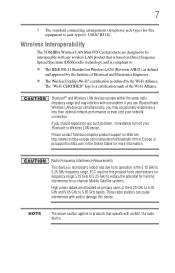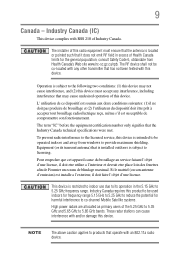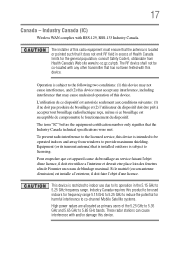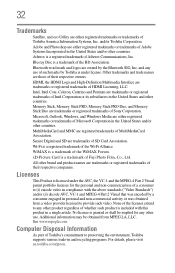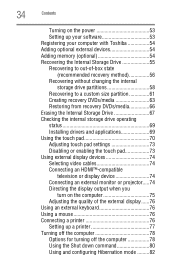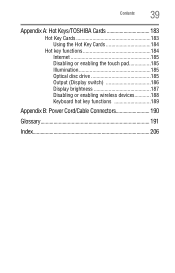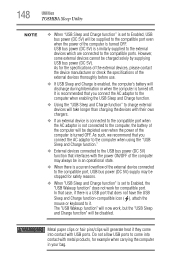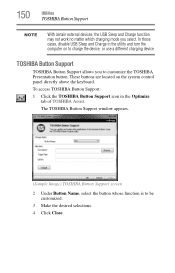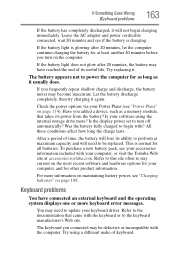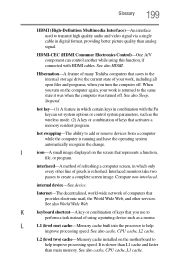Toshiba Satellite E305 Support Question
Find answers below for this question about Toshiba Satellite E305.Need a Toshiba Satellite E305 manual? We have 1 online manual for this item!
Question posted by fchator on July 28th, 2013
Keyboard On Toshiba Satellite E305
How do I install a toshiba satellite E305 backlit keyboard?E
Current Answers
Answer #1: Posted by cjmsgm on July 28th, 2013 12:32 PM
youtube to the rescue
http://www.youtube.com/watch?v=W6Ccq5PN1Z8
Please acknowledge if I have been helpful Thanks
Related Toshiba Satellite E305 Manual Pages
Similar Questions
Can A665s5170 Toshiba Satellite Led Backlit Keyboard
(Posted by Iecpall 9 years ago)
How To Get The Dvd Player To Work On The Toshiba Satellite E305-s1995?
Just bought the above laptop as an open box 2/20/13. There was no user guide. i tried to use the Blu...
Just bought the above laptop as an open box 2/20/13. There was no user guide. i tried to use the Blu...
(Posted by msbunee 11 years ago)
Formating My Toshiba E305-s1995
how could i format my toshiba e305-s1995? i hear that there as abuttonor somethig like that to mak ...
how could i format my toshiba e305-s1995? i hear that there as abuttonor somethig like that to mak ...
(Posted by engraualrub 11 years ago)