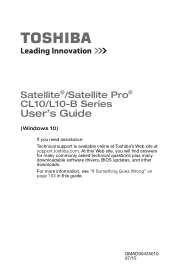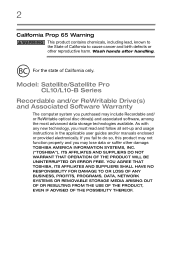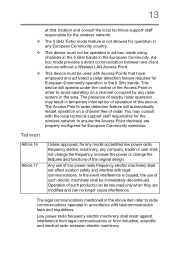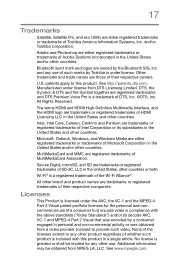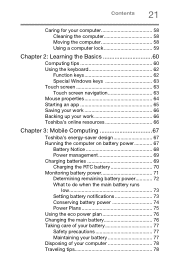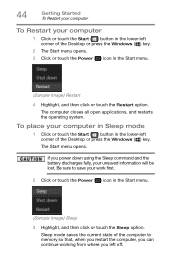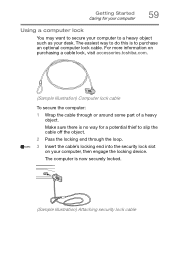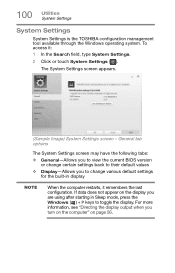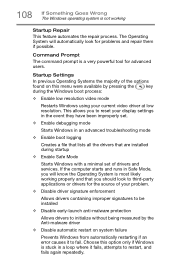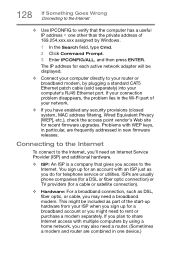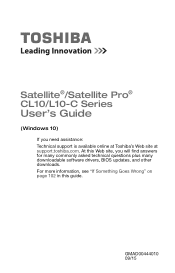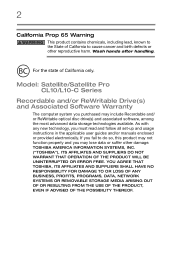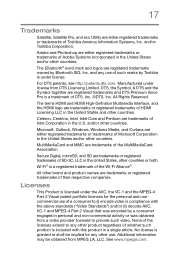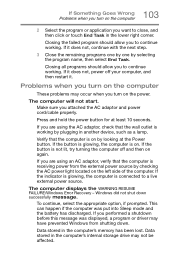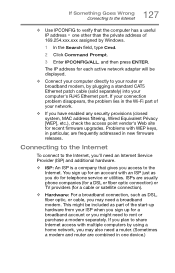Toshiba Satellite CL15-C1310 Support Question
Find answers below for this question about Toshiba Satellite CL15-C1310.Need a Toshiba Satellite CL15-C1310 manual? We have 2 online manuals for this item!
Question posted by joe1620 on March 14th, 2017
Locked Up And Can Not Get It To Restart
Current Answers
Answer #1: Posted by hzplj9 on March 14th, 2017 2:09 PM
http://support.toshiba.com/support/modelHome?freeText=1200010928&osId=24
Powering off in the correct way may solve your problem.
Check your memory by removing the dimms if you have 2 and trying 1 at a time. Also remove the hard drive and try again. If you get the Toshiba flash screen then that will identify the faulty unit. If all efforts fail then you may have a grpahics chip failure. This would entail a repair but try these methods first.
Related Toshiba Satellite CL15-C1310 Manual Pages
Similar Questions
How To Reset Toshiba Laptop Satellite c50-a546 Bios Password
After the laptop powered down it will not light up when the power switch is pushed and held. Is ther...
how to reset the bios password on toshiba laptop satellite L355-s7915