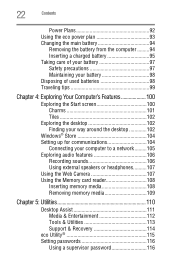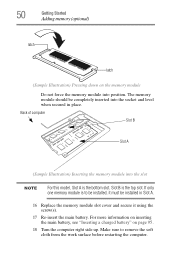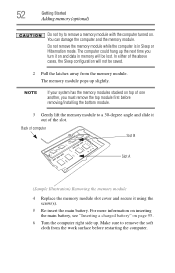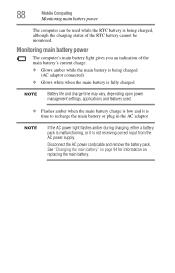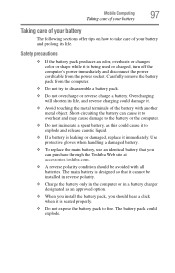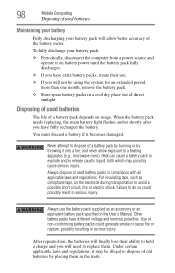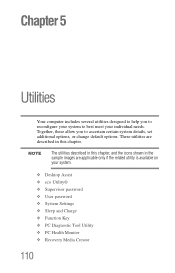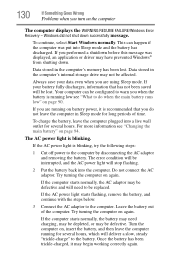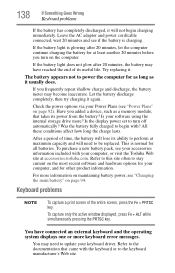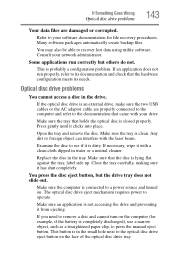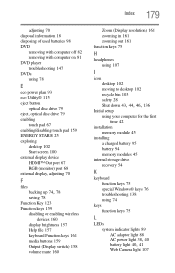Toshiba Satellite C855-S5355 Support Question
Find answers below for this question about Toshiba Satellite C855-S5355.Need a Toshiba Satellite C855-S5355 manual? We have 1 online manual for this item!
Question posted by williamschimpf on February 22nd, 2015
Why Do You Charge $150 For A System Recovery Replacement Disk For This Computer?
Current Answers
Answer #1: Posted by Odin on February 22nd, 2015 2:06 PM
Phoning Toshiba's customer service would be a waste of your time, as the customer service reps do not address or consider policy questions, You may however want to address your concern to Toshiba corporate. If so, here's the contact information:
Toshiba Corporation
1251 Avenue Of The Americas
Suite 4110
New York, NY 10020
United States
Phone: 212-596-0600
Fax: 212-593-9875
Hope this is useful. Please don't forget to click the Accept This Answer button if you do accept it. My aim is to provide reliable helpful answers, not just a lot of them. See https://www.helpowl.com/profile/Odin.
Answer #2: Posted by BusterDoogen on February 22nd, 2015 2:02 PM
I hope this is helpful to you!
Please respond to my effort to provide you with the best possible solution by using the "Acceptable Solution" and/or the "Helpful" buttons when the answer has proven to be helpful. Please feel free to submit further info for your question, if a solution was not provided. I appreciate the opportunity to serve you!
Related Toshiba Satellite C855-S5355 Manual Pages
Similar Questions
Where does one find a reset button on a Toshiba C855-S5355 notebook?
I would like to do a recovery on my toshiba satellite p7s55-s5182 back to its original state like wh...