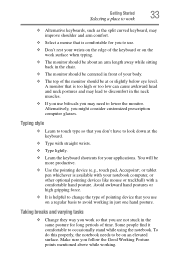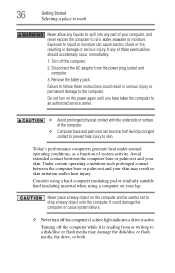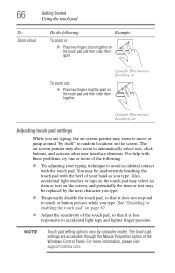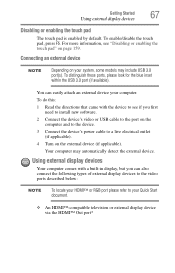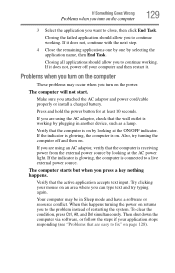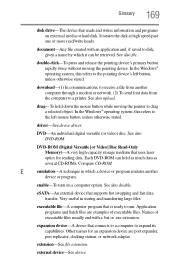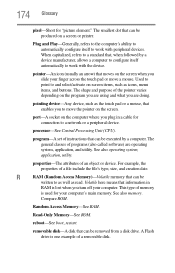Toshiba Satellite C855-S5350 Support Question
Find answers below for this question about Toshiba Satellite C855-S5350.Need a Toshiba Satellite C855-S5350 manual? We have 1 online manual for this item!
Question posted by joe60259 on December 3rd, 2012
Mouse Pad Turned Off
How did it turn itself off? How do I keep it from happening again?
Current Answers
Related Toshiba Satellite C855-S5350 Manual Pages
Similar Questions
Toshiba Satellite C855-s5350 How To Turn On Wireless
(Posted by shriric 9 years ago)
How To Lock Mouse Pad On Toshiba Satellite P855-s5312
(Posted by frvinc 9 years ago)
What Could Prevent A Satellite C855-s5350 Laptop From Coming On
(Posted by lefty1950 10 years ago)
How To Enable Number Pad On Laptop Satellite C855-s5214
(Posted by jmquo 10 years ago)
Toshiba Satellite C855-s5350 How To Turn On Mouse
(Posted by john3Aja 10 years ago)