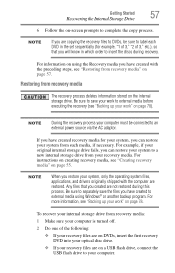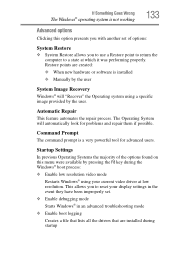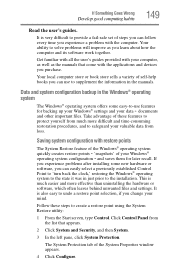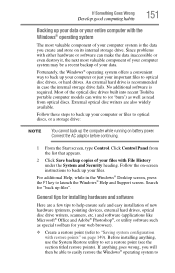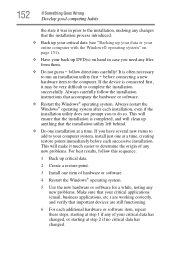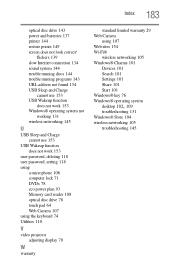Toshiba Satellite C855-S5350 Support Question
Find answers below for this question about Toshiba Satellite C855-S5350.Need a Toshiba Satellite C855-S5350 manual? We have 1 online manual for this item!
Question posted by golfAl on July 26th, 2014
How To Restore A Satellite C855-s5350
The person who posted this question about this Toshiba product did not include a detailed explanation. Please use the "Request More Information" button to the right if more details would help you to answer this question.
Current Answers
Related Toshiba Satellite C855-S5350 Manual Pages
Similar Questions
How Do You Shut Down A Toshiba Satellite C855-s5350 Laptop
(Posted by dottwoody1 9 years ago)
My Toshiba Satellite C855-s5350 Laptop Where Is The Wireless Switch
(Posted by oansnjcnew 9 years ago)
What Could Prevent A Satellite C855-s5350 Laptop From Coming On
(Posted by lefty1950 10 years ago)
How To Burn Dvd On Toshiba Satellite C855-s5350
(Posted by carShinwa 10 years ago)
How To System Restore Toshiba C855-s5350
(Posted by rigovja 10 years ago)