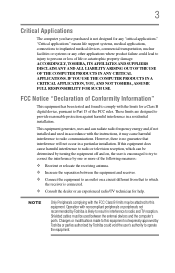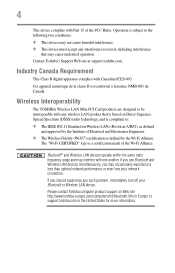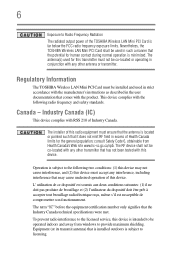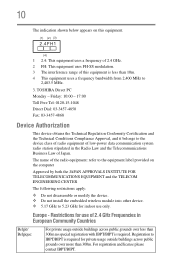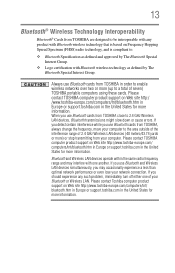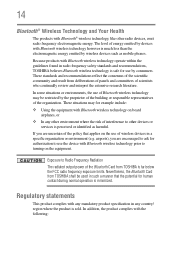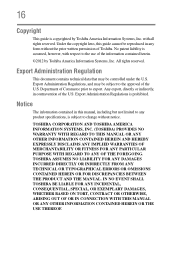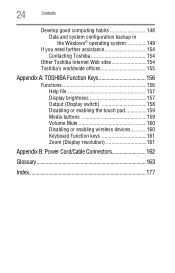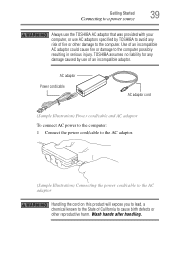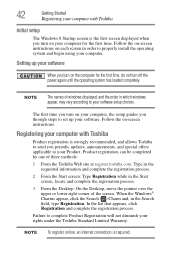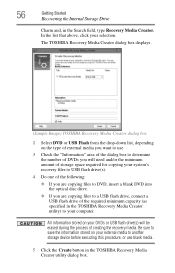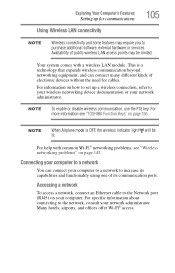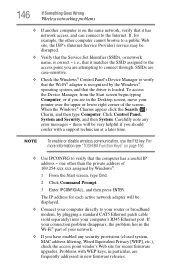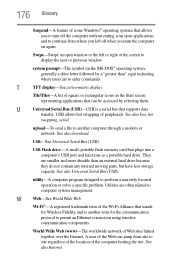Toshiba Satellite C855-S5194 Support Question
Find answers below for this question about Toshiba Satellite C855-S5194.Need a Toshiba Satellite C855-S5194 manual? We have 1 online manual for this item!
Question posted by mtpeaks03 on July 14th, 2013
Toshiba Modem Not Connecting To Wireless
Modem will not connect to centurylink wireless router
Current Answers
Related Toshiba Satellite C855-S5194 Manual Pages
Similar Questions
How To Reset Toshiba Laptop Satellite C50-a546 Bios Password
How To Reset Toshiba Laptop Satellite c50-a546 Bios Password
How To Reset Toshiba Laptop Satellite c50-a546 Bios Password
(Posted by mohmoh1980 9 years ago)
How To Use Keyboard To Enable Wireless For Laptop Satellite L655
(Posted by Loumhi 9 years ago)
How To Enable Number Pad On Laptop Satellite C855-s5214
(Posted by jmquo 10 years ago)
Satellite C855
I just bought this laptop and it's taking five hours to download a short video... is this expected? ...
I just bought this laptop and it's taking five hours to download a short video... is this expected? ...
(Posted by dorothy2679 11 years ago)
Toshiba Laptop Satellite L355-s7915
how to reset the bios password on toshiba laptop satellite L355-s7915
how to reset the bios password on toshiba laptop satellite L355-s7915
(Posted by pctechniciandallas 12 years ago)