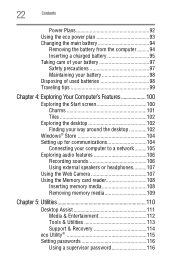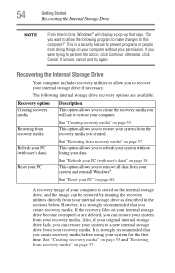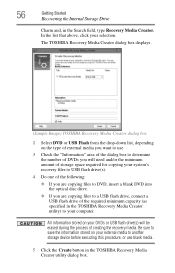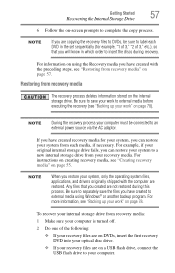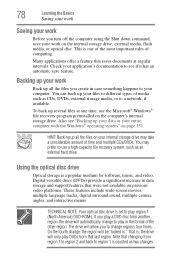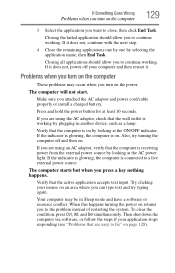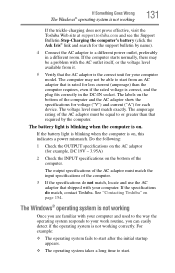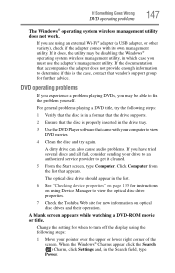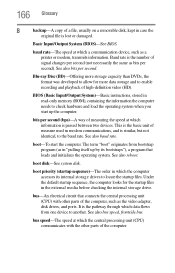Toshiba Satellite C855-S5108 Support Question
Find answers below for this question about Toshiba Satellite C855-S5108.Need a Toshiba Satellite C855-S5108 manual? We have 1 online manual for this item!
Question posted by beccapat20 on March 17th, 2015
Media Check Fail No Bootable Device.bios Has No Hdd Recovery How Do I Fix This
The person who posted this question about this Toshiba product did not include a detailed explanation. Please use the "Request More Information" button to the right if more details would help you to answer this question.
Current Answers
Answer #1: Posted by TechSupport101 on March 17th, 2015 6:53 AM
This can sadly be indicative of a failed HDD and not corrupted OS files. Though on rare occasions, this may also be cause by a dislodged HDD at times I must mentions.
Related Toshiba Satellite C855-S5108 Manual Pages
Similar Questions
Says No Bootable Device Please Restart
When you turn on the laptop then the logo shows for a few seconds then it goes out after that the sc...
When you turn on the laptop then the logo shows for a few seconds then it goes out after that the sc...
(Posted by tryingtohelp24 8 years ago)
How To Bios Setup New Toshiba Laptop Satellite C855d-s5315
(Posted by raSwagHa 10 years ago)
How To Reset Bios Password On Toshiba Laptop Satellite M505-s4940
(Posted by Palgraha 10 years ago)
No Bootable Device
When i power on my notebook Sattelite c850--b401it shows the information. Check media [Fail] Check...
When i power on my notebook Sattelite c850--b401it shows the information. Check media [Fail] Check...
(Posted by bipulpri 10 years ago)
New Laptop
Expecting a delivery of a new windows 8 laptop of this model. Is it hard to set up straight out of t...
Expecting a delivery of a new windows 8 laptop of this model. Is it hard to set up straight out of t...
(Posted by joanperlman 11 years ago)