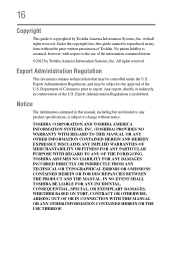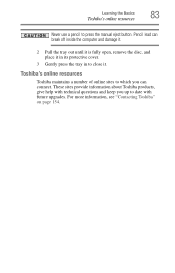Toshiba Satellite C855D-S5351 Support Question
Find answers below for this question about Toshiba Satellite C855D-S5351.Need a Toshiba Satellite C855D-S5351 manual? We have 1 online manual for this item!
Question posted by Krmikesell on June 25th, 2014
Toshiba C855d-s5351 Manual
Current Answers
Answer #1: Posted by BusterDoogen on June 28th, 2014 7:52 PM
I hope this is helpful to you!
Please respond to my effort to provide you with the best possible solution by using the "Acceptable Solution" and/or the "Helpful" buttons when the answer has proven to be helpful. Please feel free to submit further info for your question, if a solution was not provided. I appreciate the opportunity to serve you!
Related Toshiba Satellite C855D-S5351 Manual Pages
Similar Questions
When I try to turn it on all I get is a single red lightBrought it to office Depot and they didn't k...
How doI burn a DVD from stored pictures on my new Toshiba satellite c855d-s5351?
how to reset the bios password on toshiba laptop satellite L355-s7915