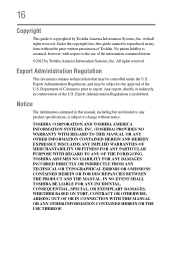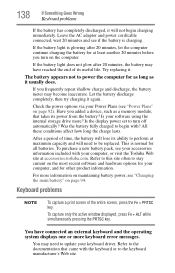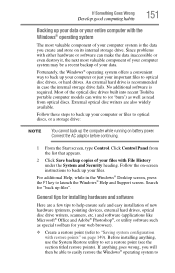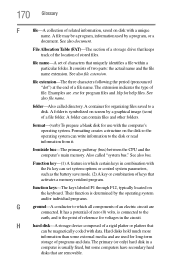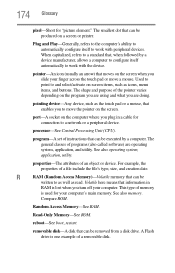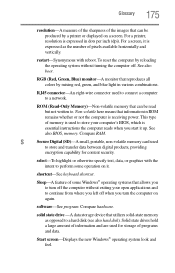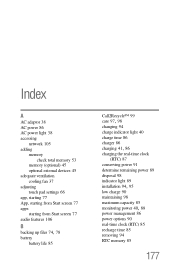Toshiba Satellite C855D-S5315 Support Question
Find answers below for this question about Toshiba Satellite C855D-S5315.Need a Toshiba Satellite C855D-S5315 manual? We have 1 online manual for this item!
Question posted by roblewiii on July 18th, 2014
Blue Error Screen
My PC has the blue error screen promptimg me that it needs repair. It says that it's missing boot files. I have no recovery disk. Help!!!
Current Answers
Related Toshiba Satellite C855D-S5315 Manual Pages
Similar Questions
How To Reset Toshiba Laptop Satellite C50-a546 Bios Password
How To Reset Toshiba Laptop Satellite c50-a546 Bios Password
How To Reset Toshiba Laptop Satellite c50-a546 Bios Password
(Posted by mohmoh1980 9 years ago)
How To Bios Setup New Toshiba Laptop Satellite C855d-s5315
(Posted by raSwagHa 10 years ago)
Two Usb Ports On Right Stopped Working
I recently took my laptop to school with a wireless USB mouse plugged into one of the two right usb ...
I recently took my laptop to school with a wireless USB mouse plugged into one of the two right usb ...
(Posted by natespamplace 10 years ago)
How To Restore Factory Settings With No Recovery Disk For Satellite A665d-s5175
same , and what is the cost of a recovery disk.
same , and what is the cost of a recovery disk.
(Posted by vrouxr 11 years ago)
Toshiba Laptop Satellite L355-s7915
how to reset the bios password on toshiba laptop satellite L355-s7915
how to reset the bios password on toshiba laptop satellite L355-s7915
(Posted by pctechniciandallas 12 years ago)