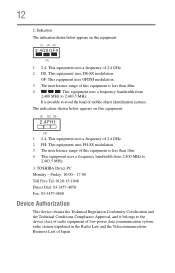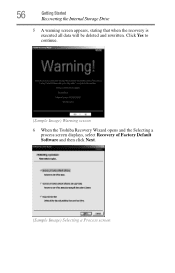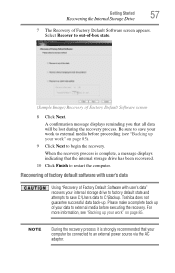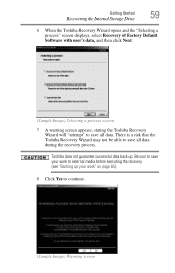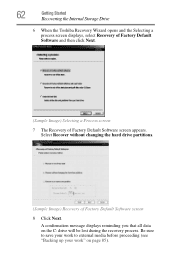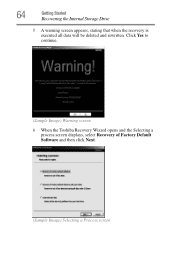Toshiba Satellite C850D-ST2N02 Support Question
Find answers below for this question about Toshiba Satellite C850D-ST2N02.Need a Toshiba Satellite C850D-ST2N02 manual? We have 1 online manual for this item!
Question posted by angelofalkner on May 1st, 2013
How To Factory Reset A Toshiba L875 S7110
Current Answers
Answer #1: Posted by TommyKervz on May 1st, 2013 11:20 AM
1. Holding the "0" key and tap the power button while "0" is held down
2. When the machine starts beeping release the "0" key
3. When prompted by the Warning screen select yes to continue with the system recovery
4. Select Recovery of Factory Defaults Software and click next
5. Select Recovery to out-of-box state and click next6. Click Next to start Recovery ....
Hope this helps
Related Toshiba Satellite C850D-ST2N02 Manual Pages
Similar Questions
It is asking for a password and I did not have a password set up. I live alone and there is no possi...
c855-s5350
my laptop wont even finish the process when I try to factory reset it...it will go all the way to th...