Toshiba Satellite C850 Support Question
Find answers below for this question about Toshiba Satellite C850.Need a Toshiba Satellite C850 manual? We have 2 online manuals for this item!
Question posted by tony4932 on December 8th, 2012
Have Hp Deakjet Printer F4500 How To Install On Windows 8
how do i install the printer
Current Answers
There are currently no answers that have been posted for this question.
Be the first to post an answer! Remember that you can earn up to 1,100 points for every answer you submit. The better the quality of your answer, the better chance it has to be accepted.
Be the first to post an answer! Remember that you can earn up to 1,100 points for every answer you submit. The better the quality of your answer, the better chance it has to be accepted.
Related Toshiba Satellite C850 Manual Pages
User Guide - Page 9


...this product to reduce the potential for the general population;
The installer of this radio equipment must ensure that the antenna is subject ...in excess of Health Canada limits for harmful interference to co-channel Mobile Satellite systems. High power radars are allocated as primary users of the 5.... windows to products that the Industry Canada technical specifications were met.
User Guide - Page 25


... Secure 119 Protect & Fix 120 Optimize 121
TOSHIBA Recovery Media Creator 122 TOSHIBA Application Installer 122 Setting passwords 123
Using a supervisor password 123 Using a user password 125 Deleting ...on the computer............136 The Windows® operating system is not
working 138 Using Startup options to fix problems 139 Internet problems 140 The Windows® operating system can ...
User Guide - Page 26


... problems 146
Error-checking 146 Optical disc drive problems 147 Sound system problems 148 Printer problems 148 Wireless networking problems 149 DVD operating problems 151 Develop good computing habits 152
Data and system configuration backup in the Windows® operating system 153
If you need further assistance 157 Contacting Toshiba 158
Other...
User Guide - Page 51


...up the next time you may appear when you must remove the top module first before removing/installing the bottom module.
3 Gently lift the memory module to remove a memory module with the ...best to press Enter to scan your system has the memory modules stacked on . If so, consult Windows® Help and Support.
2 Pull the latches away from the memory module. Getting Started
51
Adding ...
User Guide - Page 53
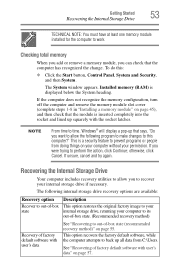
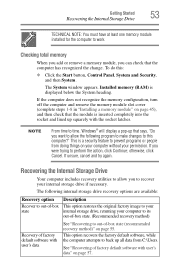
... configuration, turn off the computer and remove the memory module slot cover (complete steps 1-8 in "Installing a memory module" on your computer without your permission. This is a security feature to perform the...is displayed below the System heading. To do this computer?" NOTE
From time to time, Windows® will display a pop-up squarely with user's data" on page 55.
Recovering ...
User Guide - Page 85
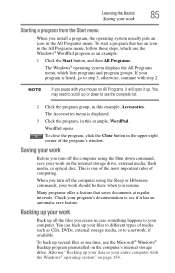
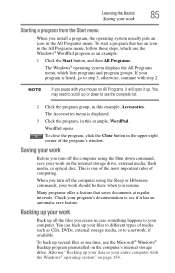
...using the Shut down to a network, if available. To back up all the files you install a program, the operating system usually puts an icon in the All Programs menu.
Many programs....
3 Click the program, in this example, Accessories.
The Accessories menu is one time, use the Windows® WordPad program as CDs, DVDs, external storage media, or to see the complete list.
2 Click...
User Guide - Page 139


... fix the problem. See your computer starts and before Windows® starts
loading.
To do this, use the ...Windows® operating system is not working
139
❖ The operating system responds differently from the normal routine.
❖ The screen does not look right. The Windows® Advanced Boot Options menu displays these problems, use the options in some way such as installing...
User Guide - Page 141
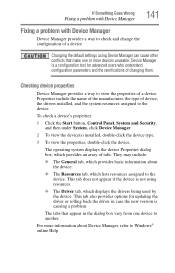
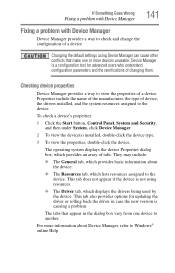
...
❖ The General tab, which provides basic information about Device Manager, refer to Windows® online Help. This tab does not appear if the device is a configuration ... Device Manager
Device Manager provides a way to check and change the configuration of device, the drivers installed, and the system resources assigned to the device. Properties include the name of the manufacturer, the ...
User Guide - Page 149
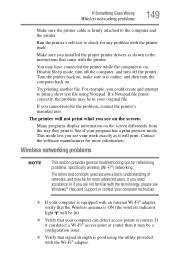
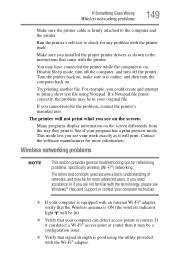
...may be a configuration issue.
❖ Verify that came with the printer.
This mode lets you installed the proper printer drivers as it can detect access points or routers. Contact the software ... of networks, and may have connected the printer while the computer is firmly attached to the computer and the printer. Make sure you see Windows® Help and Support or contact your ...
User Guide - Page 152


...data files from the Screen saver drop-down lists.
4 Click Save changes. If you have installed your own programs, you to reformat your internal storage drive and start again, reloading all ...the desktop and click Personalize in the menu.
2 Click Screen Saver in the lower-right corner of the window.
3 Select None from a backup source will lock, forcing you are watching a movie or title.
On...
User Guide - Page 153
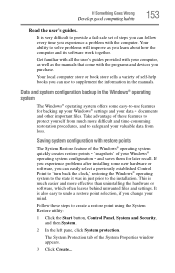
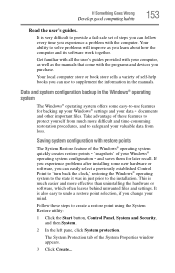
...and devices you change your data - and saves them for backing up your Windows® settings and your mind.
Saving system configuration with your valuable data from...click System protection. Your ability to the installation. Get familiar with all the user's guides provided with restore points
The System Restore feature of the Windows® operating system
quickly creates restore ...
User Guide - Page 154
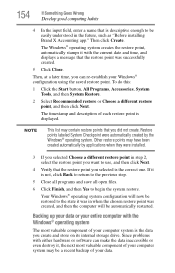
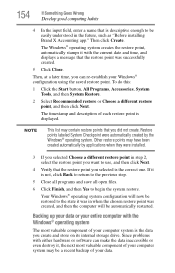
...the future, such as "Before installing Brand X Accounting app." Your Windows® operating system configuration will be restored to begin the system restore.
The Windows® operating system creates the...the data inaccessible or even destroy it, the next most valuable component of your Windows® configuration using the saved restore point.
Backing up your data or your ...
User Guide - Page 155


...; Create a restore point (refer to "Saving system configuration with the Windows® operating system" on page 154).
General tips for installing hardware and software
Here are also widely available. Before installing anything goes wrong, you will then be able to easily restore the Windows® operating system to the state it and/or inserting...
User Guide - Page 156
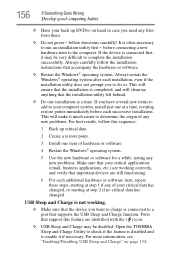
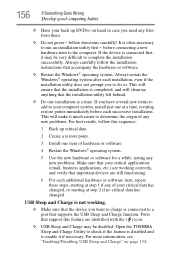
...- It is often necessary to complete the installation successfully. Always restart the Windows® operating system after each installation, even if the installation utility does not prompt you to enable it...Have your back up critical data.
2 Create a restore point.
3 Install one item of hardware or software.
4 Restart the Windows® operating system.
5 Use the new hardware or software for a ...
User Guide - Page 173
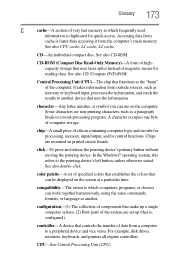
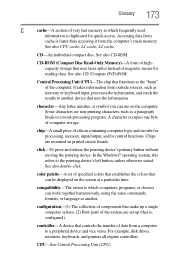
...button without moving the pointing device.
For example, disk drives, monitors, keyboards, and printers all require controllers.
See also CD.
Central Processing Unit (CPU)-The chip that uses...of specified colors that establishes the colors that is duplicated for quick access. In the Windows® operating system, this refers to another . compatibility-The extent to a peripheral ...
User Guide - Page 174
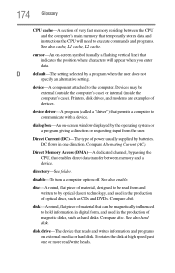
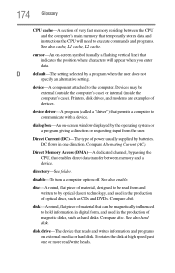
.... Compare Alternating Current (AC).
disable-To turn a computer option off. See also enable.
Printers, disk drives, and modems are examples of devices. dialog box-An on external media or ... (usually a flashing vertical line) that reads and writes information and programs on -screen window displayed by the operating system or a program giving a direction or requesting input from and...
User Guide - Page 175
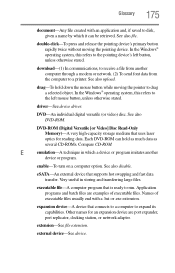
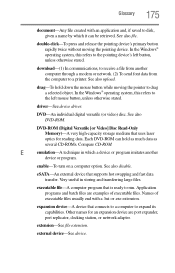
...external device that is ready to expand its capabilities.
In the Windows® operating system, this refers to a printer.
See also disable. Application programs and batch files are port ...
executable file-A computer program that supports hot swapping and fast data transfer. In the Windows® operating system, this refers to disk, given a name by which a device...
User Guide - Page 179


...Windows® 7 operating systems.
optical disc drive-A drive which reads plastic coated discs on a company network
or the Internet. parallel-Processes that controls how the computer works. In communications, it means the transmission of more media, such as the electron beam scans across and down the screen. Most modern printers...storage
drive, such as printers, with other primary ...
User Guide - Page 186
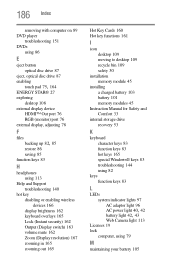
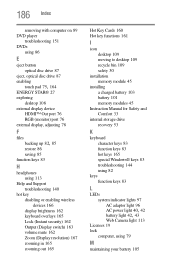
...
icon desktop 109 moving to desktop 109 recycle bin 109 safety 30
installation memory module 45
installing a charged battery 103 battery 101 memory modules 45
Instruction Manual for ...Safety and Comfort 33
internal storage drive recovery 53
K
keyboard character keys 83 function keys 83 hot keys 165 special Windows...
User Guide - Page 190


...hard disk drive is slow 146 Help and Support, Windows®
operating system 140 high-pitched noise 148 installing hardware/software 155 keyboard 144 keyboard will not respond 136... memory problems 142 missing files/trouble accessing a
drive 146 on-screen eject button 148 optical disc drive 147 power and batteries 142 printer...
Similar Questions
How To Open Disc Drive On Toshiba Laptop Satellite C850
(Posted by tuwgood 9 years ago)
Toshiba Laptop Satellite Pro C850 Will Not Take Network Password
(Posted by waput 9 years ago)
Remove Windows 8 On Satellite C55d-a5208
remove windows 8 on satellite c55d-a5208 & install windows 7 on it. how to do that?
remove windows 8 on satellite c55d-a5208 & install windows 7 on it. how to do that?
(Posted by ksuraj2356 9 years ago)
Do You Have A Mauel For Toshiba Laptop Satellite?do You Also Have A Chatline?i
(Posted by hawaiij 11 years ago)
Toshiba Laptop Satellite L355-s7915
how to reset the bios password on toshiba laptop satellite L355-s7915
how to reset the bios password on toshiba laptop satellite L355-s7915
(Posted by pctechniciandallas 12 years ago)

