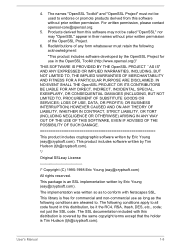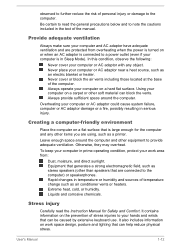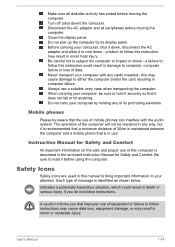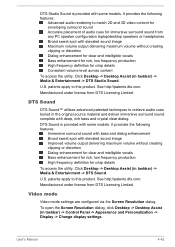Toshiba Satellite C75D Support Question
Find answers below for this question about Toshiba Satellite C75D.Need a Toshiba Satellite C75D manual? We have 1 online manual for this item!
Question posted by smailjoon333 on October 12th, 2020
How Do I Fix Slow Animations On My Laptop?
Normally, my games play normal speed - very quick. But for the past week, my game's animations are so slow, it's just not fun. I tried to factory reset my laptop, but it didn't help. I tried using ccleaner, to no avail. I tried clearing the cache - still slow animations. Do I have a bug? Does something need deleting, why would games run far slower than normal?
Current Answers
Answer #1: Posted by Odin on October 12th, 2020 9:02 AM
Hope this is useful. Please don't forget to click the Accept This Answer button if you do accept it. My aim is to provide reliable helpful answers, not just a lot of them. See https://www.helpowl.com/profile/Odin.
Related Toshiba Satellite C75D Manual Pages
Similar Questions
Forgot Login Password Need To Factory Reset Toshiba Satellite L35-s2151
Trying to factory reset Toshiba satellite l35-s2151 Windows XP home edition
Trying to factory reset Toshiba satellite l35-s2151 Windows XP home edition
(Posted by Rc078185 4 years ago)
Satellite C75d Hard Drive Replacement
How do I replace the hard drive on a Satellite C75D?
How do I replace the hard drive on a Satellite C75D?
(Posted by stanf 7 years ago)
How Can I Fix If My Laptop Stop Working Due To Power Loss
(Posted by 95fikade 9 years ago)
Can You Fix Hinges On A Toshiba Satellite A665-s5170 Laptop
(Posted by pambag 9 years ago)