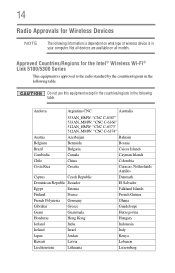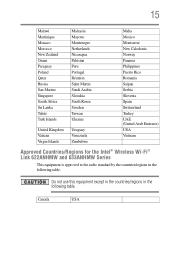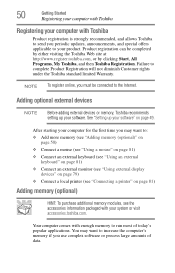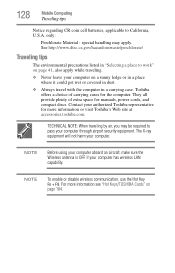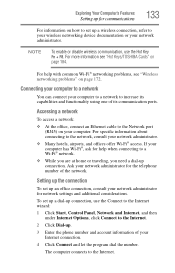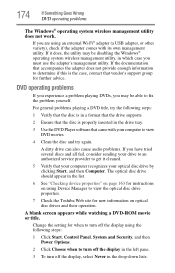Toshiba Satellite C665 Support Question
Find answers below for this question about Toshiba Satellite C665.Need a Toshiba Satellite C665 manual? We have 1 online manual for this item!
Question posted by sangitaray18 on December 29th, 2013
Please Send Us Wireless Wifi For C665-p5010
please send us wireless wifi for c665-p5010
Current Answers
Answer #1: Posted by TommyKervz on December 29th, 2013 6:52 AM
Greetings. The User Manual here should be able to help greatly with the WLAN usage. Do communicate for any further assistance.
Related Toshiba Satellite C665 Manual Pages
Similar Questions
How To Reset Toshiba Satellite C665-p5010 Power On Password Pleasee Help Me
how to reset toshiba satellite c665-p5010 power on password pleasee help me
how to reset toshiba satellite c665-p5010 power on password pleasee help me
(Posted by ranjanbrahma1 8 years ago)
How To Reset Toshiba Laptop Satellite C50-a546 Bios Password
How To Reset Toshiba Laptop Satellite c50-a546 Bios Password
How To Reset Toshiba Laptop Satellite c50-a546 Bios Password
(Posted by mohmoh1980 9 years ago)
Need To Download Bios For Toshiba Satellite C665-p5012
(Posted by waseembabaa 9 years ago)
How To Bypass Password On Toshiba Satellite C665
(Posted by stkimlje 10 years ago)
Toshiba Laptop Satellite L355-s7915
how to reset the bios password on toshiba laptop satellite L355-s7915
how to reset the bios password on toshiba laptop satellite L355-s7915
(Posted by pctechniciandallas 13 years ago)