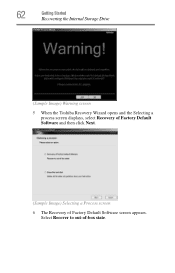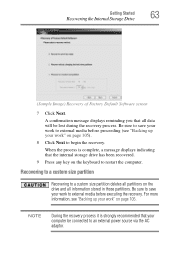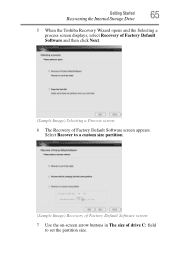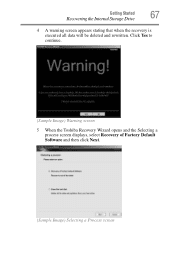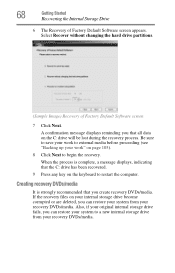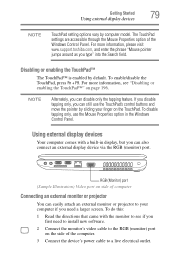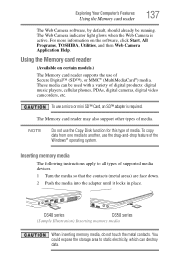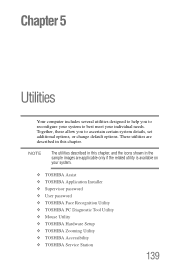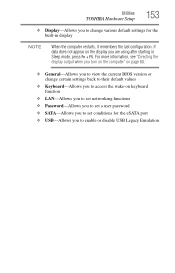Toshiba Satellite C655 Support Question
Find answers below for this question about Toshiba Satellite C655.Need a Toshiba Satellite C655 manual? We have 1 online manual for this item!
Question posted by johnmtodd on October 17th, 2013
How To Factory Default For Toshiba Satellite C655
The person who posted this question about this Toshiba product did not include a detailed explanation. Please use the "Request More Information" button to the right if more details would help you to answer this question.
Current Answers
Related Toshiba Satellite C655 Manual Pages
Similar Questions
Toshibia Satellite C655-s5061 How To Factory Restore
(Posted by amcrum 9 years ago)
Factory Default
I try to restore my toshiba nb305 to its factory default but I accidentaly cancelled the process now...
I try to restore my toshiba nb305 to its factory default but I accidentaly cancelled the process now...
(Posted by carmelolibunao 10 years ago)
How To Go To Factory Settings On My Toshiba Satellite C655-s5512 Laptop
(Posted by abbfe 10 years ago)
Reset To Factory Defaults
how do reset my toshiba laptop to factory defaults
how do reset my toshiba laptop to factory defaults
(Posted by ryandevers 11 years ago)