Toshiba Satellite C655 Support Question
Find answers below for this question about Toshiba Satellite C655.Need a Toshiba Satellite C655 manual? We have 1 online manual for this item!
Question posted by brukkkb on January 18th, 2014
Can't Access Recovery On Toshiba Satellite C655d-s5300
The person who posted this question about this Toshiba product did not include a detailed explanation. Please use the "Request More Information" button to the right if more details would help you to answer this question.
Current Answers
There are currently no answers that have been posted for this question.
Be the first to post an answer! Remember that you can earn up to 1,100 points for every answer you submit. The better the quality of your answer, the better chance it has to be accepted.
Be the first to post an answer! Remember that you can earn up to 1,100 points for every answer you submit. The better the quality of your answer, the better chance it has to be accepted.
Related Toshiba Satellite C655 Manual Pages
User Manual - Page 1


GMAD00246010 03/10 Satellite® C640/C650 Series User's Guide
If you need assistance: ❖ Toshiba's Support Web site
pcsupport.toshiba.com ❖ Toshiba Customer Support Center
Calling within the United States (800) 457-7777 Calling from outside the United States (949) 859-4273 For more information, see "If Something Goes Wrong" on page 157 in this guide.
User Manual - Page 2


... devices as a precaution against possible failures, alteration, or loss of the data. Model: Satellite® C640/C650 Series
Recordable and/or ReWritable Drive(s) and Associated Software Warranty
The computer ...to the State of California to cause birth defects or other damage. TOSHIBA AMERICA INFORMATION SYSTEMS, INC. ("TOSHIBA"), ITS AFFILIATES AND SUPPLIERS DO NOT WARRANT THAT OPERATION OF THE ...
User Manual - Page 7


... arrangement (telephone jack type) for harmful interference to co-channel Mobile Satellite systems.
High power radars are designed to be used indoors for frequency... (DSSS) radio technology, and is a certification mark of the Wi-Fi Alliance. Wireless Interoperability
The TOSHIBA Wireless LAN Mini PCI Card products are allocated as primary users of Electrical and Electronics Engineers. ❖...
User Manual - Page 10
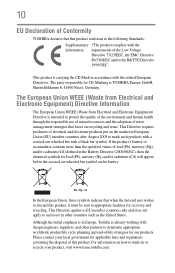
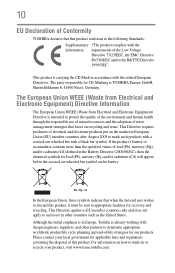
10
EU Declaration of Conformity
TOSHIBA declares that this product conforms to the following Standards: Supplementary *The product complies with the Information: requirements of this product, it must be sent to end users in or recycle your local government for recovery and recycling.
The party responsible for CE-Marking is carrying the CE...
User Manual - Page 28


... display lamp in and recycling programs. For details, please visit www.laptops.toshiba.com/green. and/or Toshiba Corporation. Intel, Intel Core, Celeron, Centrino and Pentium are trademarks ...States and/or other brand and product names are trademarks of Toshiba's commitment to environmental considerations.
28
Trademarks
Satellite is a registered trademark of the Wi-Fi Alliance. Bluetooth ...
User Manual - Page 30


... up your software 49 Registering your computer with Toshiba 50 Adding optional external devices 50 Adding memory (optional 50 Installing a memory module 51 Removing a memory module 57 Checking total memory 59 Recovering the Internal Storage Drive 59 Recovering to out-of-box state
(recommended recovery method 61 Recovering to a custom size partition...
User Manual - Page 33


... instant password 145 Using a supervisor password 146 Using a user password 147 Deleting a user password 148 TOSHIBA Face Recognition Utility 149 TOSHIBA PC Diagnostic Tool Utility 150 Mouse Utility 151 TOSHIBA Hardware Setup 152 TOSHIBA Zooming Utility 154 TOSHIBA Accessibility 155 TOSHIBA Service Station 156
Chapter 6: If Something Goes Wrong 157
Problems that are easy to fix 157...
User Manual - Page 60


... be connected to an external power source via the AC adaptor.
❖ The Toshiba Recovery Wizard also provides the option of erasing your internal storage drive become corrupted or are restored. 60
Getting Started
Recovering the Internal Storage Drive
Recovery option
Recover to a custom size partition
Description
This option allows you to specify...
User Manual - Page 62
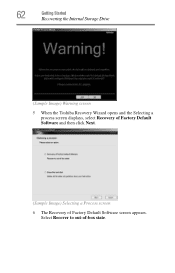
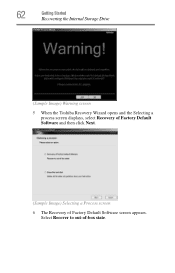
Select Recover to out-of Factory Default Software screen appears.
62
Getting Started
Recovering the Internal Storage Drive
(Sample Image) Warning screen 5 When the Toshiba Recovery Wizard opens and the Selecting a
process screen displays, select Recovery of Factory Default Software and then click Next.
(Sample Image) Selecting a Process screen 6 The Recovery of -box state.
User Manual - Page 65
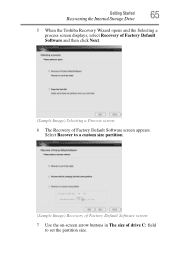
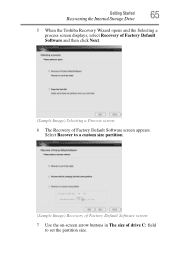
Getting Started
Recovering the Internal Storage Drive
65
5 When the Toshiba Recovery Wizard opens and the Selecting a process screen displays, select Recovery of Factory Default Software and then click Next.
(Sample Image) Selecting a Process screen
6 The Recovery of drive C: field to a custom size partition.
(Sample Image) Recovery of Factory Default Software screen
7 Use the on-screen...
User Manual - Page 67
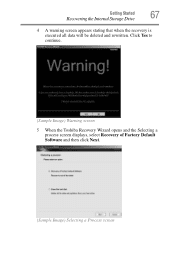
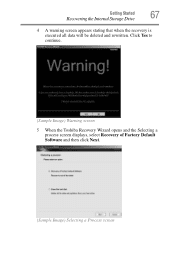
....
(Sample Image) Warning screen
5 When the Toshiba Recovery Wizard opens and the Selecting a process screen displays, select Recovery of Factory Default Software and then click Next.
(Sample Image) Selecting a Process screen Getting Started
Recovering the Internal Storage Drive
67
4 A warning screen appears stating that when the recovery is executed all data will be deleted...
User Manual - Page 69
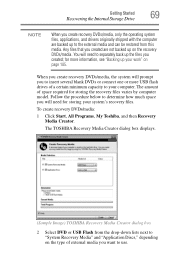
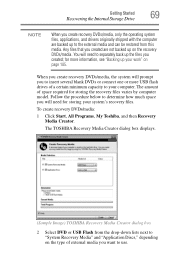
... the type of space required for storing your computer. The TOSHIBA Recovery Media Creator dialog box displays.
(Sample Image) TOSHIBA Recovery Media Creator dialog box
2 Select DVD or USB Flash from this media. To create recovery DVDs/media:
1 Click Start, All Programs, My Toshiba, and then Recovery Media Creator. The amount of external media you will need...
User Manual - Page 70


... USB flash drive(s) will be sure to label each DVD in the set where the rest of the required minimum capacity (as specified in the TOSHIBA Recovery Media Creator utility) to your computer. Be sure to save the information stored on your external media to another USB flash drive. For information on...
User Manual - Page 72


... the drive has been recovered.
9 Press any key on the keyboard to restart the computer. Click Yes to continue.
6 When the Toshiba Recovery Wizard opens and the Selecting a Process screen displays, select Recovery of Factory Default Software and then click Next.
7 Select one of the following options:
❖ Recover to out-of -box...
User Manual - Page 73


... the Erase the hard disk screen:
❖ Delete all data and partitions from the internal storage drive:
1 Access the Toshiba Recovery Wizard on your internal storage drive or on your recovery DVDs/media.
❖ To access the Recovery Wizard on your internal storage drive: Press and hold the 0 (zero) key while powering on the computer. Using...
User Manual - Page 79
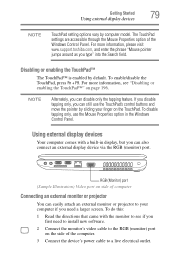
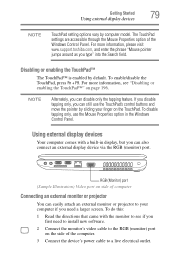
...™
The TouchPad™ is enabled by computer model. The TouchPad settings are accessible through the Mouse Properties option of computer
Connecting an external monitor or projector
You can...external display device via the RGB (monitor) port. For more information, please visit www.support.toshiba.com, and enter the phrase "Mouse pointer jumps around as you
first need a larger screen...
User Manual - Page 154
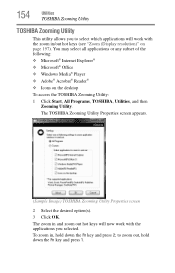
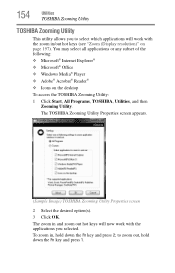
... with the zoom in , hold down the Fn key and press 2; To zoom in /out hot keys (see "Zoom (Display resolution)" on the desktop
To access the TOSHIBA Zooming Utility:
1 Click Start, All Programs, TOSHIBA, Utilities, and then Zooming Utility. to select which applications will now work with the applications you selected. The...
User Manual - Page 155
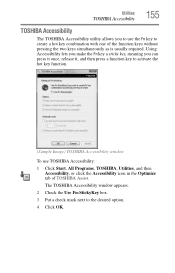
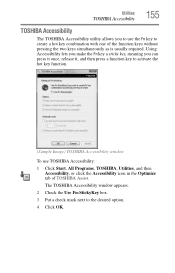
... function keys without pressing the two keys simultaneously as is usually required. Utilities
TOSHIBA Accessibility
155
TOSHIBA Accessibility
The TOSHIBA Accessibility utility allows you can press it once, release it, and then press a function key to activate the hot key function.
(Sample Image) TOSHIBA Accessibility window
To use the Fn key to create a hot key combination with one...
User Manual - Page 220


...properties 163 computer will not power up 158 contacting Toshiba 180 corrupted/damaged data files 169 Device Manager ... 158 keyboard produces unexpected
characters 166 missing files/trouble accessing a
drive 168 modem not receiving or
transmitting 172... battery 113
recording sounds 135 recovery
checking internal storage drive operating status 74
creating recovery DVDs/media 68
erasing internal storage...
User Manual - Page 222


... Web site 50 worldwide offices 182 TOSHIBA Accessibility 155 Toshiba accessories memory 50 TOSHIBA Application Installer 144 TOSHIBA Assist 140 Optimize tab 143 Protect & Fix tab 142 Secure tab 141 TOSHIBA Face Recognition Utility 149 TOSHIBA Hardware Setup 152 TOSHIBA PC Diagnostic Tool Utility 150 TOSHIBA Service Station 156 TOSHIBA Zooming Utility 154 TouchPad™ using 75 traveling tips...
Similar Questions
Cannot Detect Windows 8 Satellite C655d S5300 Laptop
(Posted by jakasox57 10 years ago)
How To Access Recovery Partition Toshiba Satellite C655
(Posted by mandekdub 10 years ago)
What Printers Are Compatible With Satellite C655d-s5300 Laptop?
(Posted by fredkzacknr 10 years ago)
How To Clear Bios Password On Toshiba Satellite C655d-s5300
(Posted by alaridav 10 years ago)
How To Remove A Bios Password On A Toshiba Satellite C655d-s5300
(Posted by joasd 10 years ago)

