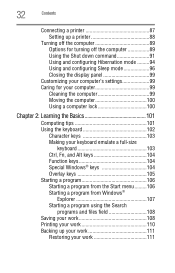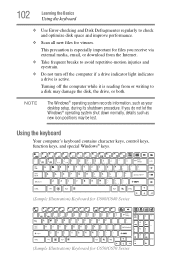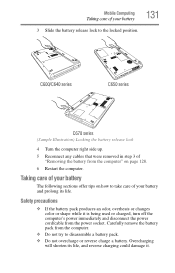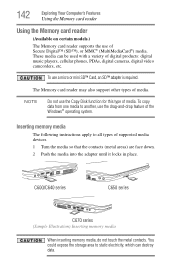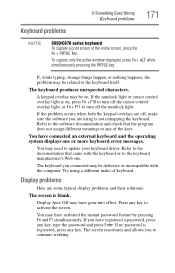Toshiba Satellite C650 Support Question
Find answers below for this question about Toshiba Satellite C650.Need a Toshiba Satellite C650 manual? We have 1 online manual for this item!
Question posted by redfenelon on June 13th, 2013
Won't Shut Down
Current Answers
Answer #1: Posted by TommyKervz on June 13th, 2013 12:10 PM
It it however still would'nt, then you may have to execute System Restore and restore it to a previous date state (date where it is remembered to have been working properly)
Go to Start > All Programs > Accessories > System Tools > System Restore > Now you will have to look you yeasterday's date on the calender that your see on the screen > select it when found > Click next, confirm and initiate the System Restore > and leave the computer alone as soon as you are sure it is initiated - the Restore Shoult take less than 10 minutes or (during which time the computer will probably restart it self).
Hope this helps on your issue
Related Toshiba Satellite C650 Manual Pages
Similar Questions
How To Reset Toshiba Laptop Satellite c50-a546 Bios Password
I have a problem with my C650 1CG SATELLITE SYSTEM UNIT TOSHIBA. Already happened to me several time...
Happens to me that my USB port on the computer does not recognize anything.I have to carry a compute...
I am using Toshiba Satellite C650 - 15m and i cant access the bluetooth how can i use bluetooth in m...
how to reset the bios password on toshiba laptop satellite L355-s7915