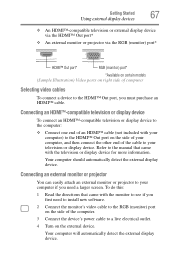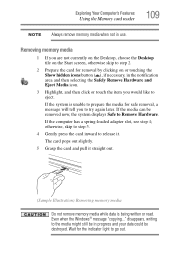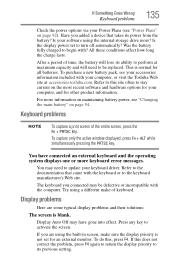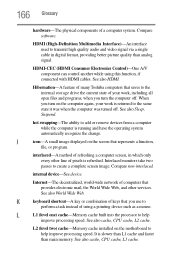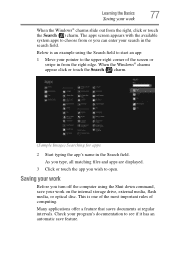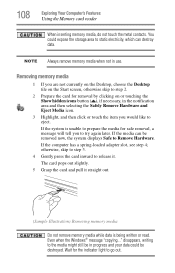Toshiba Satellite C55Dt-A5106 Support Question
Find answers below for this question about Toshiba Satellite C55Dt-A5106.Need a Toshiba Satellite C55Dt-A5106 manual? We have 3 online manuals for this item!
Question posted by robyoung04 on July 21st, 2015
Screen Stays Black After Displaying Preparing Automatic Epair
Current Answers
Answer #1: Posted by hzplj9 on July 23rd, 2015 2:20 PM
http://support.toshiba.com/support/modelHome?freeT...
Reasons for this can be caused by overheating when the fan outlet gets clogged with fluff. Dismantling the laptop and cleaning is the first solution unless permanent damage has been done. If that is not your issue then please post another question with as much information as possible.
Related Toshiba Satellite C55Dt-A5106 Manual Pages
Similar Questions
Help
hello, I have a toshiba satellite l775 laptop is not working propertly. it starts but right when it ...
i have a toshiba M55-S3293 and the screen is blank everything turn on but the screen stays black wha...