Toshiba Satellite C55D-B5310 Support Question
Find answers below for this question about Toshiba Satellite C55D-B5310.Need a Toshiba Satellite C55D-B5310 manual? We have 2 online manuals for this item!
Question posted by goldenman20081st on August 28th, 2019
Bios File For C55d-b5310
I need to Bios file for C55D-B5310
Current Answers
There are currently no answers that have been posted for this question.
Be the first to post an answer! Remember that you can earn up to 1,100 points for every answer you submit. The better the quality of your answer, the better chance it has to be accepted.
Be the first to post an answer! Remember that you can earn up to 1,100 points for every answer you submit. The better the quality of your answer, the better chance it has to be accepted.
Related Toshiba Satellite C55D-B5310 Manual Pages
Satellite C40/C50/C70-B Series Windows 8.1 User's Guide - Page 1


For more information, see "If Something Goes Wrong" on page 116 in this Web site, you need assistance: Technical support is available online at Toshiba's Web site at support.toshiba.com. GMAD00395011 05/14
Satellite®/Satellite Pro® C40/C50/C70-B Series
User's Guide
If you will find answers for many commonly asked...
Satellite C40/C50/C70-B Series Windows 8.1 User's Guide - Page 24
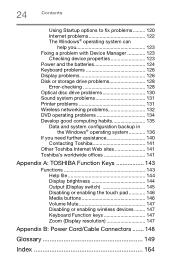
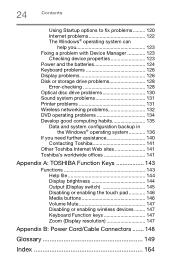
...
Data and system configuration backup in the Windows® operating system 136
If you need further assistance 140 Contacting Toshiba 141
Other Toshiba Internet Web sites 141 Toshiba's worldwide offices... 141
Appendix A: TOSHIBA Function Keys 143
Functions 143 Help file 144 Display brightness 144 Output (Display switch 145 Disabling or enabling the touch pad ...
Satellite C40/C50/C70-B Series Windows 8.1 User's Guide - Page 37
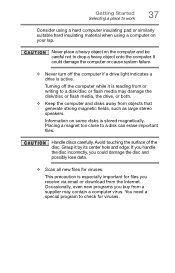
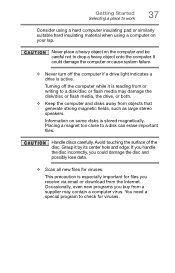
Handle discs carefully. Occasionally, even new programs you receive via email or download from or writing to a disk can erase important files. You need a special program to work
37
Consider using a hard computer insulating pad or similarly suitable hard insulating material when using a computer on your lap.
It could ...
Satellite C40/C50/C70-B Series Windows 8.1 User's Guide - Page 46
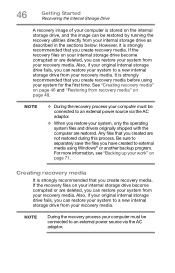
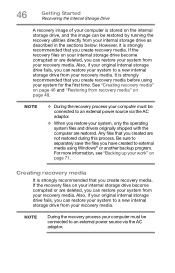
... computer must be connected to external media using your system, only the operating system files and drivers originally shipped with the computer are restored.
Creating recovery media
It is strongly... recommended that you restore your system for the first time. If the recovery files on your internal storage drive become corrupted or are deleted, you can restore your ...
Satellite C40/C50/C70-B Series Windows 8.1 User's Guide - Page 47
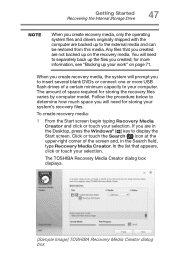
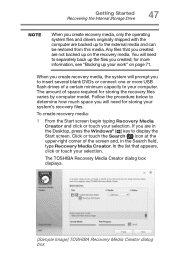
... how much space you will need to display the Start screen.
When you create recovery media, the system will need for storing your system's recovery files. Follow the procedure below to... the list that you created are in the Search field, type Recovery Media Creator.
Any files that appears, click or touch your selection. The TOSHIBA Recovery Media Creator dialog box displays....
Satellite C40/C50/C70-B Series Windows 8.1 User's Guide - Page 48
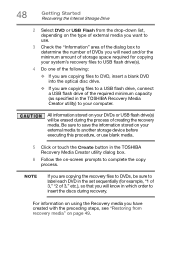
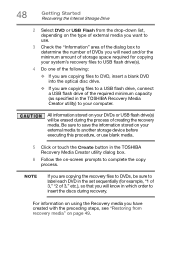
...to determine the number of DVDs you will need and/or the minimum amount of storage space required for example, "1 of 3," "2 of 3," etc.), so that you are copying files to a USB flash drive, connect a USB....
3 Check the "Information" area of the following:
❖ If you are copying the recovery files to DVDs, be erased during recovery. Be sure to save the information stored on your DVDs or ...
Satellite C40/C50/C70-B Series Windows 8.1 User's Guide - Page 49
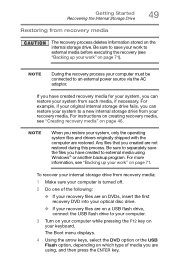
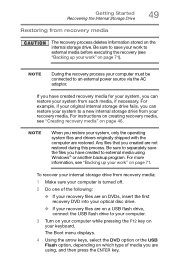
... information stored on page 71. Be sure to save your work to separately save the files you have created recovery media for your system, you can restore your system to your ...from such media, if necessary.
NOTE
When you restore your system, only the operating system files and drivers originally shipped with the computer are not restored during this process.
Getting Started Recovering ...
Satellite C40/C50/C70-B Series Windows 8.1 User's Guide - Page 51
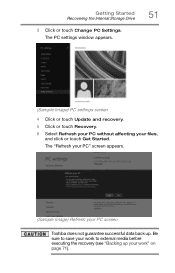
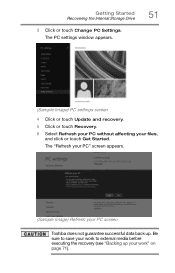
... touch Change PC Settings. The "Refresh your PC" screen appears.
(Sample Image) Refresh your PC screen
Toshiba does not guarantee successful data back up your files,
and click or touch Get Started. The PC settings window appears.
51
(Sample Image) PC settings screen
4 Click or touch Update and recovery. 5 Click or...
Satellite C40/C50/C70-B Series Windows 8.1 User's Guide - Page 54
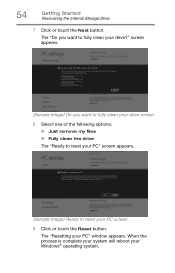
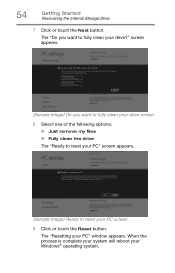
... Next button.
screen appears.
(Sample Image) Do you want to fully clean your drive screen
8 Select one of the following options: ❖ Just remove my files ❖ Fully clean the drive The "Ready to reset your PC" screen appears.
(Sample Image) Ready to fully clean your PC screen
9 Click or touch...
Satellite C40/C50/C70-B Series Windows 8.1 User's Guide - Page 65


... you are using goes down and you must restart your computer to reconnect, or your software documentation for further information. Computing tips
❖ Save your file to the internal storage drive. HINT: Some programs have an automatic save it to the internal storage drive at preset intervals.
Your work since you...
Satellite C40/C50/C70-B Series Windows 8.1 User's Guide - Page 66
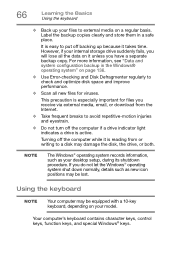
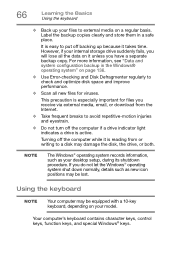
... via external media, email, or download from or writing to external media on your files to a disk may be lost. It is active.
This precaution is especially important ... and store them in the Windows® operating system" on it unless you will lose all new files for files you do not let the Windows® operating system shut down normally, details such as your internal ...
Satellite C40/C50/C70-B Series Windows 8.1 User's Guide - Page 71
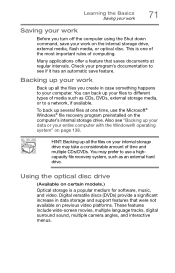
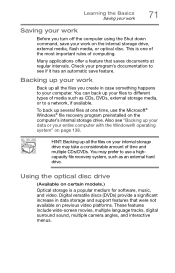
...138.
To back up your data or your computer.
Check your work
Back up all the files on the computer's internal storage drive. Also see if it has an automatic save feature. ... the Windows® operating system" on certain models.)
Optical storage is one time, use a highcapacity file recovery system, such as CDs, DVDs, external storage media, or to different types of media such ...
Satellite C40/C50/C70-B Series Windows 8.1 User's Guide - Page 74
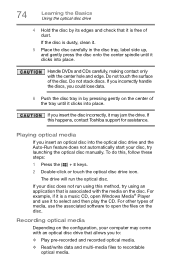
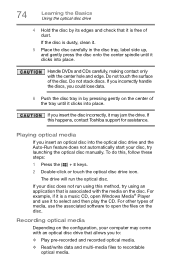
....
For other types of the disc. For example, if it is a music CD, open the files on the configuration, your disc, try using this method, try launching the optical disc manually.
If ...10070; Play pre-recorded and recorded optical media.
❖ Read/write data and multi-media files to recordable optical media.
Do not stack discs. The drive will run using an application that...
Satellite C40/C50/C70-B Series Windows 8.1 User's Guide - Page 85
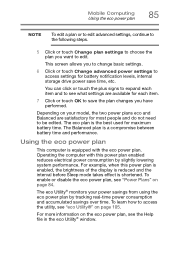
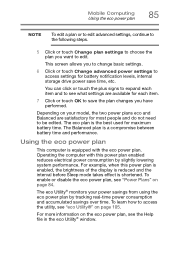
To enable or disable the eco power plan, see the Help file in the eco Utility® window. The Balanced plan is equipped with this power plan is...plan is shortened. To learn how to access the utility, see what settings are satisfactory for most people and do not need to be edited. Mobile Computing Using the eco power plan
85
NOTE
To edit a plan or to edit advanced settings, ...
Satellite C40/C50/C70-B Series Windows 8.1 User's Guide - Page 86


... damage the battery pack and computer. If the computer is leaking or its case is needed, contact the location where you purchased the computer for any data, save your computer or...damage, data loss, service, or part replacement made necessary by either completely shut down your files and then either accidentally or intentionally bringing the battery terminals in death or serious injury. If ...
Satellite C40/C50/C70-B Series Windows 8.1 User's Guide - Page 99


... specific information about connecting to the computer.
2 From the Start screen begin typing Sound Recorder and click or touch your computer to a network to sound files or audio CDs using the computer's internal microphones (available on certain models) or an optional external microphone. Exploring Your Computer's Features Exploring audio features
99...
Satellite C40/C50/C70-B Series Windows 8.1 User's Guide - Page 100
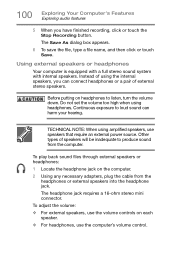
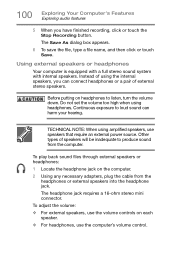
The Save As dialog box appears.
6 To save the file, type a file name, and then click or touch Save.
Before putting on headphones to ...external speakers into the headphone jack. The headphone jack requires a 16-ohm stereo mini connector. To play back sound files through external speakers or headphones: 1 Locate the headphone jack on each speaker. ❖ For headphones, use speakers that...
Satellite C40/C50/C70-B Series Windows 8.1 User's Guide - Page 106
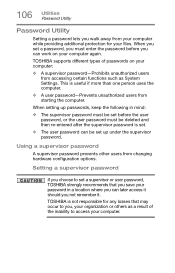
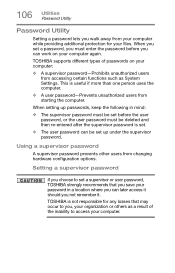
... be deleted and then re-entered after the supervisor password is set a supervisor or user password, TOSHIBA strongly recommends that may occur to you, your files. 106 Utilities Password Utility
Password Utility
Setting a password lets you walk away from your computer while providing additional protection for any losses that you can...
Satellite C40/C50/C70-B Series Windows 8.1 User's Guide - Page 152
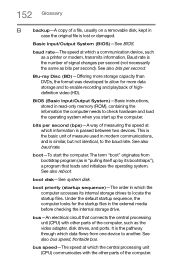
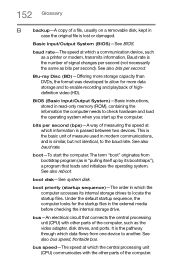
...read-only memory (ROM), containing the information the computer needs to another. boot-To start up by its internal storage drives to locate the startup files.
This is similar, but not identical, to enable...loads and initializes the operating system. Basic Input/Output System (BIOS)-See BIOS.
Baud rate is the pathway through which a communication device, such as the video adapter, ...
Quick Start Guide for Satellite C50-B Series - Page 8


...easy to correct. Satellite and Satellite Pro are registered ...trademarks of Microsoft Corporation in the default PDF reader software; and/or Toshiba Corporation.
Click/touch User's Guide
Note: The User's Guide will find answers for many commonly asked technical questions plus many downloadable software drivers, BIOS updates, and other countries. Need...
Similar Questions
How To Reset Toshiba Laptop Satellite C50-a546 Bios Password
How To Reset Toshiba Laptop Satellite c50-a546 Bios Password
How To Reset Toshiba Laptop Satellite c50-a546 Bios Password
(Posted by mohmoh1980 9 years ago)
User Quide And Manual For My Toshiba C55d-b5310
I need a users guide and manual for my laptop toshiba satellite C55D5310.
I need a users guide and manual for my laptop toshiba satellite C55D5310.
(Posted by carappold 9 years ago)
How To Bios Setup New Toshiba Laptop Satellite C855d-s5315
(Posted by raSwagHa 10 years ago)
What Key Will Work On Toshiba Laptop Satellite P845-s4200 For Bios Settings
(Posted by coriMrRe 10 years ago)
Toshiba Laptop Satellite L355-s7915
how to reset the bios password on toshiba laptop satellite L355-s7915
how to reset the bios password on toshiba laptop satellite L355-s7915
(Posted by pctechniciandallas 12 years ago)

