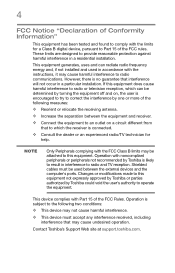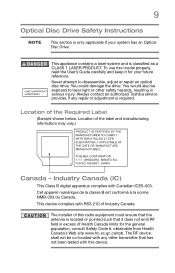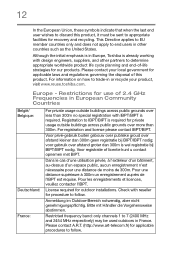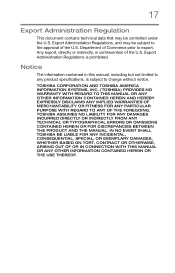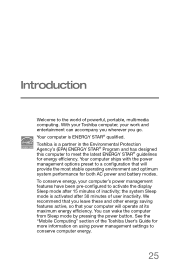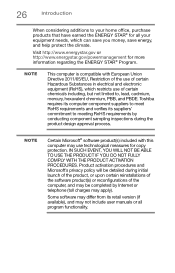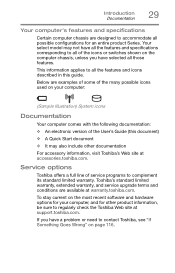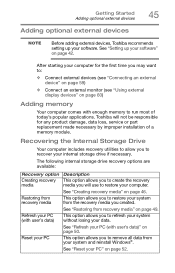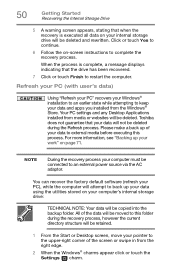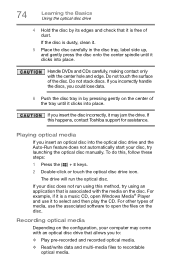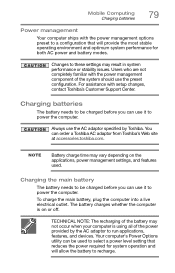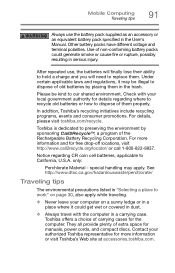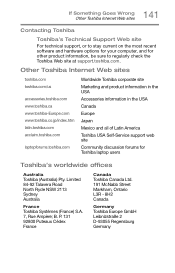Toshiba Satellite C55D-B5310 Support Question
Find answers below for this question about Toshiba Satellite C55D-B5310.Need a Toshiba Satellite C55D-B5310 manual? We have 2 online manuals for this item!
Question posted by carappold on February 7th, 2015
User Quide And Manual For My Toshiba C55d-b5310
I need a users guide and manual for my laptop toshiba satellite C55D5310.
Current Answers
Answer #1: Posted by Autodiy on February 7th, 2015 10:18 AM
you can download on the link below
http://www.helpowl.com/manuals/Toshiba/SatelliteC55DB5310/232042
Www.autodiy.co.za
Related Toshiba Satellite C55D-B5310 Manual Pages
Similar Questions
Unable To Find Complete User Guide Manual, For Win 7 Professional
(Posted by waltermferrer 9 years ago)
Manuals And User Guides For Toshiba Satellite L855.
(Posted by Anonymous-128923 10 years ago)
User Guide
want To Download User Guide Can't Find Anywhere On Toshiba Site Or On The Web. Need One
want To Download User Guide Can't Find Anywhere On Toshiba Site Or On The Web. Need One
(Posted by lcsherman 10 years ago)
Need User Guide For Qosmio X875-q7380
How do you change the drives on the toshiba Qosmio X875-Q7370 laptop?
How do you change the drives on the toshiba Qosmio X875-Q7370 laptop?
(Posted by tbirdman52 11 years ago)