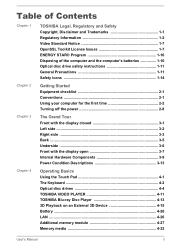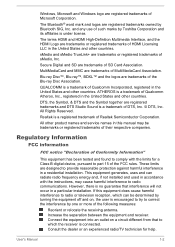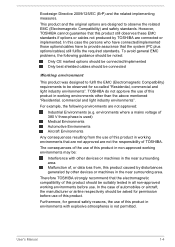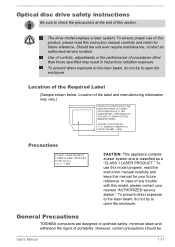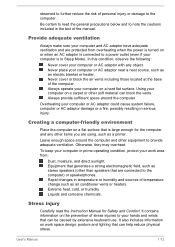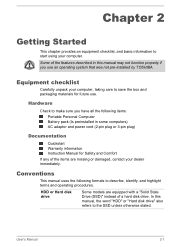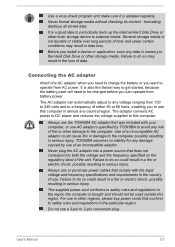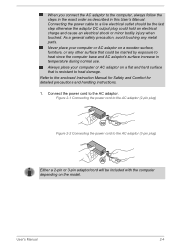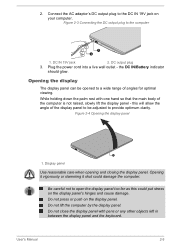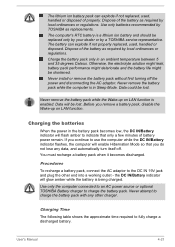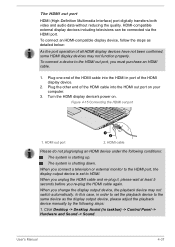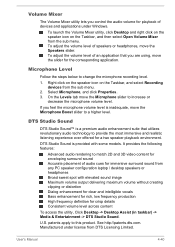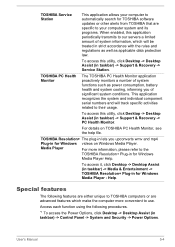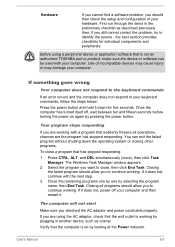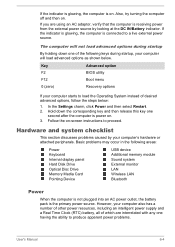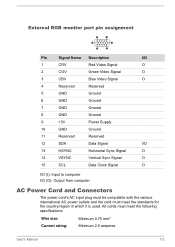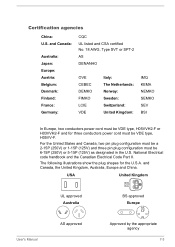Toshiba Satellite C55D Support Question
Find answers below for this question about Toshiba Satellite C55D.Need a Toshiba Satellite C55D manual? We have 1 online manual for this item!
Question posted by Anonymous-146551 on November 22nd, 2014
My Computer Might Have A Virus
Current Answers
Answer #1: Posted by BusterDoogen on November 22nd, 2014 8:23 PM
I hope this is helpful to you!
Please respond to my effort to provide you with the best possible solution by using the "Acceptable Solution" and/or the "Helpful" buttons when the answer has proven to be helpful. Please feel free to submit further info for your question, if a solution was not provided. I appreciate the opportunity to serve you!
Related Toshiba Satellite C55D Manual Pages
Similar Questions
hello I ran into a bios problem. I used keys to hardreset laptop and it was wrkn fine then today I t...
How To Reset Toshiba Laptop Satellite c50-a546 Bios Password
I just bought this new laptop and the mouse pad only works on the lock screen. i tried pressing the ...
how to reset the bios password on toshiba laptop satellite L355-s7915