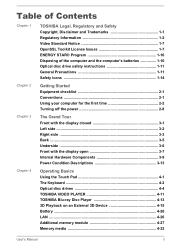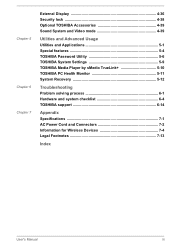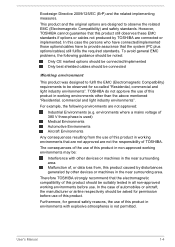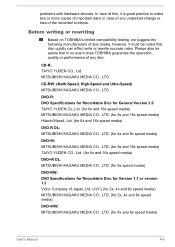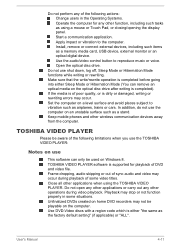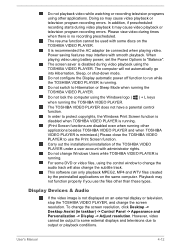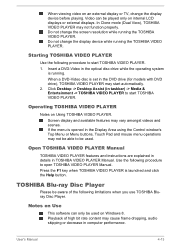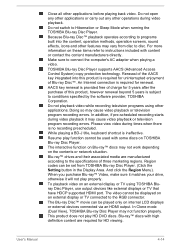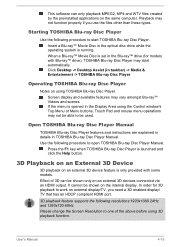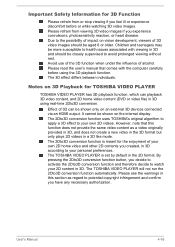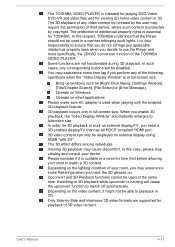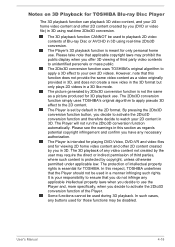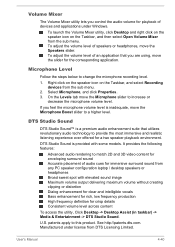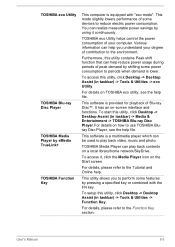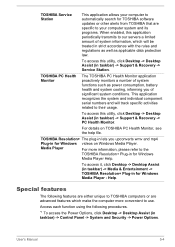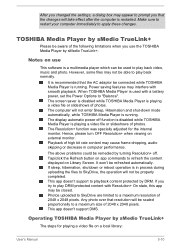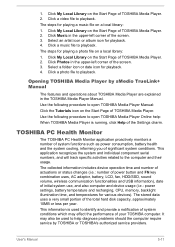Toshiba Satellite C55 Support Question
Find answers below for this question about Toshiba Satellite C55.Need a Toshiba Satellite C55 manual? We have 1 online manual for this item!
Question posted by redneckjedi68 on November 23rd, 2013
Video Problems
I have a Toshiba satellite C55-A with an AMD processor, every time I try to watch videos, or even stream music on Pandora, it's very choppy with poor video quality. It's frustrating and my laptop is only a few months old.
Current Answers
Related Toshiba Satellite C55 Manual Pages
Similar Questions
Can I Change My Wifi Equipment On My C55-c5300? The Wifi Sucks. I Have A New L
I have 1 gig at mu home and my C55 is only able to get 25 mb's. Can I change the wifi card or wjhat ...
I have 1 gig at mu home and my C55 is only able to get 25 mb's. Can I change the wifi card or wjhat ...
(Posted by vangustia08 8 months ago)
Where Is The C55 Product Key?
I bought mine from walmart but it didnt have any key, where do i locate the product key?
I bought mine from walmart but it didnt have any key, where do i locate the product key?
(Posted by shantaviaherron30 10 years ago)
Can You Burn Cd's On A Toshiba Satellite C55t-a5222?
(Posted by Anonymous-119491 10 years ago)
I Have A Problem, Toshiba Satellite C650 Sometime My Usb Don't Recognized Nothi
Happens to me that my USB port on the computer does not recognize anything.I have to carry a compute...
Happens to me that my USB port on the computer does not recognize anything.I have to carry a compute...
(Posted by jijujica 11 years ago)
My 5 Months Old Laptop Toshiba Satellite P745 Is Switching Off Without Warning.
(Posted by nadirbhai 11 years ago)