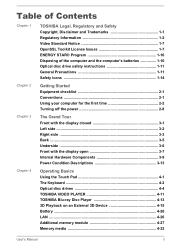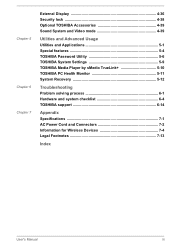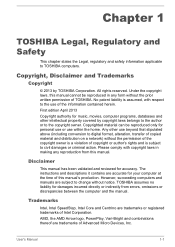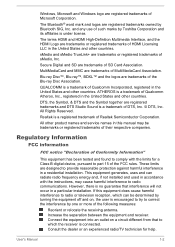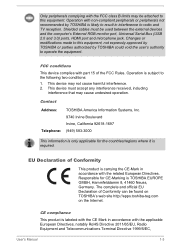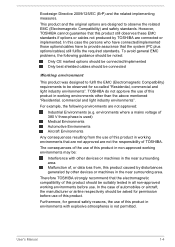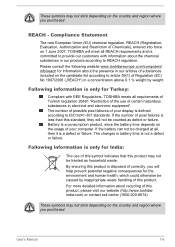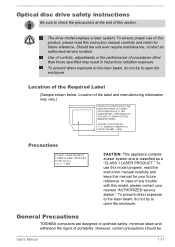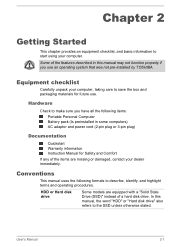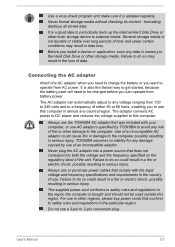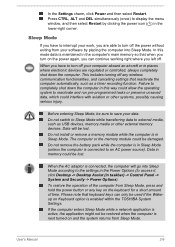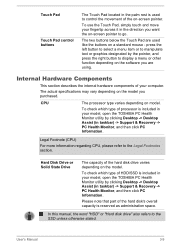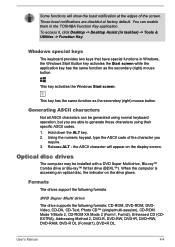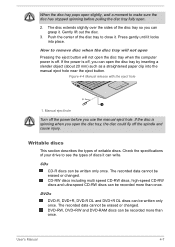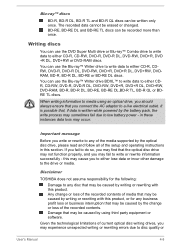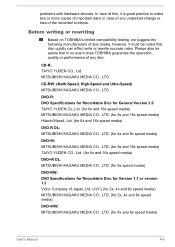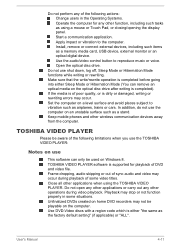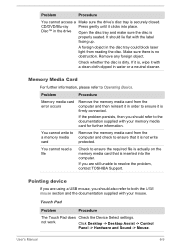Toshiba Satellite C55 Support Question
Find answers below for this question about Toshiba Satellite C55.Need a Toshiba Satellite C55 manual? We have 1 online manual for this item!
Question posted by Anonymous-119491 on August 29th, 2013
Can You Burn Cd's On A Toshiba Satellite C55t-a5222?
The person who posted this question about this Toshiba product did not include a detailed explanation. Please use the "Request More Information" button to the right if more details would help you to answer this question.
Current Answers
Related Toshiba Satellite C55 Manual Pages
Similar Questions
Toshiba Satellite L855-s5309 How To Burn Cds
(Posted by souldcac 9 years ago)
How Can I Delete The User Account. I Want My Laptop Not To Be User Protected.
(Posted by martamoskal 10 years ago)
I Just Purchase A Toshiba Laptop With Windows 8, My Question Is Can I Uninstall
toshiba satelitte c55a want to uninstall windows 8 and install windows 7
toshiba satelitte c55a want to uninstall windows 8 and install windows 7
(Posted by griffins312 10 years ago)
Does The C55t-a5222 Have A Second Hard Drive
(Posted by pikeo8 10 years ago)